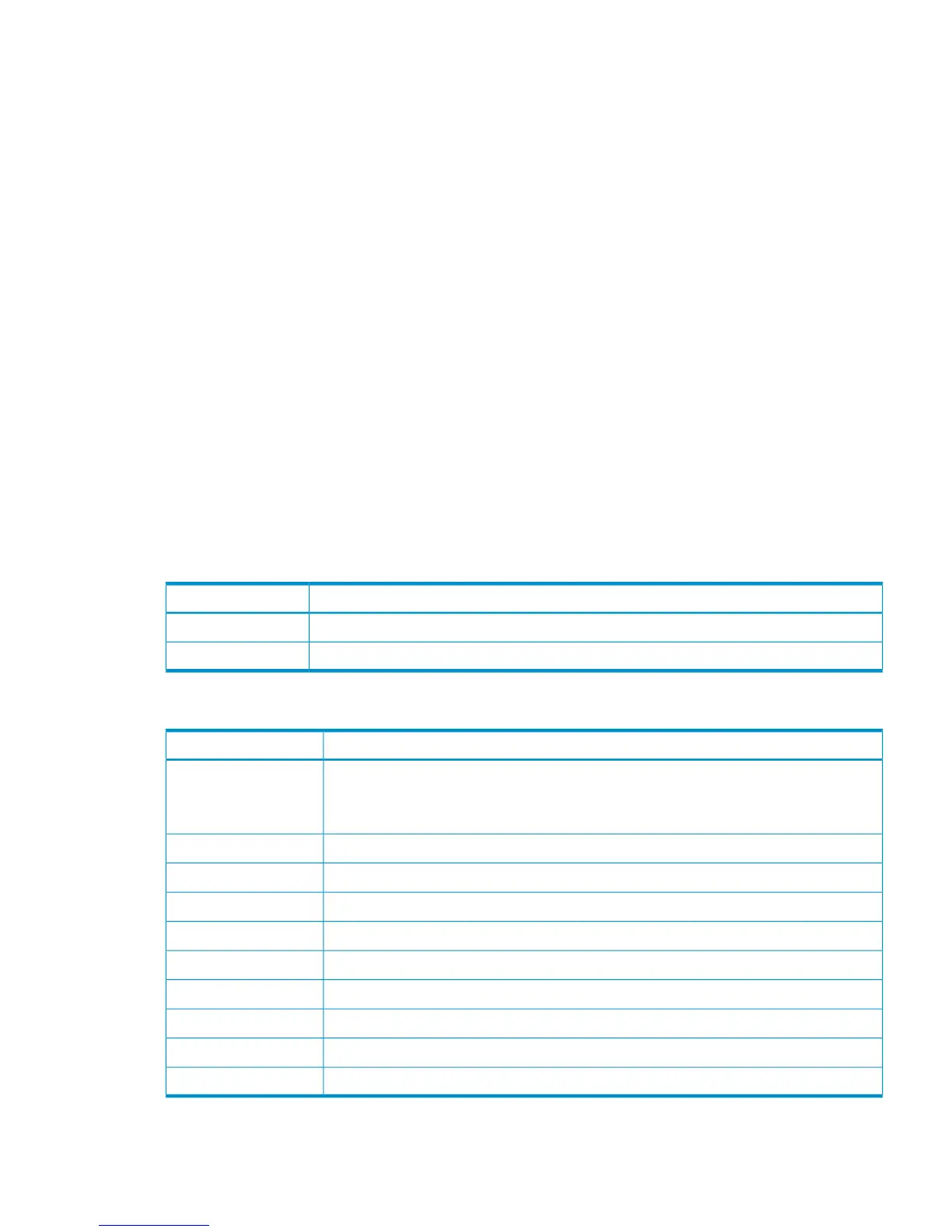[Information] ORM Value
Example 1: changing the threshold of SAS
07xx,YYYY/MM/DD,HH:MM:SS.xxx, 00:00,SVP,uid=user-name,1,,
[Information],ORM Value,Alter,Normal end,
from=xxxx:xxxx:xxxx:xxxx:xxxx:xxxx:xxxx:xxxx,,Seq.=xxxxxxxxxx
+Type=7days
+{Read Err.(Unrecovered),Read Err.(Recovered),
Seek Err.(Recovered),Seek Err.(Unrecovered),Not Ready,
Other Errors}={15,1.00e-008,100,10,10,10}
++PDEV=[HDD000-01,HDD000-02],Num. of PDEVs=2
Example 2: changing the threshold of flash drive
07xx,YYYY/MM/DD,HH:MM:SS.xxx, 00:00,SVP,uid=user-name,1,,
[Information],ORM Value,Alter,Normal end,
from=xxxx:xxxx:xxxx:xxxx:xxxx:xxxx:xxxx:xxxx,,Seq.=xxxxxxxxxx
+Type=Total
+{Total Defect Count}={15}
++PDEV=[HDD000-01,HDD000-02],Num. of PDEVs=2
Example 3: Error Reset
07xx,YYYY/MM/DD,HH:MM:SS.xxx, 00:00,SVP,uid=user-name,1,,
[Information],ORM Value,Error Reset,Normal end,
from=xxxx:xxxx:xxxx:xxxx:xxxx:xxxx:xxxx:xxxx,,Seq.=xxxxxxxxxx
+PDEV=HDD000-01
Basic Information
DescriptionParameter
Change the threshold of ORM.Alter
Indicates Error Reset.Error Reset
Detailed Information
DescriptionItem
The period of time to acquire the result of threshold diagnosis using the read diagnosis
function.
Today: Current day only, 7days: 7 days, Total: Every operating days
Type
The threshold of Read Error (Unrecovered).Read Err.(Unrecovered)
The threshold of Read Error (Recovered).Read Err.(Recovered)
The threshold of Seek Error (Recovered).Seek Err.(Recovered)
The threshold of Seek Error (Unrecovered).Seek Err.(Unrecovered)
The threshold of Not Ready.Not Ready
The threshold of Other Errors.Other Errors
The threshold of Total Defect CountTotal Defect Count
The mounting location of the PDEV that is the target of Alter or error reset.PDEV
The number of PDEVs.Num. of PDEVs
Information Descriptions 53
