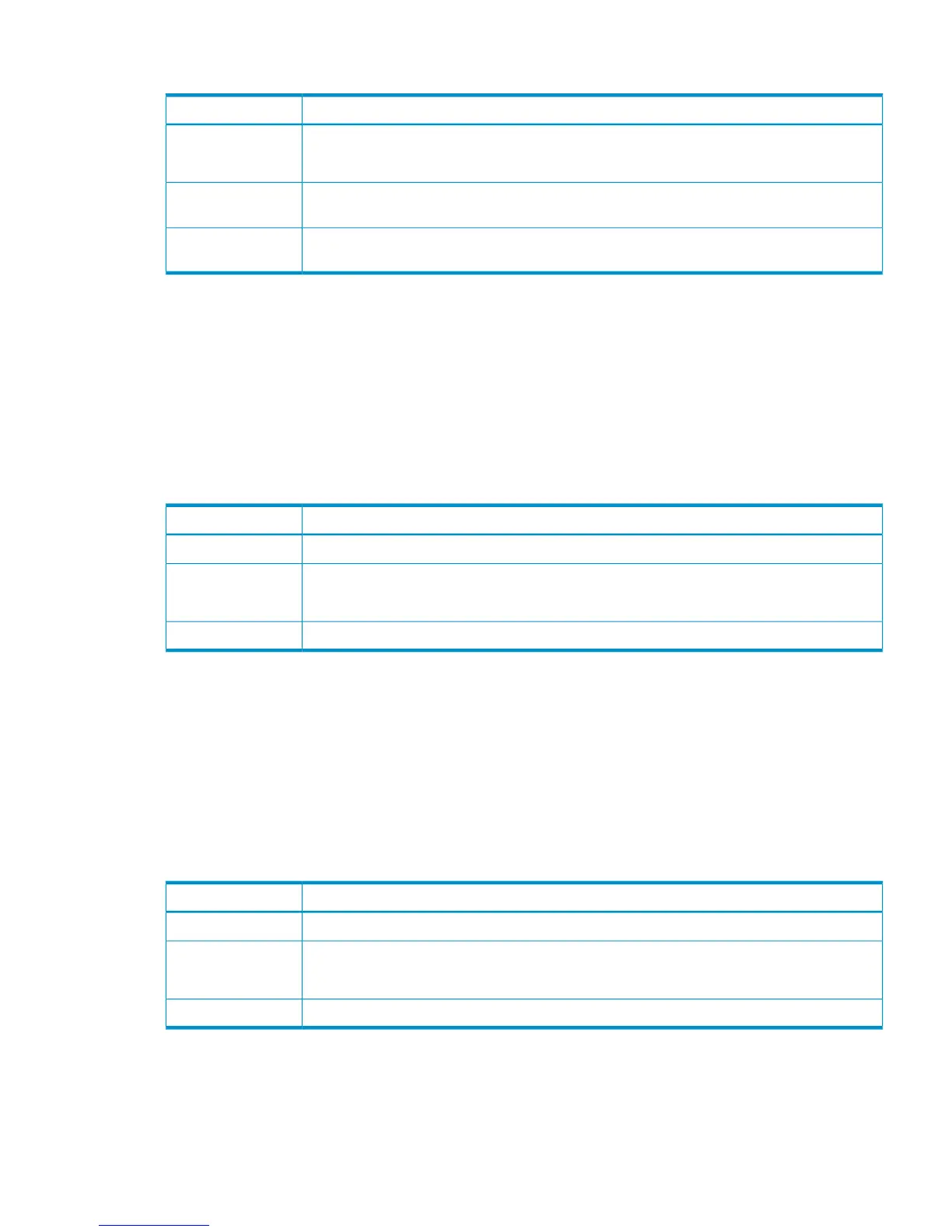Detailed Information
DescriptionItem
The status of Battery life function set.
Valid: Valid, Invalid: Invalid
Use Battery Life
Indicates the date of the setting in “YYYY/MM/DD " format (YYYY: year, MM: month, DD: day).
A hyphen (-) is indicated when the information is not set.
Date
The remaining date of the battery shelf life. A hyphen (-) is output when the information is not
set.
Remained Life
[Install] Set Channel Speed
Example
07xx,YYYY/MM/DD,HH:MM:SS.xxx, 00:00,SVP,uid=user-name,1,,
[Install],Set Channel Speed,,Normal end,
from=xxxx:xxxx:xxxx:xxxx:xxxx:xxxx:xxxx:xxxx,,Seq.=xxxxxxxxxx
+{Port,Speed(Gbps)}=[{XX,1},{XX,2},{XX,Auto}],
Num. of Ports=3
Detailed Information
DescriptionItem
The name of the port that the channel speed is set.Port
The channel speed set.
1: 1 Gbps, 2: 2 Gbps, 4: 4 Gbps, 8: 8 Gbps, Auto: Auto mode.
Speed(Gbps)
The number of ports where the channel speed is set.Num. of Ports
[Install] Set CommandDev
Example
07xx,YYYY/MM/DD,HH:MM:SS.xxx, 00:00,SVP,uid=user-name,1,,
[Install],Set CommandDev,,Normal end,
from=xxxx:xxxx:xxxx:xxxx:xxxx:xxxx:xxxx:xxxx,,Seq.=xxxxxxxxxx
+{LDKC:CU:LDEV,CommandDev}=[{0x00:0xXX:0xXX,Disable},
{0x00:0xXX:0xXX,Enable}],Num. of LDEVs=2
Detailed Information
DescriptionItem
The LDKC, CU, and LDEV numbers of the logical volume where the command device is set.LDKC:CU:LDEV
Indicates whether the command device setting is enabled or disabled.
Disable or Enable will appear.
CommandDev
The number of logical volumes where the command device is set.Num. of LDEVs
[Install] Set CommandDevSec
Example
07xx,YYYY/MM/DD,HH:MM:SS.xxx, 00:00,SVP,uid=user-name,1,,
[Install],Set CommandDevSec,,Normal end,
from=xxxx:xxxx:xxxx:xxxx:xxxx:xxxx:xxxx:xxxx,,Seq.=xxxxxxxxxx
[Install] Cache Residency Prestaging 77
