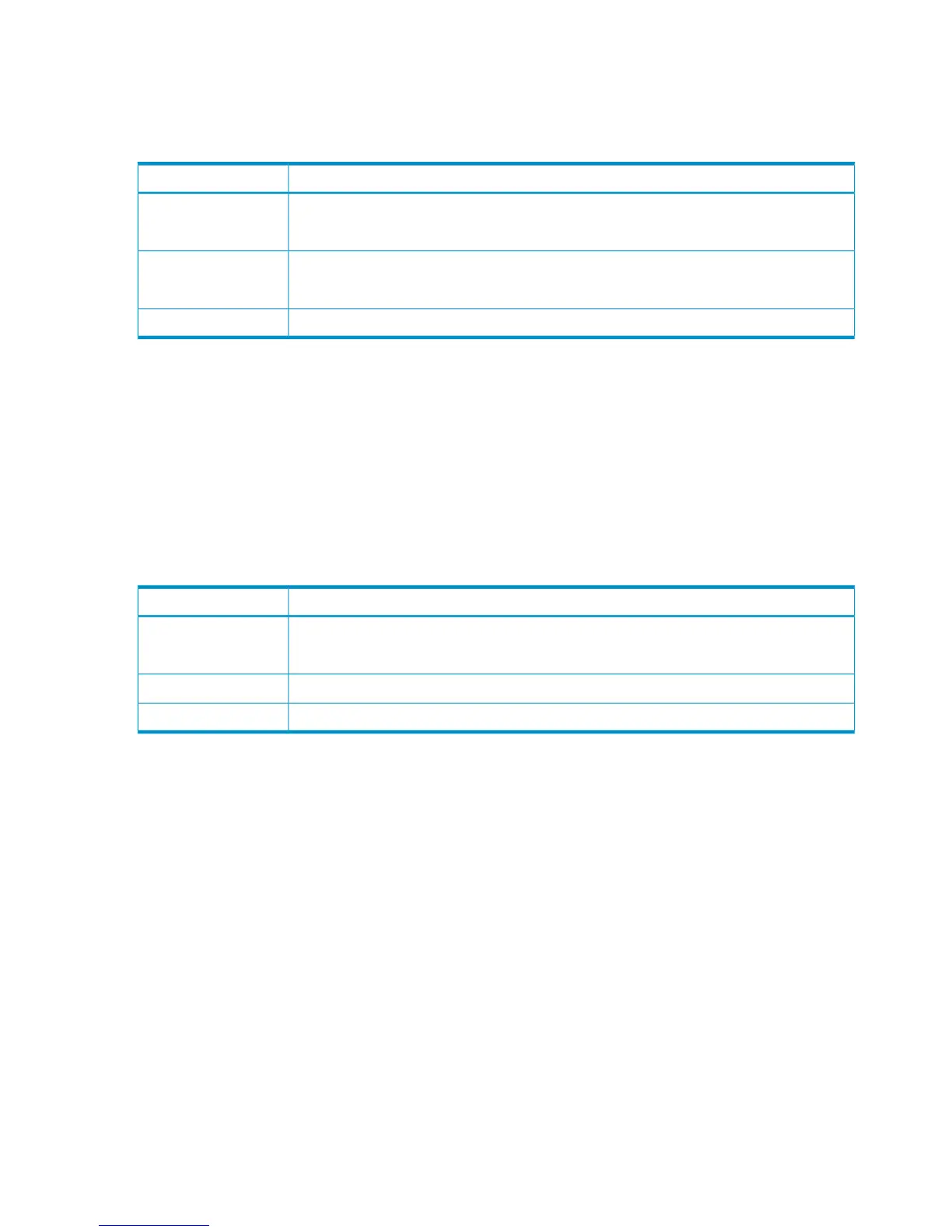+{ClassName,AvailabilityMax(%)}
=[{A,100},{B,100},{C,100},{D,100},{E,100},{F,100}],
Num. of Classes = 6
Detailed Information
DescriptionItem
The class name of the HDD whose threshold is changed.
The class name is displayed in the alphabet from A to J.
ClassName
The threshold (the upper limit of the disk usage rate) after it changes.
The threshold is displayed by the number from 0 to 100. The unit is percent (%).
AvailabilityMax(%)
The number of HDD classes whose threshold is changed.Num. of Classes
[Auto LUN] Set Fixed PG
Example
07xx,YYYY/MM/DD,HH:MM:SS.xxx, 00:00,RMI AP,uid=user-name,1,,
[Auto LUN],Set Fixed PG,,Normal end,
from=xxxx:xxxx:xxxx:xxxx:xxxx:xxxx:xxxx:xxxx,,Seq.=xxxxxxxxxx
+{Type,PG}=[{Release,1-1},{Release,1-2},{Release,1-3},
{Release,1-4},{Release,1-6},{Release,2-1},{Release,2-2},
{Release,2-3}],Num. of PGs = 8
Detailed Information
DescriptionItem
The executed operation to the parity group.
Set: Set to the fixed parity group, Release: Set to the normal parity group.
Type
ID of the parity group whose settings are changed.PG
The number of parity groups whose settings are changed.Num. of PGs
[Auto LUN] Set Migration Vol
This logged information indicates that the migration was only requested but not finished.
Example
07xx,YYYY/MM/DD,HH:MM:SS.xxx, 00:00,RMI AP,uid=user-name,1,,
[Auto LUN],Set Migration Vol,,Normal end,
from=xxxx:xxxx:xxxx:xxxx:xxxx:xxxx:xxxx:xxxx,,Seq.=xxxxxxxxxx
+{Instruction,SourceLDEV,TargetLDEV,OwnerID,Result}
=[{Create,0x00:0x00:0x00,0x00:0x00:0x01,00,Normal end},
{Create,0x00:0x00:0x02,0x00:0x00:0x03,00, Normal end},
{Create,0x00:0x00:0x04,0x00:0x00:0x05,00,Normal end},
{Create,0x00:0x00:0x06,0x00:0x00:0x07,00,Normal end}],
Num. of LDEVs = 4
184 Audit log examples
