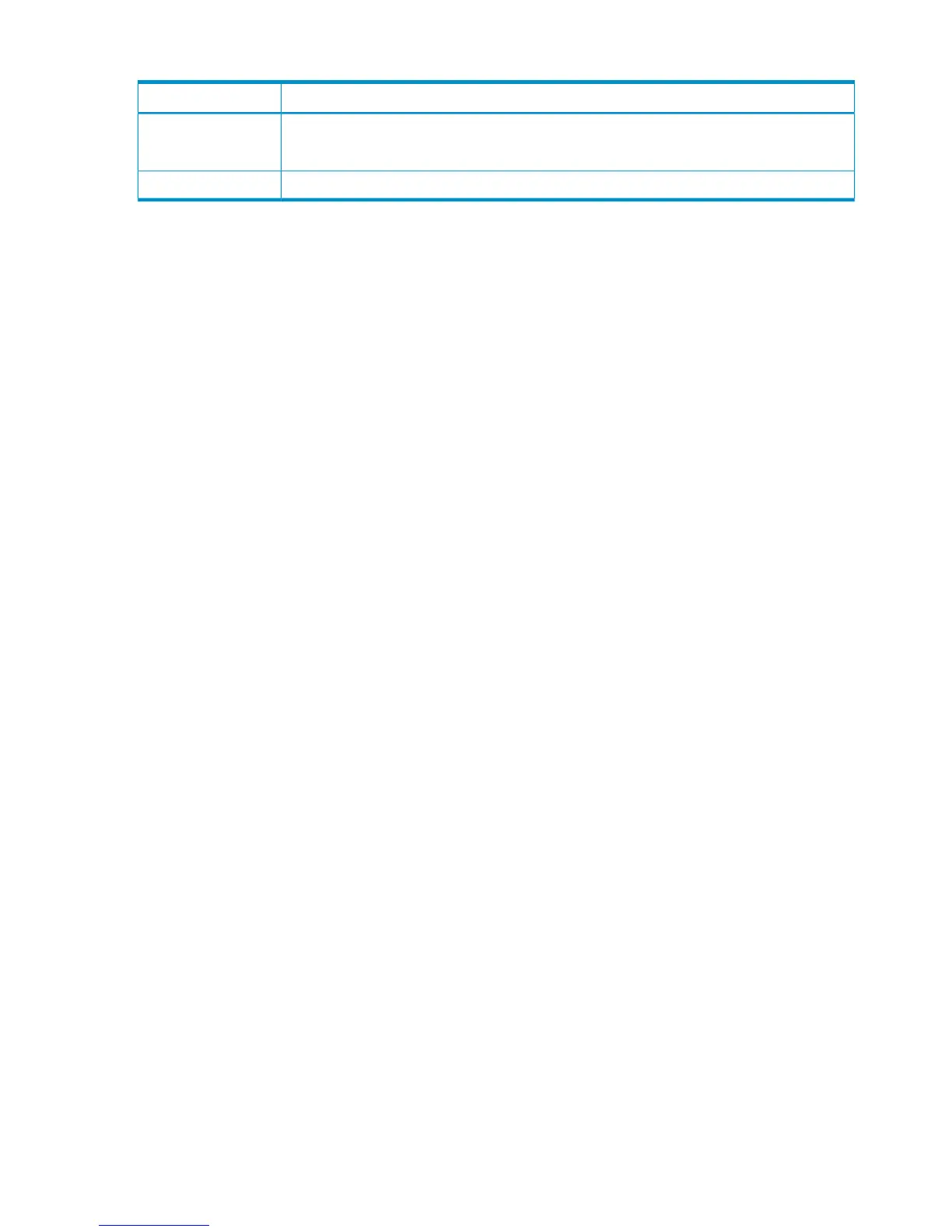Table 18 Edit Encryption Operation (continued)
DescriptionItem
The encryption key number.
When “Encryption” is Disable, a hyphen (-) is output.
Enc Key Number
The number of parity groups.Num. of PGs
[ENC] Restore Keys
07xx,YYYY/MM/DD,HH:MM:SS.xxx, 00:00,RMI AP,uid=user-name,1,
Task Name,[ENC],Restore Keys,,Normal end,
from=xxxx:xxxx:xxxx:xxxx:xxxx:xxxx:xxxx:xxxx,,Seq.=xxxxx
192 Audit log examples for encryption key operations
