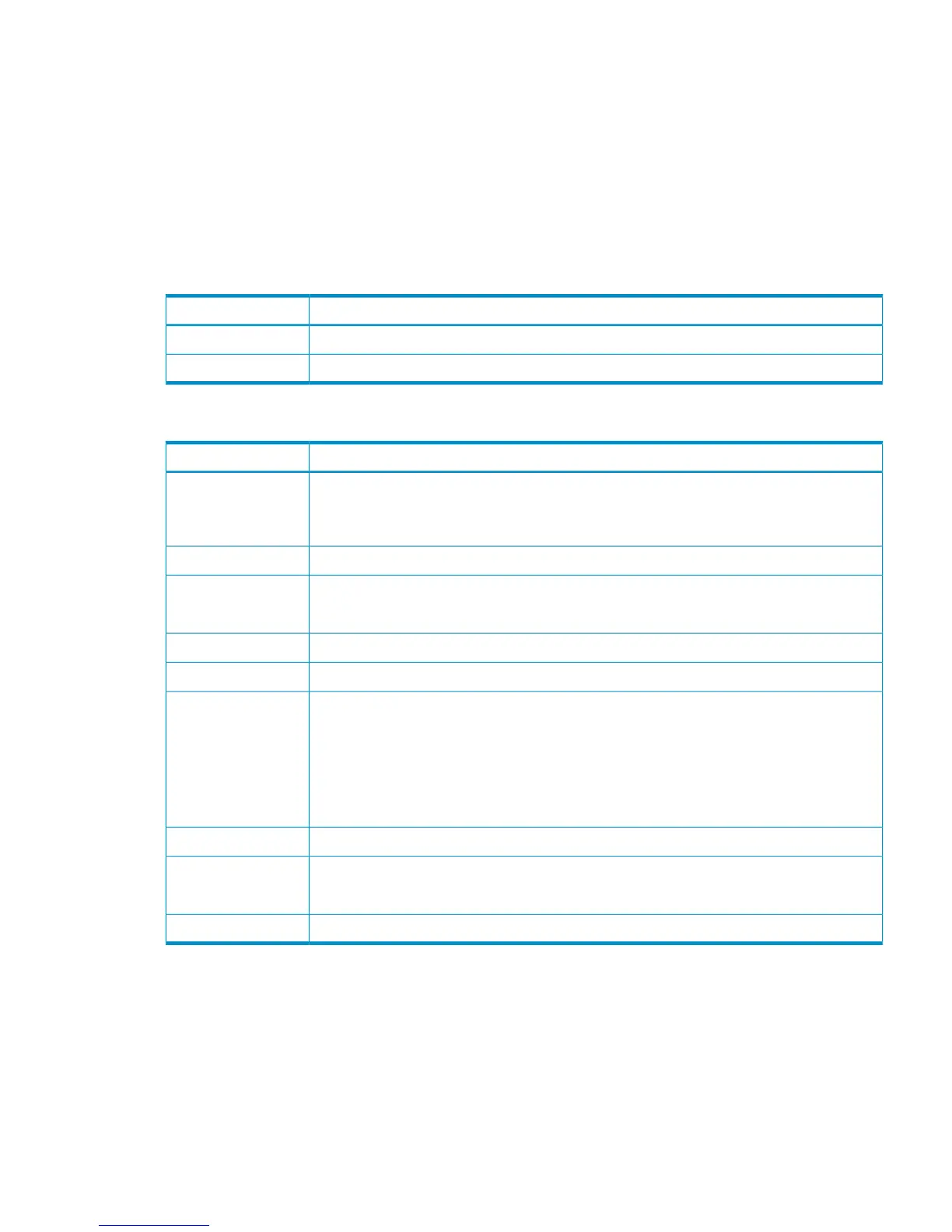Example 3: Thin Provisioning
07xx,YYYY/MM/DD,HH:MM:SS.xxx, 00:00,RMI AP,uid=user-name,1,
Task Name,[PROV],Create LDEVs,Thin Provisioning,Normal end,
from=xxxx:xxxx:xxxx:xxxx:xxxx:xxxx:xxxx:xxxx,,Seq.=xxxxxxxxxx
+{Pool ID,LDKC:CU:LDEV,LDEVCapa(blocks), Emulation,
CLPR,SSID,MP Blade ID,Result}
=[{1,0x00:0x00:0x00,96000, OPEN-V, 0,0x0004,Auto,
Normal end},
{1,0x00:0x01:0x00,96000, OPEN-V, 0,0x0005,Auto,Normal end}],
Num.of LDEVs=2
Basic Information for Example 2 and 3
DescriptionItem
Create LDEVs was done to virtual volumes for Snapshot.Snapshot
Create LDEVs was done to virtual volumes for Thin Provisioning.Thin Provisioning
Detailed Information for Example 2 and 3
DescriptionItem
The parity group number.
An E at the beginning of a parity group number designates an external volume is present in
that parity group.
PG
The LDKC, CU, and LDEV numbers.LDKC:CU:LDEV
The start LBA.
A hyphen (-) is output when not specified.
Start LBA
The emulation type.Emulation
The user-specified capacity.Size
The unit of the CV capacity.
LBA is displayed.
This capacity value can be converted into kilobytes by dividing by two because one block is
512 bytes.
For information about how to convert the capacity value into cylinders, see the section describing
size calculation in HP StorageWorks P9000 Provisioning for Mainframe Systems User Guide.
Unit
Indicates system disk status.Enable: Enabled, Disable: DisabledSystem Disk
The specified MP blade ID.
“Auto” indicates the processor blade number is set automatically.
MP Blade ID
The number of LDEVs.Num. of LDEVs
[PROV] Create/Expand Pools
Example
07xx,YYYY/MM/DD,HH:MM:SS.xxx, 00:00,RMI AP,uid=user-name,1,
Task Name,[PROV],Create Pools,,Normal end,
from=xxxx:xxxx:xxxx:xxxx:xxxx:xxxx:xxxx:xxxx,,Seq.=xxxxxxxxxx
+{Pool ID, Pool Type, Multi Tier Pool,Warning Threshold(%),
Depletion Threshold(%),Subscription Limit(%),Tier Management,
Cycle Time,Monitoring Period,Pool Result}
=[{1,Thin Provisioning,Enable,20,70,100,Auto,1,00:00-23:59,
Normal end}],Num. of Pools = 1
Provisioning Descriptions 103
