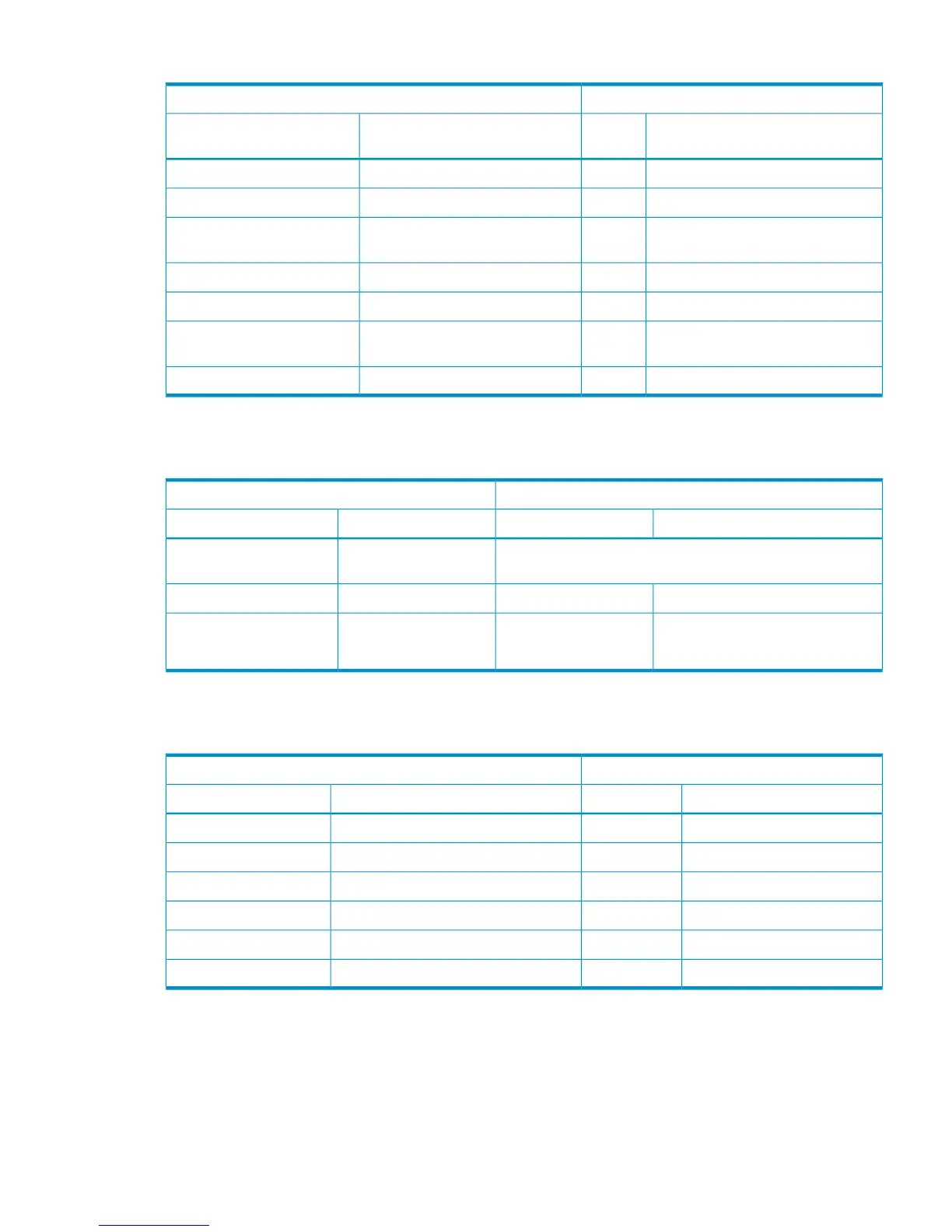Table 37 Performance Monitor
Audit Log OutputGUI operation
Operation NameFunction
Name
DescriptionSubmenu
Edit Monitoring SWPerf MonStarting/stopping monitoringEdit Monitoring Switch
Edit CU Monitor ModePerf MonSetting target CUs for monitoringEdit CU Monitor Mode
Edit WWN MonitorModePerf MonSetting target WWNs for
monitoring
Edit WWN Monitor Mode
Edit WWN Monitor ModePerf MonAdding new WWNs for monitoringAdd New Monitored WWNs
Edit WWNPerf MonEditing WWNEdit WWN
Delete Unused WWNsPerf MonDeleting WWNs from monitoring
targets
Delete Unused WWNs
Edit WWN MonitorModePerf MonAdding monitored WWN to a portAdd to Ports
Using Maintenance menu
Table 38 Maintenance Components (General))
Audit Log OutputGUI operation
Operation NameFunction NameDescriptionSubmenu
For details, see “Audit log SVP operations” (page 212).Operation on SVPMaintenance Components
(General)
ReplaceHDDEasyReplaceReplacing HDDReplace Drives
MP Restore
PCB Restore
MaintenanceResetting microprocessorReset Microprocessor
Using Settings menu
Table 39 User Management
Audit Log OutputGUI operation
Operation NameFunction NameDescriptionSubmenu
Add UsersACMAdding a user account to a user groupAdd Users
Delete UsersACMDeleting a user accountDelete Users
Create UserACMCreating a new user accountCreate User
Edit UserACMChanging settings of a user accountEdit User
Remove UsersACMRemoving a user from a user groupRemove Users
Change PasswordACMChanging a passwordChange Password
Using Maintenance menu 209
