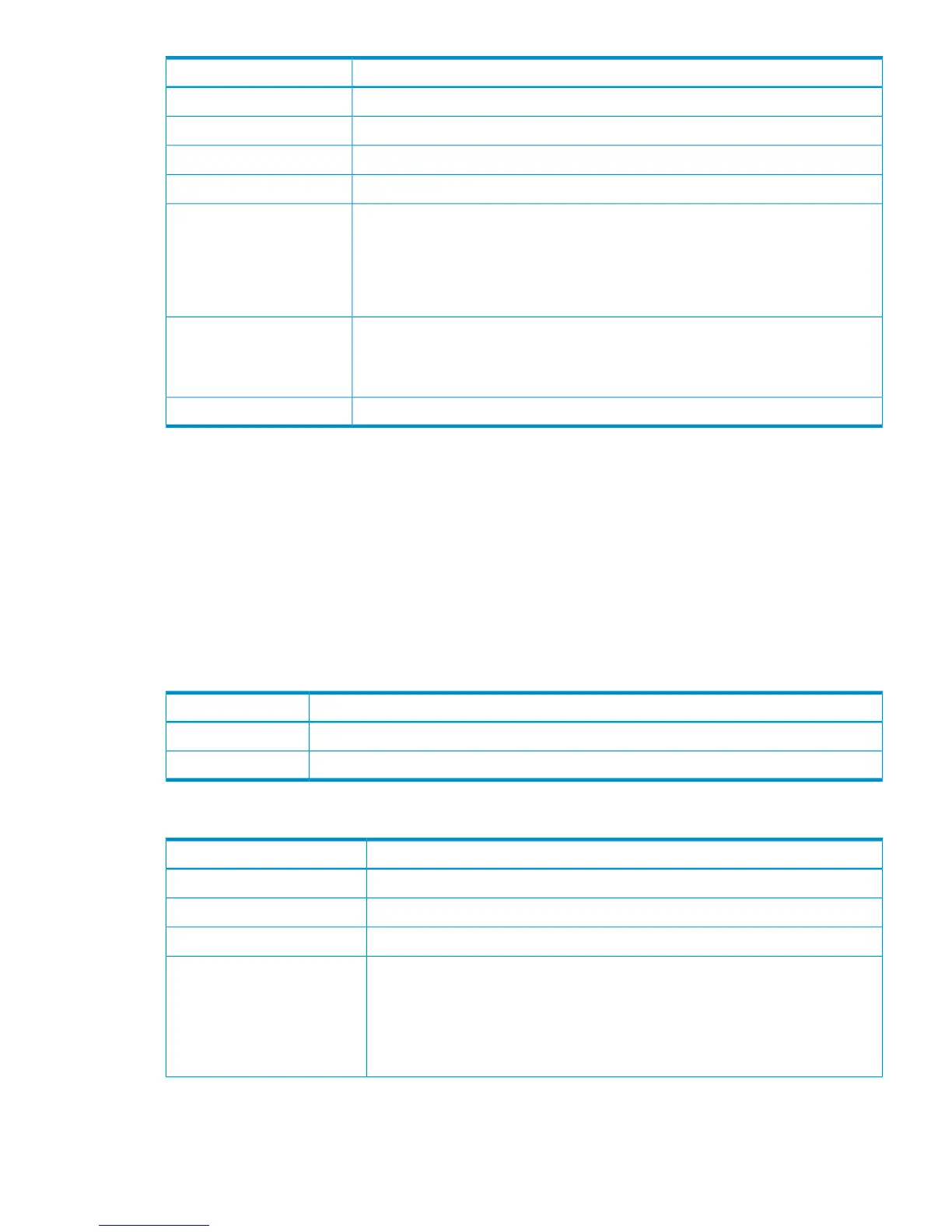DescriptionItem
The mirror ID.MirrorID
The master journal number.M-JNL
The restore journal number.R-JNL
The error level. Mirror: Mirror level, Volume: Volume levelError Level
Indicates whether the setting to copy the CFW data to the secondary data volume is
enabled or not.
Only P-VOL: Copy to the primary data volume only is enabled.
Copy To S-VOL: Copy to the primary data volume and the secondary data volume is
enabled.
CFW
The result of operation.
Normal end: Normal end, Error(xxxx-yyyyy): Abnormal end
xxxx: Part code, yyyyy: Error code
Result
The number of pairs.Num. of Pairs
[Cnt Ac-J Z] R-Cmd.Dev.
Example
07xx,YYYY/MM/DD,HH:MM:SS.xxx, 00:00,RMI AP,uid=user-name,1,,
[Cnt Ac-J Z],R-Cmd.Dev.,Assign,Normal end,
from=xxxx:xxxx:xxxx:xxxx:xxxx:xxxx:xxxx:xxxx,,Seq.=xxxxxxxxxx
+{LDKC,JNL,MirrorID,Cmd.Dev.(LDKC:CU:LDEV),Result}
=[{0x00,0x001,0x01, 0x00:0x12:0x34,Normal end},
{0x00,0x010,0x02,0x00:0x56:0x78,Normal end}],
Num. of Mirrors=2
Basic Information
DescriptionParameter
The remote command device is assigned.Assign
The remote command device is released.Release
Detailed Information
DescriptionItem
The LDKC number of the journal.LDKC
The journal number.JNL
The mirror ID.MirrorID
The LDKC, CU, and LDEV numbers of the remote command device.
The hyphen (-) displays under the following conditions:
• When assigning a remote command device without specifying a remote command
device as a parameter.
• When releasing a remote command device.
Cmd.Dev.(LDKC:CU:LDEV)
Continuous Access Journal Z Descriptions 171
