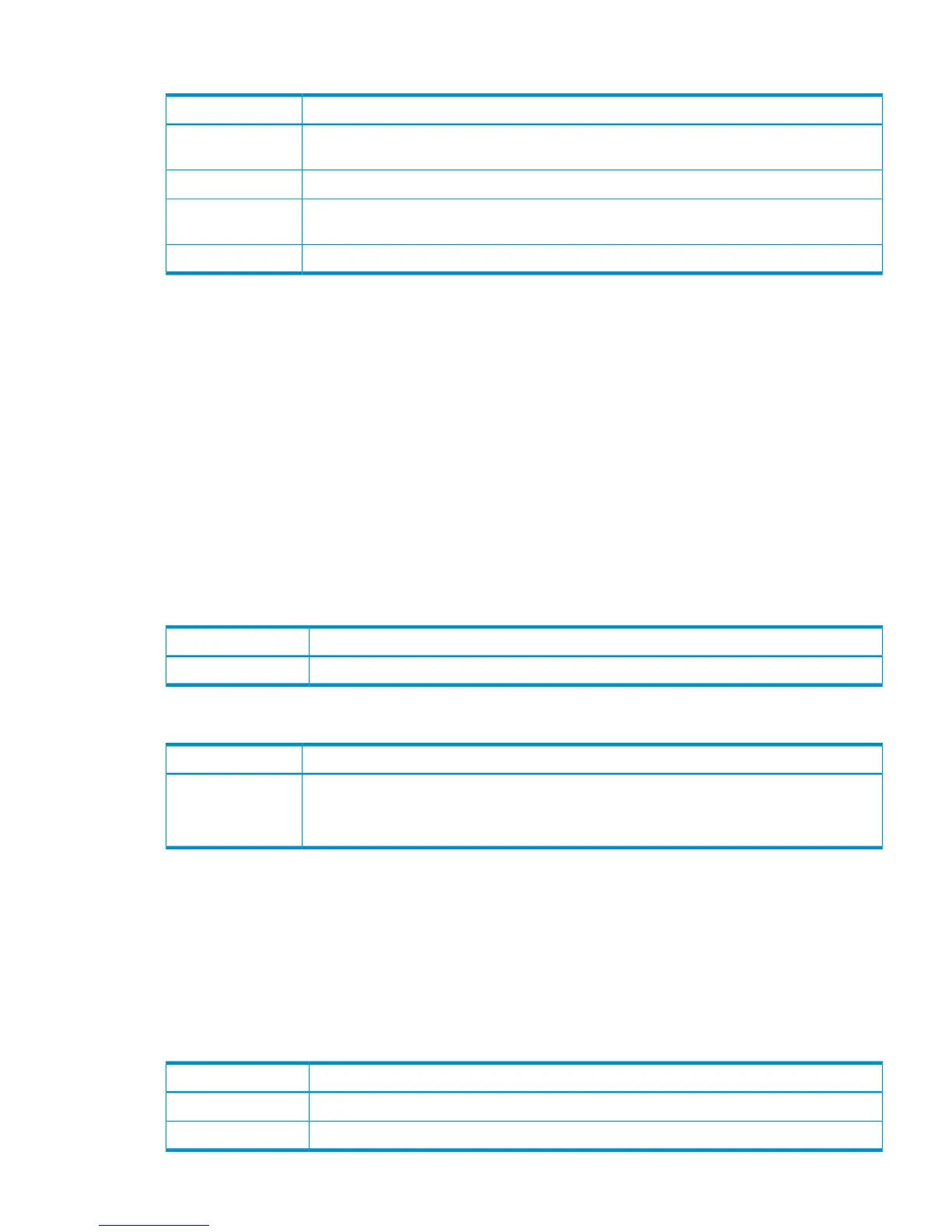Detailed Information
DescriptionItem
The LDKC, CU, and LDEV numbers of the logical volume (for an open system) where the setting
information of Cache Residency cache is canceled.
LDKC:CU:LDEV
The starting LBA number of the cancelled data.Start LBA
The ending LBA number of the cancelled data. This number is output when only the ending LBA
is specified for the cancelled data.
End LBA
The number of logical volumes (for an open system) where Cache Residency cache is canceled.Num. of LDEVs
[Perf Mon] Delete Unused WWNs
Example
07xx,YYYY/MM/DD,HH:MM:SS.xxx, 00:00,RMI AP,uid=user-name,1,
Task Name,[Perf Mon],Delete Unused WWNs,,Normal end,
from=xxxx:xxxx:xxxx:xxxx:xxxx:xxxx:xxxx:xxxx,,Seq.=xxxxxxxxxx
[Perf Mon] Edit CU Monitor Mode
Example
07xx,YYYY/MM/DD,HH:MM:SS.xxx, 00:00,RMI AP,uid=user-name,1,
Task Name,[Perf Mon],Edit CU Monitor Mode,Enable,Normal end,
from=xxxx:xxxx:xxxx:xxxx:xxxx:xxxx:xxxx:xxxx,,Seq.=xxxxxxxxxx
+[LDKC:CU] = [0x00:0x00,0x00:0x01,0x00:0x02],Num. of CUs = 3
Basic Information
DescriptionParameter
The monitored CU is enabled.Enable
Detailed Information
DescriptionItem
The ID of the monitored CU
The logical DKC number and the CU number are separated by colons and arranged in this
order.
LDKC:CU
[Perf Mon] Edit Monitoring SW
Example
07xx,YYYY/MM/DD,HH:MM:SS.xxx, 00:00,RMI AP,uid=user-name,1,
Task Name,[Perf Mon],Edit Monitoring SW,Enable 60sec,
Normal end,
from=xxxx:xxxx:xxxx:xxxx:xxxx:xxxx:xxxx:xxxx,,Seq.=xxxxxxxxxx
Basic Information
DescriptionParameter
Monitoring is enabled and the gathering interval is set as XX sec.Enable XXsec
Monitoring is disabled.Disable
Performance Monitor Descriptions 93
