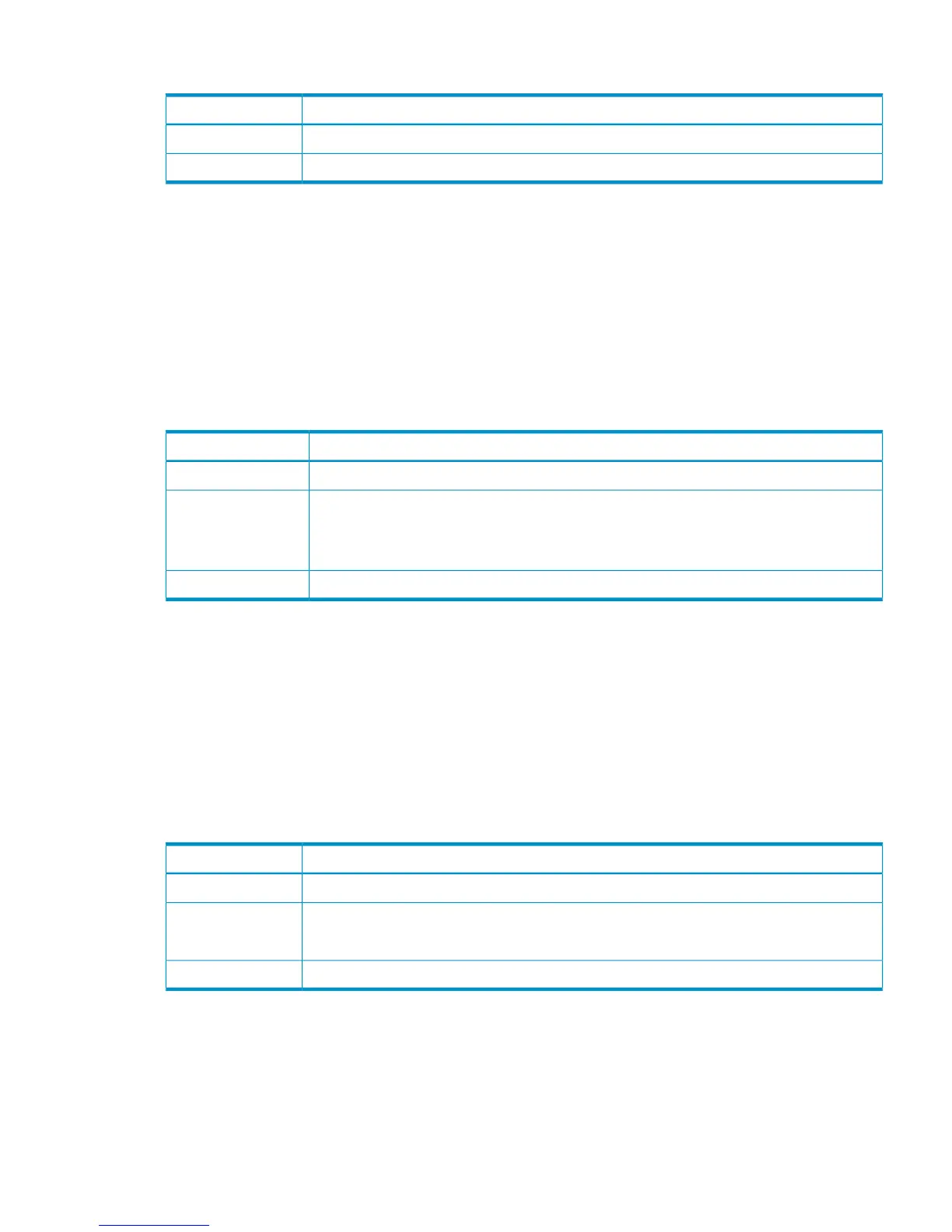Detailed Information
DescriptionItem
The LDKC number, the CU number, and the LDEV number.LDKC:CU:LDEV
The number of LDEVs being restored.Num. of LDEVs
[PROV] Restore Pools
Example
07xx,YYYY/MM/DD,HH:MM:SS.xxx, 00:00,RMI AP,uid=user-name,1,
Task Name,[PROV],Restore Pools,,Normal end,
from=xxxx:xxxx:xxxx:xxxx:xxxx:xxxx:xxxx:xxxx,,Seq.=xxxxxxxxxx
+{Pool ID,Result}
=[{1,Normal end},{2,Normal end },{128,Normal end}],
Num. of Pools = 3
Detailed Information
DescriptionItem
The restored pool ID.Pool ID
The result of the operation:
Normal end: Normal end, Error (xxxx-yyyy): Abnormal end, Not Execute: Not Executed
xxxx: Part code, yyyy: Error code
Result
The number of the restored pool.Num. of Pools
[PROV] Set Channel Speed
This log is output when LUN Manager operation is performed using Configuration File Loader.
Example
07xx,YYYY/MM/DD,HH:MM:SS.xxx, 00:00,RMI AP,uid=user-name,1,,
[PROV],Set Channel Speed,,Normal end,
from=xxxx:xxxx:xxxx:xxxx:xxxx:xxxx:xxxx:xxxx,,Seq.=xxxxxxxxxx
+{Port,Speed(Gbps)}=[{XX,1},{XX,2},{XX,Auto}],Num. of Ports=3
Detailed Information
DescriptionItem
The name of the port that the channel speed is set.Port
The channel speed set.
1: 1 Gbps, 2: 2 Gbps, 4: 4 Gbps, 8: 8 Gbps, Auto: Auto mode.
Speed(Gbps)
The number of ports where the channel speed is set.Num. of Ports
[PROV] Set CommandDev
This log is output when LUN Manager operation is performed using Configuration File Loader.
Example
07xx,YYYY/MM/DD,HH:MM:SS.xxx, 00:00,RMI AP,uid=user-name,1,,
[PROV],Set CommandDev,,Normal end,
from=xxxx:xxxx:xxxx:xxxx:xxxx:xxxx:xxxx:xxxx,,Seq.=xxxxxxxxxx
Provisioning Descriptions 125
