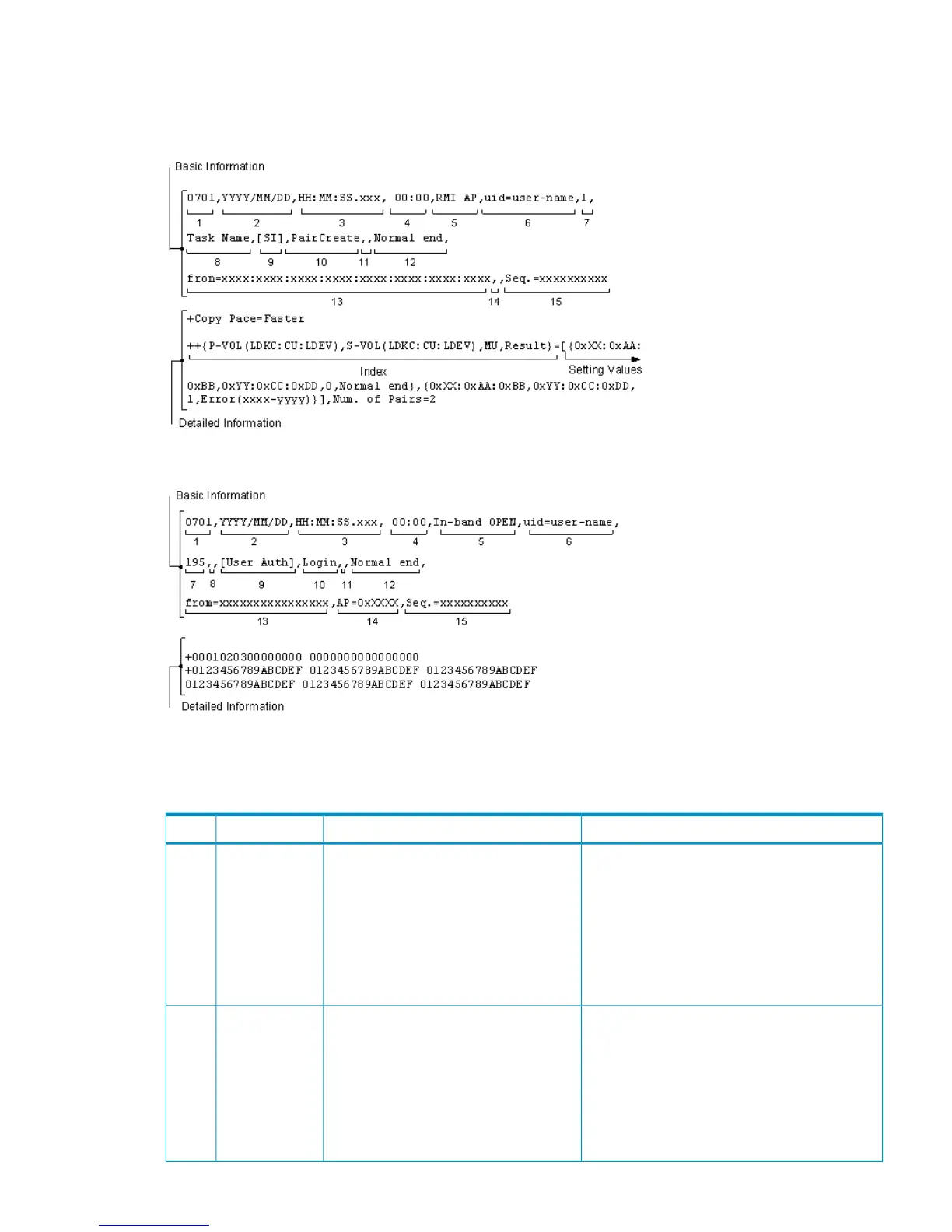Audit log file format
The following shows sample audit log files:
Figure 1 Audit Log File 1 (SVP)
Figure 2 Audit Log File 2 (DKC)
Basic Information
Table 2 Basic Information in Audit Log File
File 2 (DKC)File 1 (SVP)ItemNo.
Same as File 1.XXYY indicates the version number of the
audit log format.
XXYY indicates the model name (XX) and
the version number in audit log output
format (YY). When the output format is
changed, the value of YY is updated.
See Table 4 (page 16) for the changed
contents of XXYY.
Version1
Same as File 1.YYYYMMDD indicates the year, month,
and day the audit log was created.
A date and a time being set on SVP are
output as log data. If a failure, such as a
SVP failure and a LAN failure, occurs in
the storage system, the data and the time
may be output of the accumulated date
and time since January 01, 1970.
Date2
Audit log file format 13
