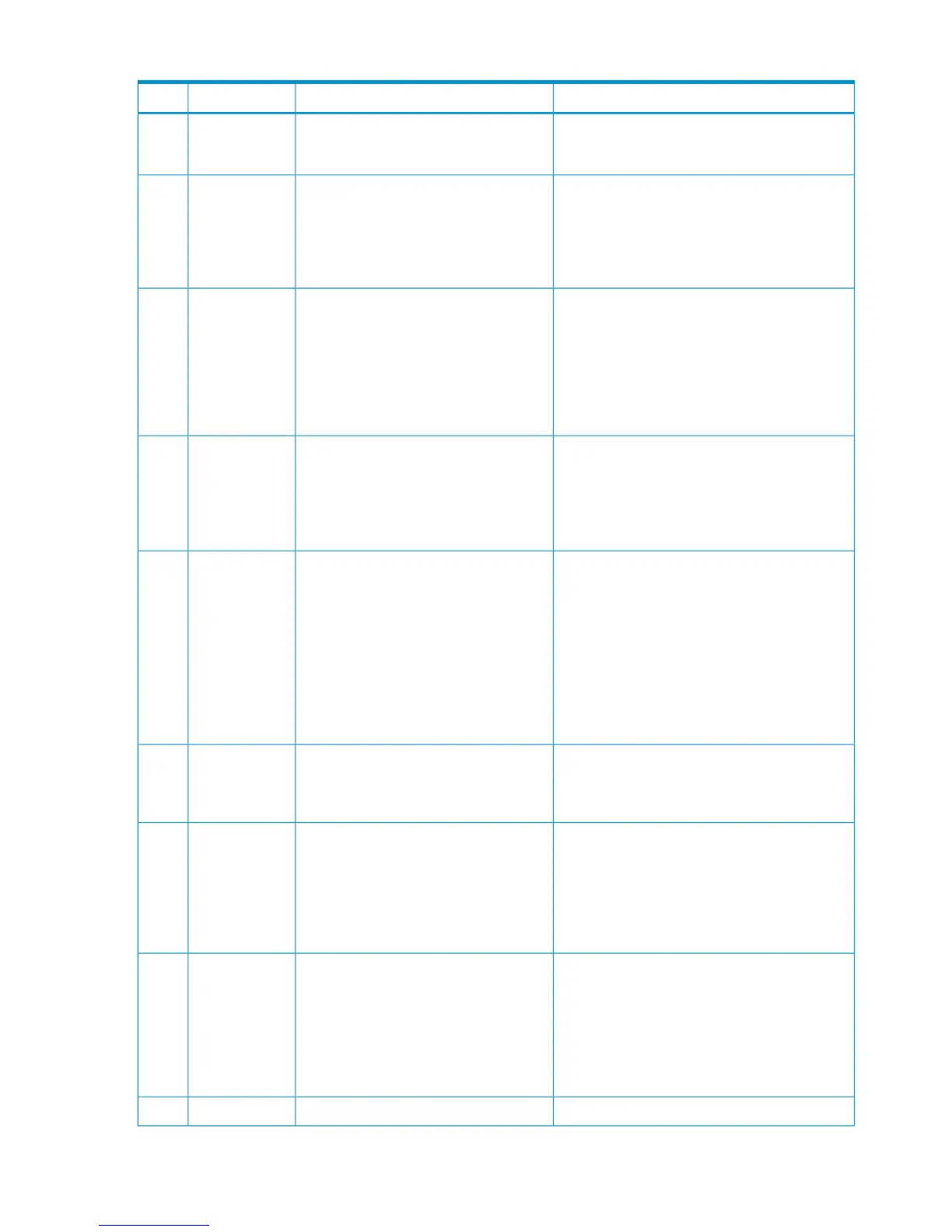Table 2 Basic Information in Audit Log File (continued)
File 2 (DKC)File 1 (SVP)ItemNo.
Same as File 1.HH:MM:SS.xxx indicates the hour, minute,
second, and millisecond the audit log was
created.
Time3
Same as File 1.The time difference between Universal
Time (UT) and the local time displays as
“±HH:MM” (HH: hour, MM: minute).
For example;
“+01:00”, “-02:00”, “00:00”
Time zone4
• In-band OPEN indicates open-system hosts.
• In-band MF indicates mainframe system hosts.
• Out-of-band indicates hosts through SVP.
• RMI AP indicates the log for Remote
Web Console and Remote Method
Invocation Applications such as
Command View Advanced Edition.
• SVP indicates the log for SVP.
• RM AP indicates the log for Remote
Maintenance Application.
Interface5
• A user name is output for commands received
by a command device for authentication.
• <Host> is output for other operations.
• A user name is output for Remote Web
Console, RMI AP or SVP operations.
• <System> is output when the storage
system detects the failure.
• No output for RM AP operations.
Login user
Name
6
• 195 - 706 indicates a connection number
assigned when a command device for
authentication received the command.
• No output for other operations.
• 0 - 161 indicates Remote Web
Console or SVP connection ID.
• 162 - 193 indicates RMI AP
connection ID.
• 194 indicates SMI-S (RMI) connection
ID.
• No output for RM AP operations.
• No output when the login user name
is <System>.
Connection
number
7
No output.Task name specified when a task is
registered. No task name is output when
a user performs operations using the
Remote Web Console secondary window.
Task name8
• User Auth indicates a user authentication
command.
• FC-SP indicates a device authentication
command.
• Config Command indicates a configuration
changing command.
The abbreviation indicating the function
that performed the operation.
• Maintenance window name is output
for SVP operations.
Function name9
The following items are output only when Function
name is User Auth. No output for other
operations.
• Login indicates that a log-in command is
received.
• Logout indicates that a log-out command is
received.
The operation or event name.Operation or
event name
10
No output.Parameters for certain functions.Parameters11
14 Introduction
