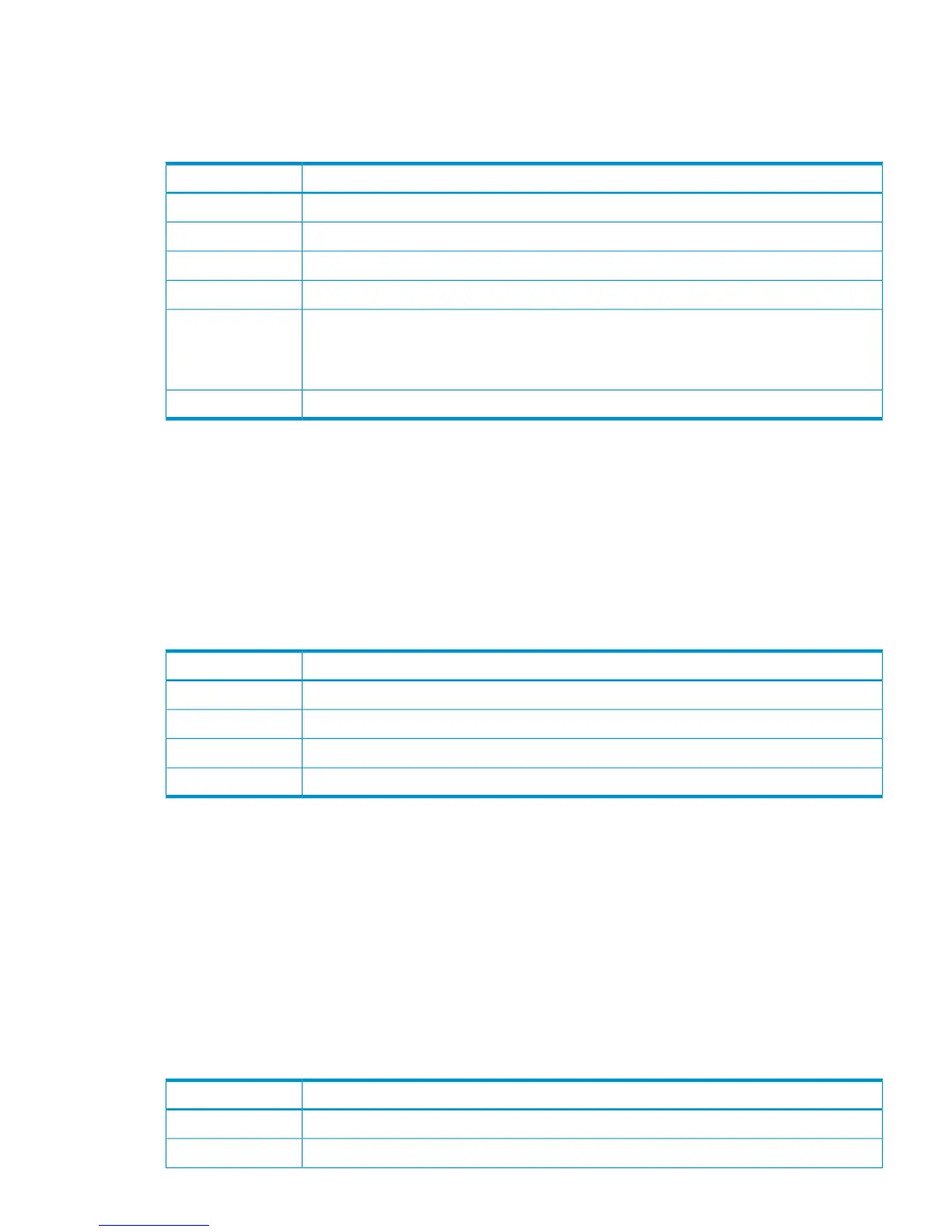YYYY/MM/DD HH:MM:SS,Normal end},{20100101-CreateLdev,
Create LDEV,User02,YYYY/MM/DD HH:MM:SS,Normal end}],
Num. of Tasks=2
Detailed Information
DescriptionItem
The task name that the disable auto delete operation was performed.Task Name
Type of the task.Type
User ID who performed the operation.User Name
Time when the task was registered.Submission Time
Result of the operation
Normal end: normal end, Error (xxxx-yyyy): Abnormal end, -: not selected
xxxx: part code, yyyy: error code
Result
Number of the target tasks.Num. of Tasks
[BASE] Edit Storage System
Example
07xx,YYYY/MM/DD,HH:MM:SS.xxx, 00:00,RMI AP,uid=user-name,1,
Task Name,[BASE],Edit Storage System,,Normal end,
from=xxxx:xxxx:xxxx:xxxx:xxxx:xxxx:xxxx:xxxx,,Seq.=xxxxxxxxxx
+{Name,Contact,Location}=[{XXXXX,XXXXX,XXXXX}],
Num. of SystemInfos=1
Detailed Information
DescriptionItem
Name of the storage system.Name
Administrator of the storage system.Contact
Location of the storage system.Location
Number of the edited storage systems.Num. of SystemInfos
[BASE] Enable Auto Delete
Example
07xx,YYYY/MM/DD,HH:MM:SS.xxx, 00:00,RMI AP,uid=user-name,1,,
[BASE],Enable Auto Delete,,Normal end,
from=xxxx:xxxx:xxxx:xxxx:xxxx:xxxx:xxxx:xxxx,,Seq.=xxxxxxxxxx
+{Task Name,Type,User Name,Submission Time,Result}
=[{20100101-EditSubsystem,Edit Subsystem,User01,
YYYY/MM/DD HH:MM:SS,Normal end},{20100101-CreateLdev,
Create LDEV,User02,YYYY/MM/DD HH:MM:SS,Normal end}],
Num. of Tasks=2
Detailed Information
DescriptionItem
The task name that the enable auto delete operation was performed.Task Name
Type of the task.Type
BASE Descriptions 45
