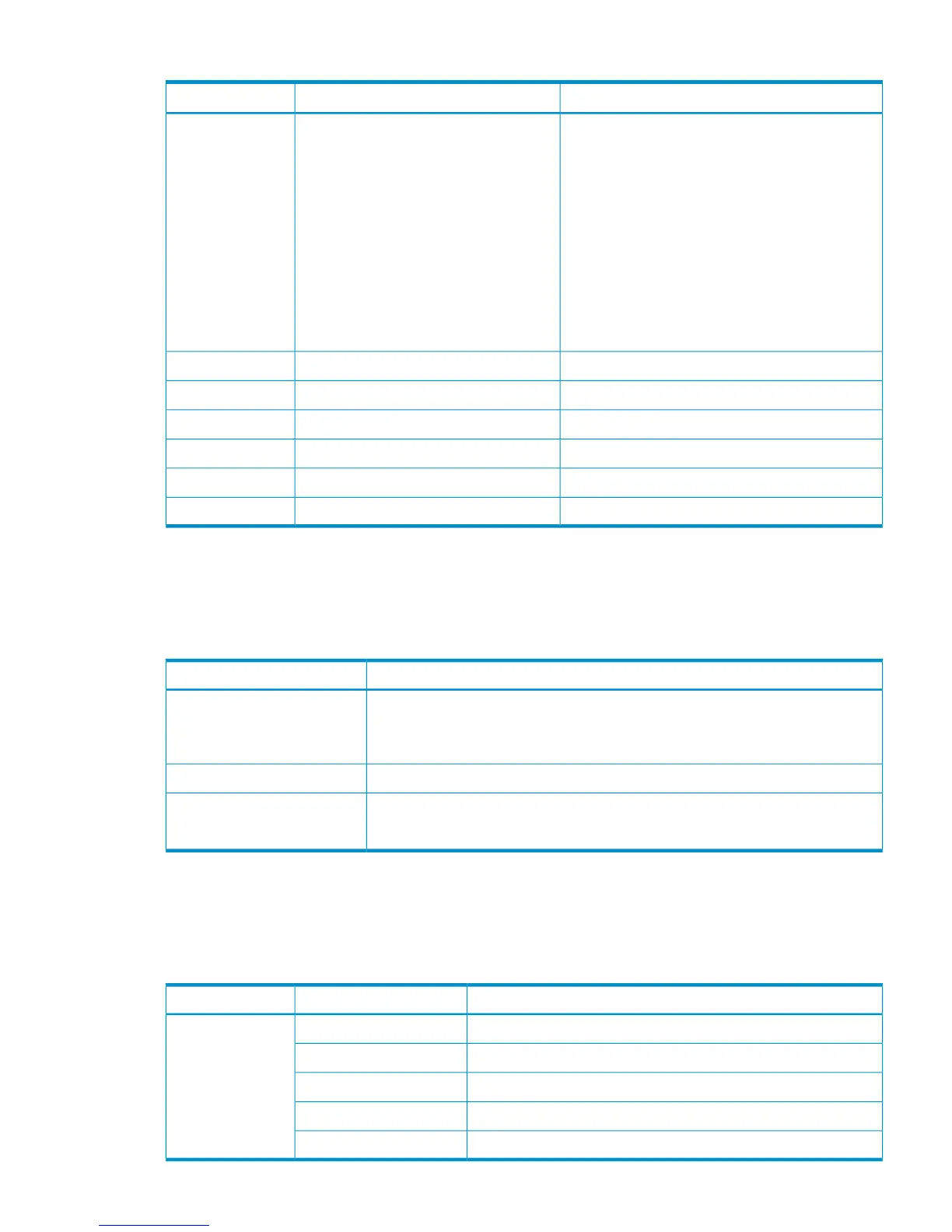Table 6 Audit Log and Remote Web Console/SVP Operations (continued)
Corresponding GUI OperationOperation NameFunction Name
Auto LUNCreate Auto Plan
Del Auto Plan Log
Del Migration Log
Delete Auto Plan
Set Auto Plan Param
Set Class Threshold
Set Fixed PG
Set Migration Vol
Set Plan Condition
Set Reserved Vol
Auto LUN
Editing CLPR settingsEdit CLPRCPart
Aborting shredding an LDEVAbort ShreddingShredder
Ending shredding an LDEVEnd ShreddingShredder
Shredding an LDEVShred LDEVsShredder
Compatible XRCSet XRC OptionXRC
Easy-ReplaceReplaceHDDEasyReplace
Command sent from the host
The following table describes the function name output to the audit log file when receiving commands
from the host.
Table 7 Audit Log and Command Sent from Host
DescriptionFunction Name
A configuration command has been sent from a host or a computer using RAID
Manager.
Indicates when a configuration command was received.
Config Command
Indicates that the FC-SP authentication is completed.FC-SP
A user has logged in to or out from Remote Web Console.
Indicates when a user authentication command was received.
User Auth
Encryption Key operation
The following table shows the function name and the operation name concerning the encryption
key.
Table 8 Audit Log and Encryption Key Operation
Corresponding GUI OperationOperation NameFunction Name
Creating a backup of an encryption keyBackup KeysENC
Creating encryption keysCreate Keys
Deleting encryption keysDelete Keys
Enabling/disabling the encryption in a parity group levelEdit Encryption
Restoring encryption keysRestore Keys
Command sent from the host 35
