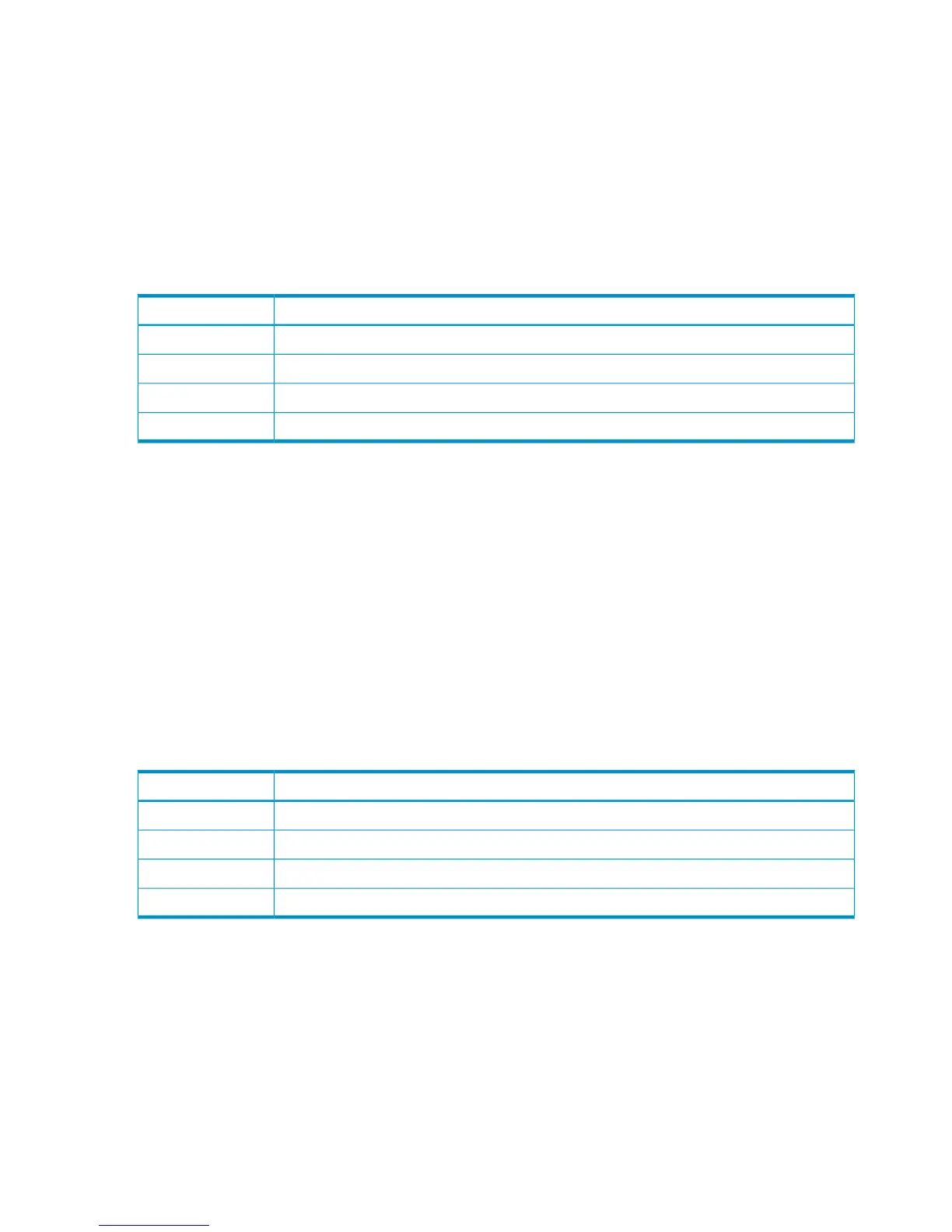Example
07xx,YYYY/MM/DD,HH:MM:SS.xxx, 00:00,SVP,uid=user-name,1,,
[Install],Format,,Normal end,
from=xxxx:xxxx:xxxx:xxxx:xxxx:xxxx:xxxx:xxxx,,Seq.=xxxxxxxxxx
+PG=[1-1],Num. of PGs=1
+PG=[E1-1],Num. of PGs=1 ->in case of an external volume
+PG=[V1-1],Num. of PGs=1 ->in case of a virtual volume
+PG=[X1-1],
Num. of PGs=1 ->in case of a Thin Provisioning volume
+LDEV=[0x00:0x03:0x2f],Num. of LDEVs=1
Detailed Information
DescriptionItem
The parity group number.PG
The number of parity groups.Num. of PGs
The LDEV number.LDEV
The number of LDEVs.Num. of LDEVs
[Install] Format Stop
This log information is output when the format process is suspended.
Example
07xx,YYYY/MM/DD,HH:MM:SS.xxx, 00:00,SVP,uid=user-name,1,,
[Install],Format Stop,,Normal end,
from=xxxx:xxxx:xxxx:xxxx:xxxx:xxxx:xxxx:xxxx,,Seq.=xxxxxxxxxx
+PG=[1-1],Num. of PGs=1
+PG=[E1-1],Num. of PGs=1 ->in case of an external volume
+PG=[V1-1],Num. of PGs=1 ->in case of a virtual volume
+PG=[X1-1],
Num. of PGs=1 ->in case of a Thin Provisioning volume
+LDEV=[0x00:0x03:0x2f],Num. of LDEVs=1
Detailed Information
DescriptionItem
The parity group number.PG
The number of parity groups.Num. of PGs
The LDEV number.LDEV
The number of LDEVs.Num. of LDEVs
[Install] Initialize ORM Value
Example
07xx,YYYY/MM/DD,HH:MM:SS.xxx, 00:00,SVP,uid=user-name,1,,
[Install],Initialize ORM Value,,Normal end,
from=xxxx:xxxx:xxxx:xxxx:xxxx:xxxx:xxxx:xxxx,,Seq.=xxxxxxxxxx
62 Audit log examples
