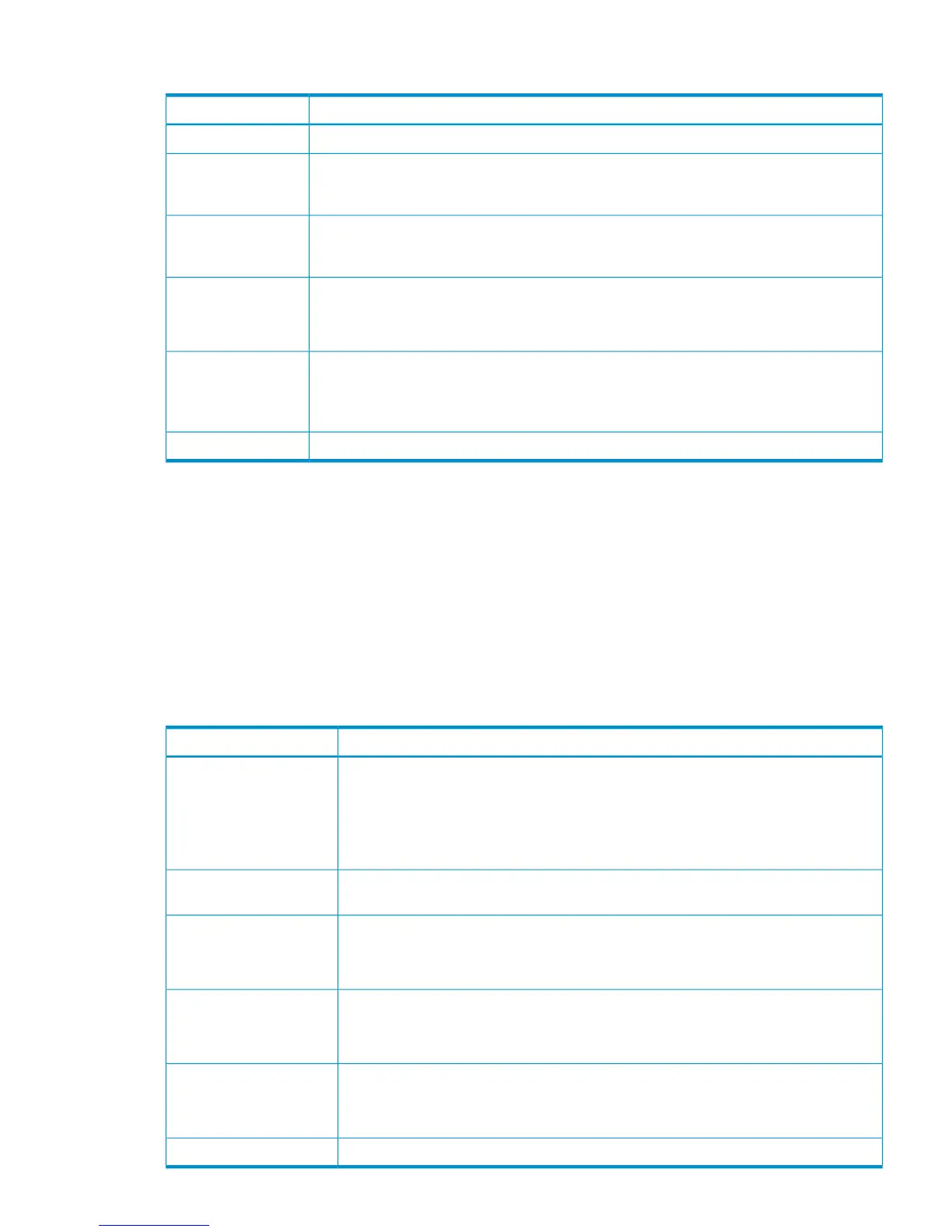Detailed Information
DescriptionItem
Indicates that the manual migration plan is set or deleted; Create: Set, Delete: DeletedInstruction
The logical volume ID of the migration source. The number on the left of the colon is an LDKC
number, the number between the colons is a CU number, and the number on the right of the
colon is an LDEV number.
SourceLDEV
The logical volume ID of the migration target. The number on the left of the colon is an LDKC
number, the number between the colons is a CU number, and the number on the right of the
colon is an LDEV number. This value is output only when the manual migration plan is set.
TargetLDEV
The application that sets this migration plan.
When a migration plan is set from the Auto LUN window, “00” is output. For a migration plan
set by another application, the ID of the application is output.
OwnerID
The result of operation.
Normal end: Normal end, Error(xxxx-yyyyy): Abnormal end, Not Execute: Not executed
xxxx: Part code, yyyyy: Error code
Result
The number of manual migration plans set and deleted.Num. of LDEVs
[Auto LUN] Set Plan Condition
Example
07xx,YYYY/MM/DD,HH:MM:SS.xxx, 00:00,RMI AP,uid=user-name,1,,
[Auto LUN],Set Plan Condition,,Normal end,
from=xxxx:xxxx:xxxx:xxxx:xxxx:xxxx:xxxx:xxxx,,Seq.=xxxxxxxxxx
+{SetType,StartTime,TimeRequiredMax(min.),
AvailabilityMax(%),VolumeMax}
=[{Default,24:00,120,100,1}],
Num. of Data = 1
Detailed Information
DescriptionItem
The executed operation.
Default: The default auto migration plan is applied (click the Default, and then click the
Set).
Customize: The customized auto migration plan is applied (click the Set after changing
the value of the auto migration plan parameter).
SetType
The specified start time of the auto migration, that is, the time when the auto migration
plan execution starts.
StartTime
The specified upper limit of the migration time.
The upper limit of the migration time is displayed by the number from 10 to 120. The unit
is minute.
TimeRequiredMax(min.)
The specified upper limit of the disk usage rate.
The upper limit of the disk usage rate is displayed by the number from 10 to 100. The
unit is percent (%).
AvailabilityMax(%)
The specified maximum number of the volumes that are migrated in a same time.
The maximum number of the volumes that are migrated in a same time is displayed by
the number from 1 to 40.
VolulmeMax
The number of settings. 1 is always output.Num. of Data
Auto LUN Descriptions 185
