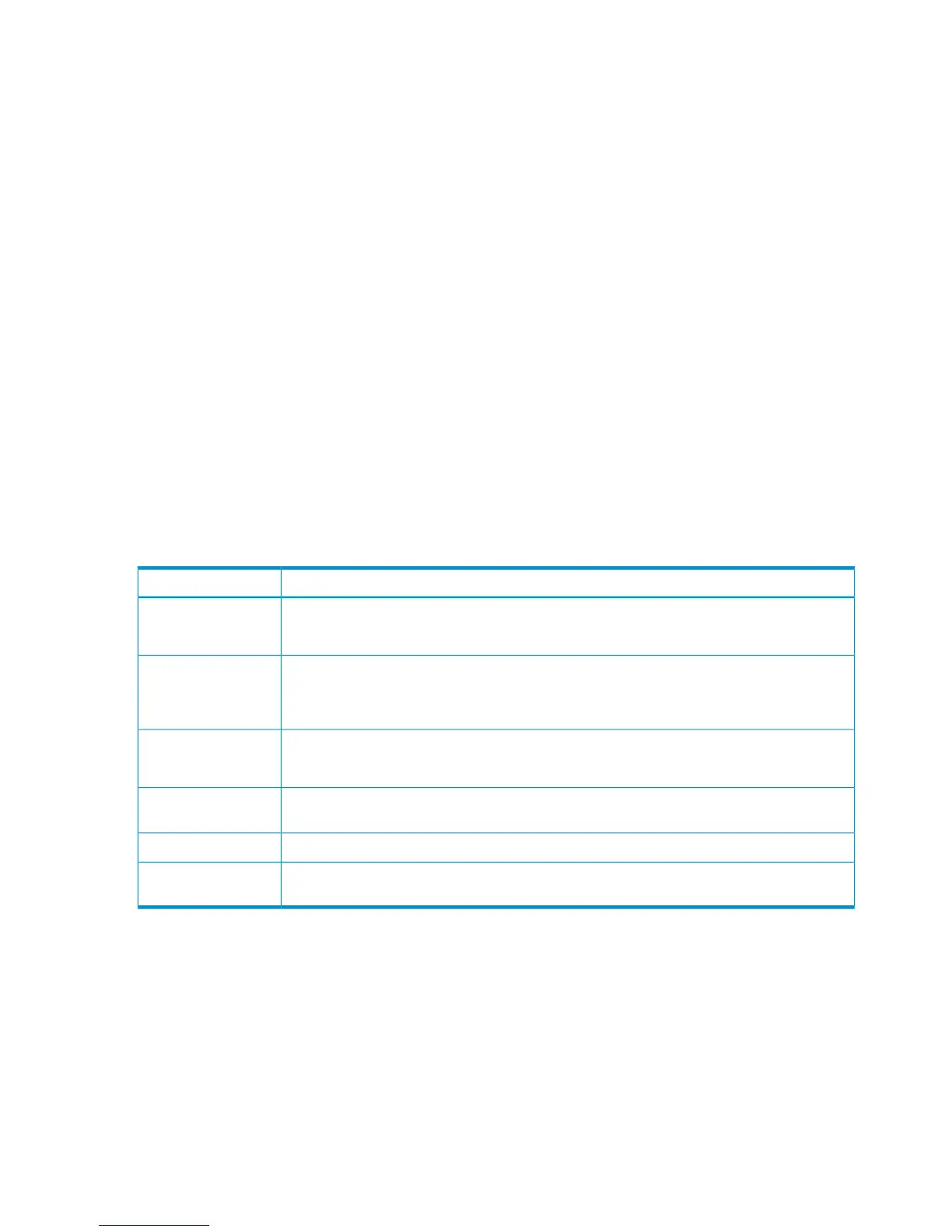Storage,SVP,AnomalyEvent,Success,<system>,R700:65307,,
Japan-Tokyo,,,,,,,,,,,,,[AuditLog],Over MaxLine,,Normal end
[AuditLog] Over Threshold
This information appears in the syslog file only.
Example
<14> Jan 4 06:25:18 SVP Storage: CELFSS,1.1,250001,,
2006-01-04T06:25:18.3Z,
Storage,SVP,AnomalyEvent,Success,<system>,R700:65307,,
Japan-Tokyo,,,,,,,,,,,,,[AuditLog],Over Threshold,,Normal end
[AuditLog] Set FTP Server
Example
07xx,YYYY/MM/DD,HH:MM:SS.xxx, 00:00,RMI AP,uid=user-name,1,,
[AuditLog],Set FTP Server,,Normal end,
from=xxxx:xxxx:xxxx:xxxx:xxxx:xxxx:xxxx:xxxx,,Seq.=xxxxxxxxxx
+{ServerType,IPAddrVer,OutFlg,SrvAddr,UserName,OutputDir}
=[{Primary,IPv4,Disable,192.168.0.1,root,/Data/AuditLog},
{Secondary,IPv6,Enable,3ffe:0501:4819:2000:5254:00ff:fedc:50d2,
-,-}]
Detailed Information
No detailed information is output when no setting is changed.
DescriptionItem
The server type of the FTP server to be set. If the setting is not changed, a hyphen (-) is displayed.
Primary: Primary FTP server. Secondary: Secondary FTP server.
ServerType
The version number of the internet protocol. If the setting is not changed, a hyphen (-) is
displayed.
IPv6: Internet Protocol Version 6, IPv4: Internet Protocol Version 4
IPAddrVer
Whether to transfer the audit log file (audit.log) to the FTP server.
Enable: Transfer audit log file. Disable: Do not transfer audit log file.
OutFlg
The IP address to which the audit log file is sent. If the setting has not changed, a hyphen (-)
is displayed.
SrvAddr
The user name to login to the FTP server. If the setting has not changed, a hyphen (-) is displayed.UserName
The directory in the FTP server that the transferred audit log files are stored. If the setting is not
changed, a hyphen (-) is displayed.
OutputDir
[AuditLog] Set Syslog Server
Example
07xx,YYYY/MM/DD,HH:MM:SS.xxx, 00:00,RMI AP,uid=user-name,1,,
[AuditLog],Set Syslog Server,DetailFlg=Enable,Normal end,
from=xxxx:xxxx:xxxx:xxxx:xxxx:xxxx:xxxx:xxxx,,Seq.=xxxxxxxxxx
+DetailFlg=Enable
+LocationInfo=LOCATION-01
+{ServerType,IPAddrVer,OutFlg,SrvAddr,SrvPortNum}
=[{Primary,IPv4,Disable,192.168.0.1,514},
{Secondary,IPv6,Enable,
3ffe:0501:4819:2000:5254:00ff:fedc:50d2,-}]
38 Audit log examples
