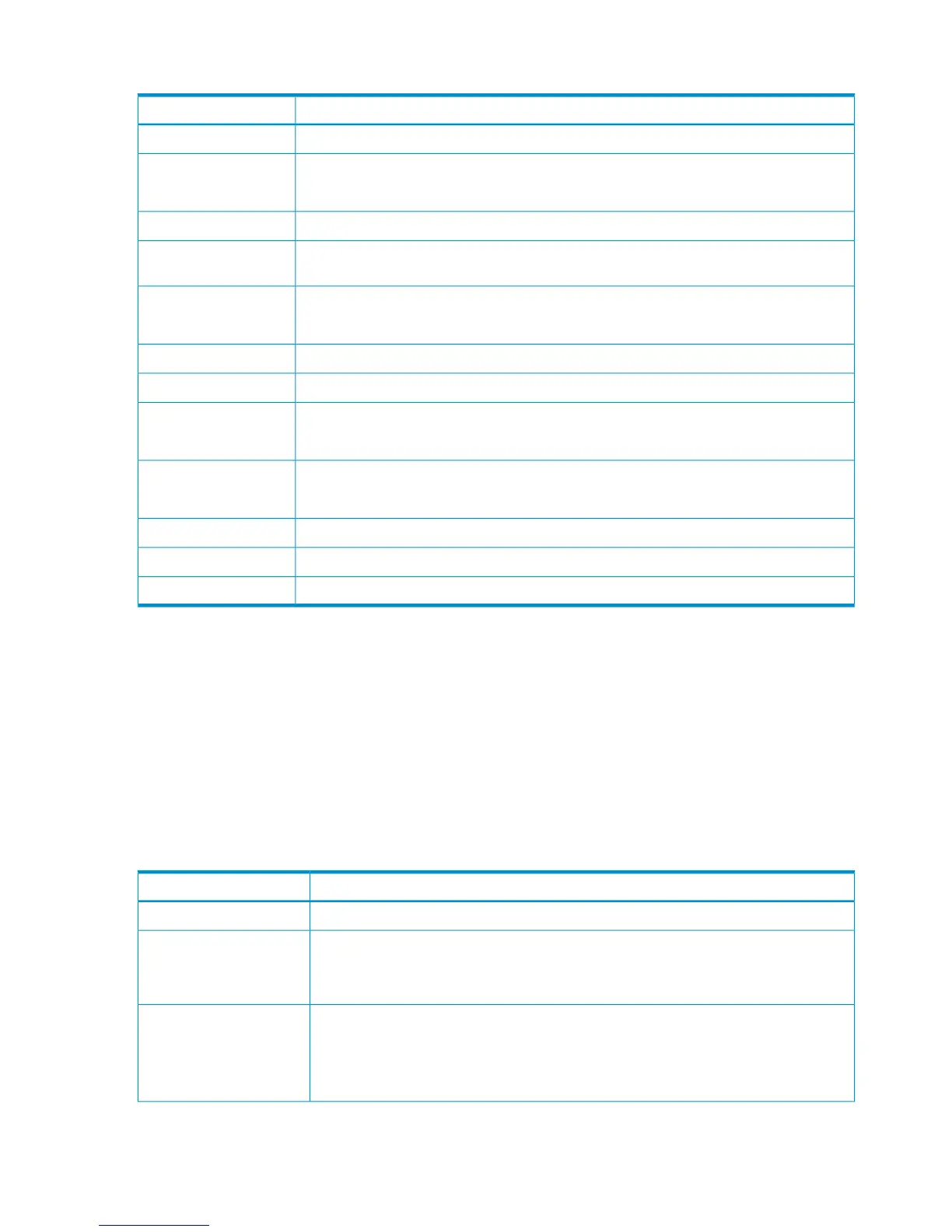Detailed Information
DescriptionItem
The maximum number of initial copy operations set. (1 to 512)Max Initial Copy
Indicates whether the parallel operation of initial copy by CU is enabled or not.
Enable or Disable will appear.
CU Activity
The path blockade watch period set. The unit is second.Path Blockade Watch(s)
The path blockade SIM watch period set. The unit is second.Path Blockade SIM
Watch(s)
Indicates whether the remote copy related SIM is reported or not.
Report, Not Report
Service SIM
The LDKC number.LDKC
The CU number of the CU on the primary site.CU
Indicates whether the remote copy related SIM is reported or not.
Report, Not Report
Service SIM
Indicates whether the host supports PPRC or not.
Yes: Support, No: Not support
PPRC Support
The SCP delay time when the pair is suspended. The unit is second.SCP Time(s)
The number of parallel operation(s) of initial copy by CU. (1 to 16)Max Initial Copy
The number of CUs set.Num. of CUs
[Cnt Ac-S Z] Change Pair Option
Example
07xx,YYYY/MM/DD,HH:MM:SS.xxx, 00:00,RMI AP,uid=user-name,1,,
[Cnt Ac-S Z],Change Pair Option,,Normal end,
from=xxxx:xxxx:xxxx:xxxx:xxxx:xxxx:xxxx:xxxx,,Seq.=xxxxxxxxxx
+{M-VOL(LDKC:CU:LDEV),Fence Level,CFW,Result}
=[{0x00:0x00:0x00,Never,Copy to R-VOL,Normal end},
{0x00:0x01,Never,Copy to R-VOL,Normal end},(snip)
-(snip)],Num. of Pairs=xx
Detailed Information
DescriptionItem
The LDKC, CU, and LDEV numbers of the main volume where the pair option is changed.M-VOL(LDKC:CU:LDEV)
The changed fence level (the condition that MCU rejects the write operation to the main
volume).
Never: No condition, Data: S-VOL data, Status: S-VOL status
Fence Level
Indicates whether the setting to copy the CFW data to the remote volume is enabled or
not.
Only M-VOL: Copy to main volume only is enabled
Copy to R-VOL: Copy to main and remote volume is enabled
CFW
154 Audit log examples
