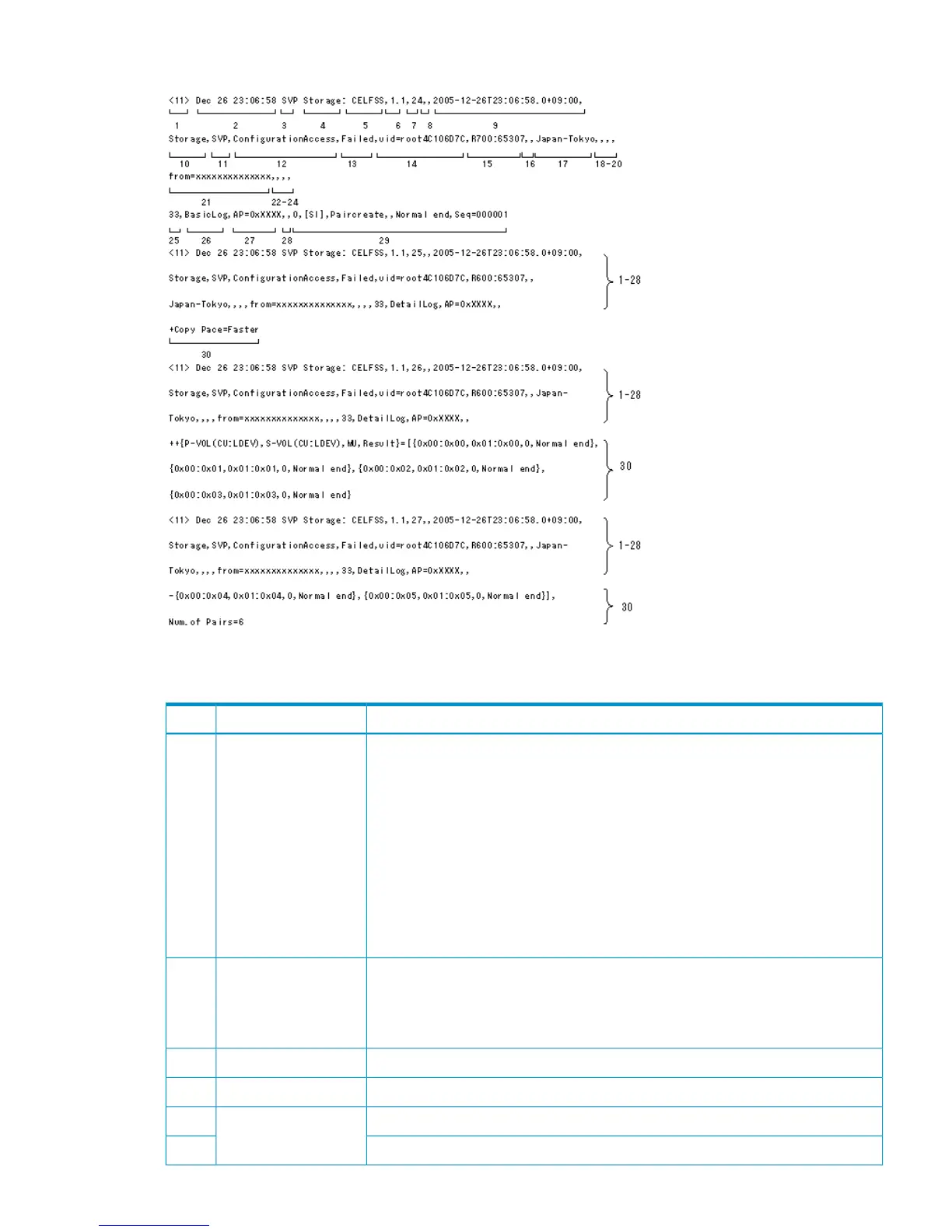Figure 3 Syslog File
Table 5 Items in the Syslog File
DescriptionItemNo.
The priority of an item in the syslog file is determined according to the following
formula, enclosed by brackets (< >):
Priority = 8 X Facility + Severity
Facility is 1 (fixed).
Severity depends on the type of log information:
• 4: Error or Warning. Error means the operation has ended abnormally. Warning
means the operation has partly ended abnormally or was canceled during the
operation.
• 6: Informational. The operation has ended normally.
For example, <12> indicates the priority when the severity is error.
Priority1
The date and time in the format of “MMM DD HH:mm:SS” (MMM: month such as
Jan or Dec, DD: day, HH: hour, mm: minute and SS: second).
If the “DD” is a single digit (for example, 1), it is displayed as “ 1” (with a blank
space before “1”) and not as “01”.
Date, time*2
The host name (SVP).Detected location3
The detection entity identification character (Storage).Program name4
The Unified specification identification character (CELFSS).Unified specification
identification
5
The revision number of the Unified specification document (1.1).6
Syslog file format 17
