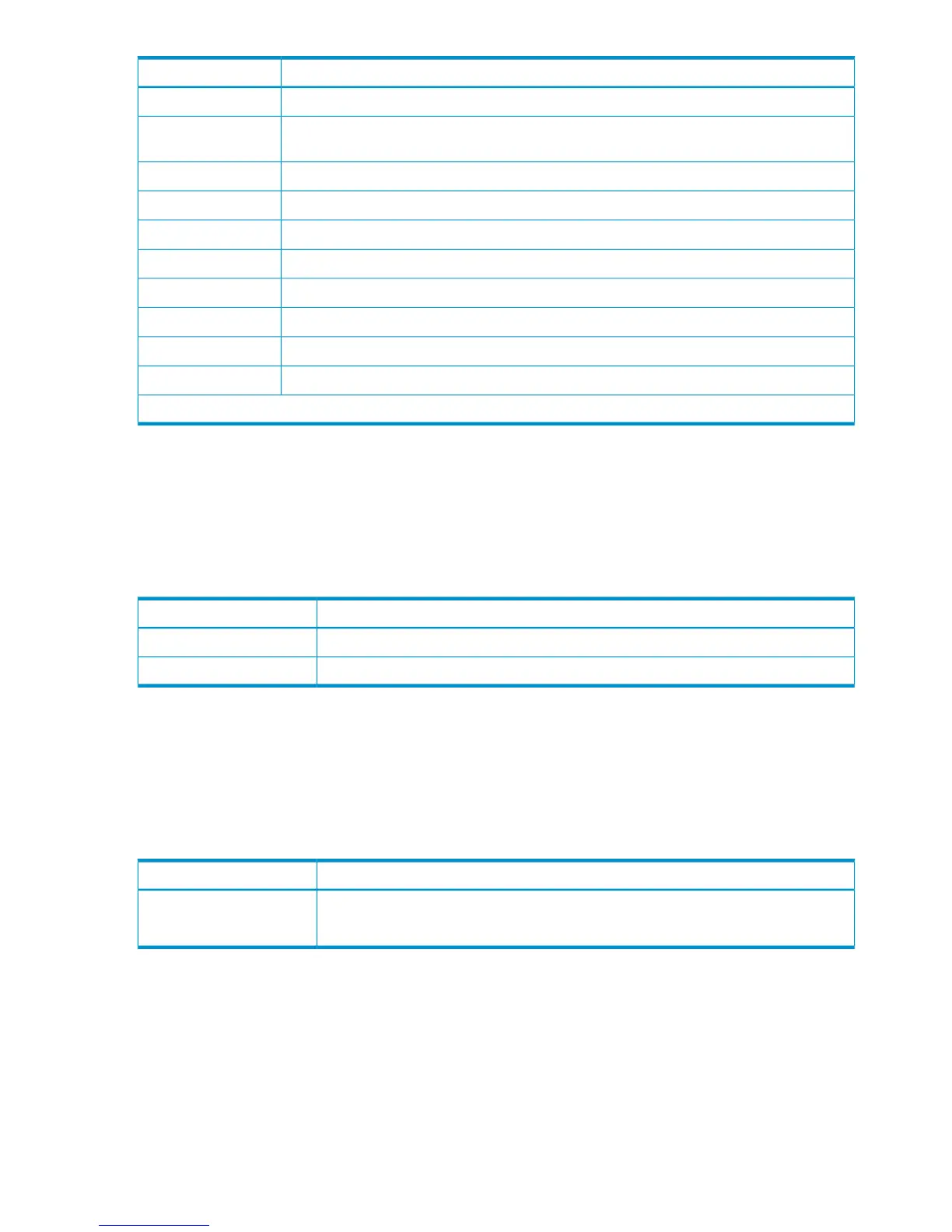DescriptionItem
The number of cache memory.Num. of CMs
The capacity of Cache Residency.Cache Residency
available size
The CLPR number.CLPR
The capacity of the cache memory allocated to CLPR.Cache size
The capacity of Cache Residency allocated to CLPR.Cache Residency size
The number of extents allocated to CLPR.Extent Number
The number of CLPR.Num. of CLPRs
The flag of the program product.PP Flag
The number of flags of the program product.Num. of PP Flags
The maximum number of CUs.Max Number of CUs
Note: Only the changed items will be output.
Example 4: installing additional power supply
07xx,YYYY/MM/DD,HH:MM:SS.xxx, 00:00,SVP,uid=user-name,1,,
[Install],Install,,Normal end,
from=xxxx:xxxx:xxxx:xxxx:xxxx:xxxx:xxxx:xxxx,,Seq.=xxxxxxxxxx
+DKCPS=[DKCPS-02,DKCPS-03],Num. of DKC PSs=2
Detailed Information for Example 4
DescriptionItem
The installed location of the power supply.DKCPS
The number of power supplies.Num. of DKC PSs
Example 5: installing additional PCI
07xx,YYYY/MM/DD,HH:MM:SS.xxx, 00:00,SVP,uid=user-name,1,,
[Install],Install,SVP,Normal end,
from=xxxx:xxxx:xxxx:xxxx:xxxx:xxxx:xxxx:xxxx,,Seq.=xxxxxxxxxx
+PCI ADP Equip=ON
Detailed Information for Example 5
DescriptionItem
Whether the PCI is installed or not.
ON: Installed, OFF: Not installed
PCI ADP Equip
Example 6: installing additional MPB
07xx,YYYY/MM/DD,HH:MM:SS.xxx,00:00,SVP,uid=user-name,1,,
[Install],Install,,Normal end,
from=xxxx:xxxx:xxxx:xxxx:xxxx:xxxx:xxxx:xxxx,,Seq.=xxxxxxxxxx
+{SVP}={SVP-OPTION}
+{IPAddress,SubnetMask}={(123.456.789.123),(255.255.255.255)}
+Use Duplex=Valid
+Svp Kind=Master SVP
+IPv4=Valid
+IPv6=Valid
+{M-SVP IPv4(IPAddress,Subnet Mask),IPv6(IPAddress,Subnet Prefix length)}
={((111.222.333.444),(255.255.255.255)),((1111:2222:3333:4444:5555:6666:7777:8888),(64))}
+{S-SVP IPv4(IPAddress,Subnet Mask),IPv6(IPAddress,Subnet Prefix length)}
={((555.666.777.888),(255.255.255.255)),((9999:AAAA:BBBB:CCCC:DDDD:EEEE:FFFF:0000),(64))}
66 Audit log examples
