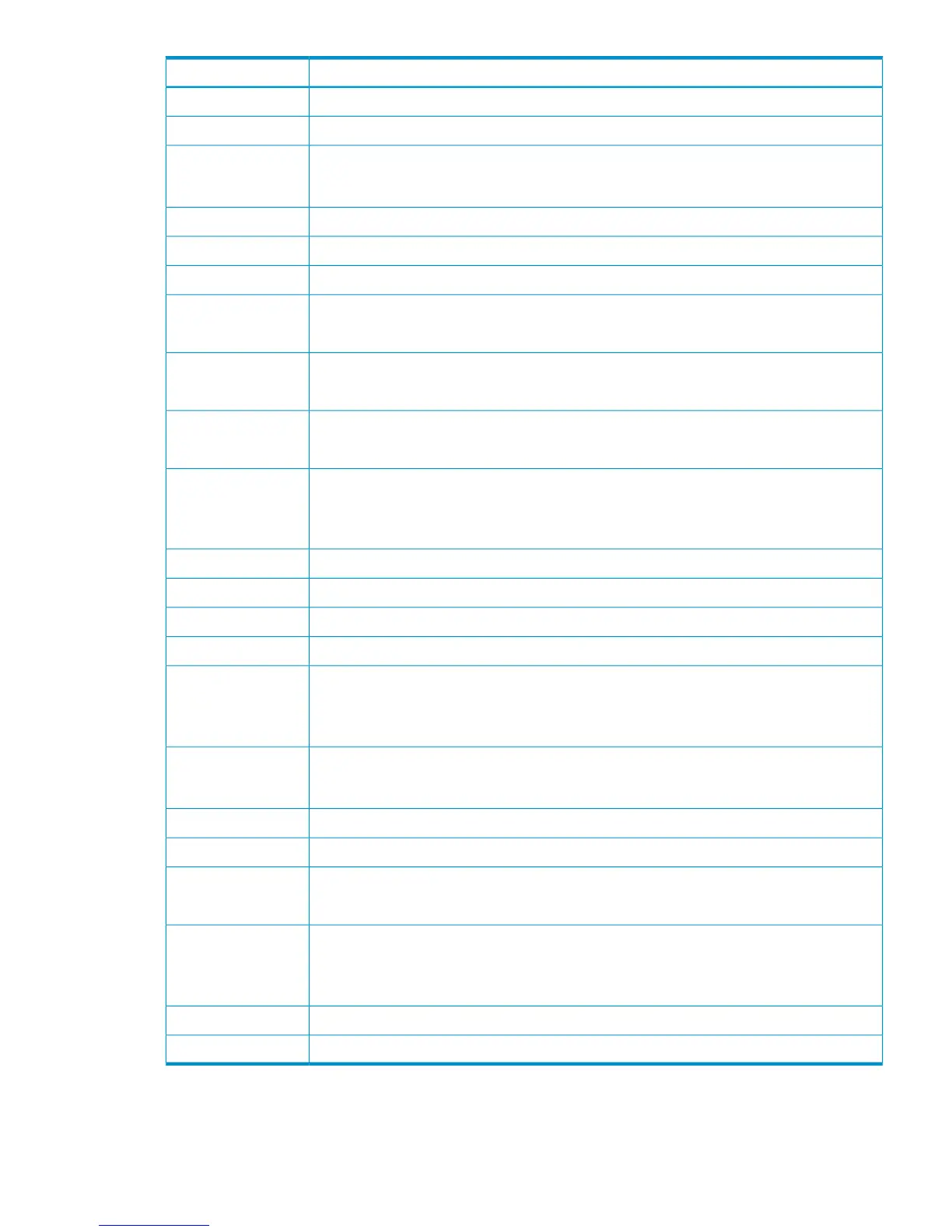DescriptionItem
The device name that the mapped external volume notifies to the host.Device
The capacity of the mapped external volume indicated by blocks.Capa(blocks)
The number of the external volume group and the reference number assigned to the external
volume of the mapped external volume. The number on the left of a dash (-) is the external
volume number and the number on the right of the dash (-) is the reference number of the group.
ExGroup
The path group number of the mapped external volume.PathGroup
The CLPR number of the mapped external volume.CLPR
The emulation type of the mapped external volume.Emulation
The cache mode of the mapped external volume.
Enable: Enabled, Disable: Disabled
Cache
The inflow control set to the cache of the mapped external volume.
Enable: Enabled, Disable: Disabled
Inflow
MP Blade ID specified for the external volume.
When a MP Blade ID is specified automatically, “Auto” is output.
MP Blade ID
The result of the operation.
Normal end: Normal end, Error (xxxx-yyyyy): Abnormal end
xxxx: Part code, yyyyy: Error code
Result
The port name of the external port of the local storage system.Port
The WWN of the Target port of the external storage system.WWN
The LUN of the external volume.LUN
The number of mapping path (Port-WWN-LUN) configured.Num. of Paths
The result regarding the path
Normal end: Normal end, Error (xxxx-yyyyy): Abnormal end
xxxx: Part code, yyyyy: Error code
PathResult
The LDKC number, CU, and LDEV number of the LDEVs in the mapped external volume. The
number on the left of the colon is an LDKC number, the number between the colons is a CU
number, and the number on the right of the colon is an LDEV number
LDKC:CU:LDEV
The capacity of LDEVs in the mapped external volumes indicated by blocks.LDEVCapa(blocks)
The SSID.SSID
MP Blade ID specified for the LDEV.
When a MP Blade ID is specified automatically, “Auto” is output.
LDEV MP Blade ID
The result regarding the LDEV
Normal end: Normal end, Error (xxxx-yyyyy): Abnormal end
xxxx: Part code, yyyyy: Error code
LDEVResult
The number of LDEVs in the mapped external volumes.Num. of LDEVs
The number of mapped external volumes.Num. of Volumes
External Storage Descriptions 175
