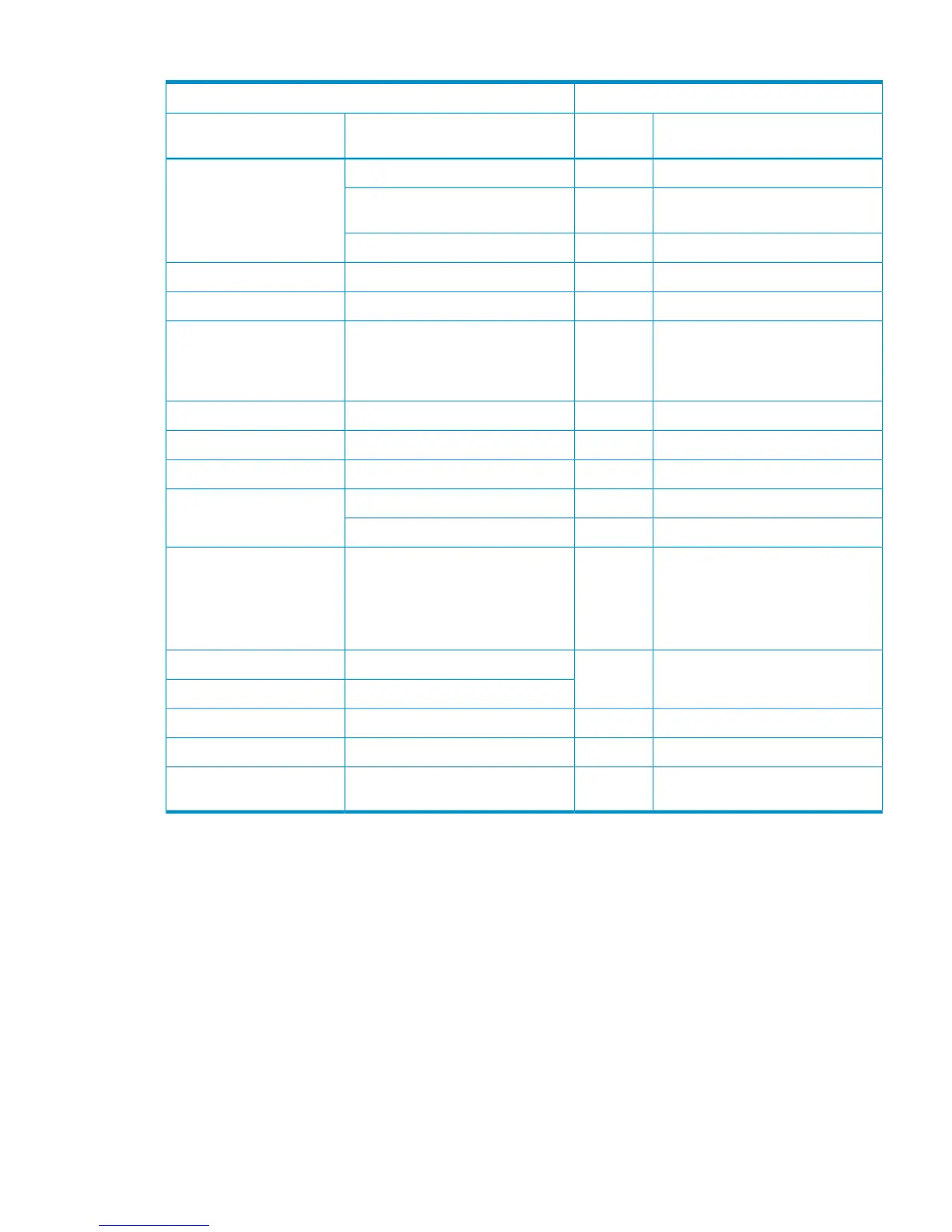Table 22 Logical Device (continued)
Audit Log OutputGUI operation
Operation NameFunction
Name
DescriptionSubmenu
Format LDEVsPROVFormatting an LDEVFormat LDEVs
Format LDEVs(H)PROVFormatting a LDEV using the Write
to Control Blocks function
Format LDEVs(Q)PROVQuick formatting an LDEV
Block LDEVsPROVBlocking LDEVsBlock LDEVs
Restore LDEVsPROVRestoring an LDEVRestore LDEVs
Shred LDEVs
Abort Shredding (Note 1)
End Shredding
ShredderShredding an LDEVShred LDEVs
Assign MP BladePROVAssigning a MP bladeAssign MP Blade
Add LUN PathsPROVMapping an LUN pathAdd LUN Paths
Delete LUN PathsPROVRemoving an LUN path from an LDEVDelete LUN Paths
Make LUSE (Note 2)PROVCreating an LUSE volumeLUN Expansion
Release LUSE (Note 2)PROVReleasing an LUSE volume
Edit Command Devices
Edit Cmd Dev(Auth)
Edit Cmd Dev(DevGrp)
Edit Cmd Dev(Sec)
PROVEdit Command Device informationEdit Command Devices
Edit/Delete UUIDsPROVChanging UUIDEdit UUIDs
Deleting UUIDDelete UUIDs
Expand V-VOLsPROVIncreasing virtual volume capacityExpand V-VOLs
Reclaim Zero PagesPROVReleasing pages in a virtual volumeReclaim Zero Pages
Stop Reclm ZeroPagesPROVStop releasing pages in a virtual
volume
Stop Reclaiming Zero Pages
Note 1: Abort Shredding is output when a shredding operation is aborted from the Confirm window
during a shredding operation by Shred LDEVs.
Note 2: When you set two or more LUSE settings, the following conditions apply:
• When you perform two or more operations for one target, the log information is output as
one log file. For example, if you have created one LUSE volume and then created another
LUSE volume using the previously-created LUSE volume, the log information is output as “Make
LUSE.”
• The log information is output in the order of the operations performed.
• If you perform the following operations at the same time, the following occurs:
If you create an LUSE volume and then delete the LUSE volume you just created, no log
is output because the operations cancel each other.
◦
◦ If you create LUSE volumes a and b, then create LUSE volume c using the LUSE volumes
a and b, and then delete the LUSE volume c, only two logs are output indicating LUSE
volumes a and b are created.
Using Actions menu 199
