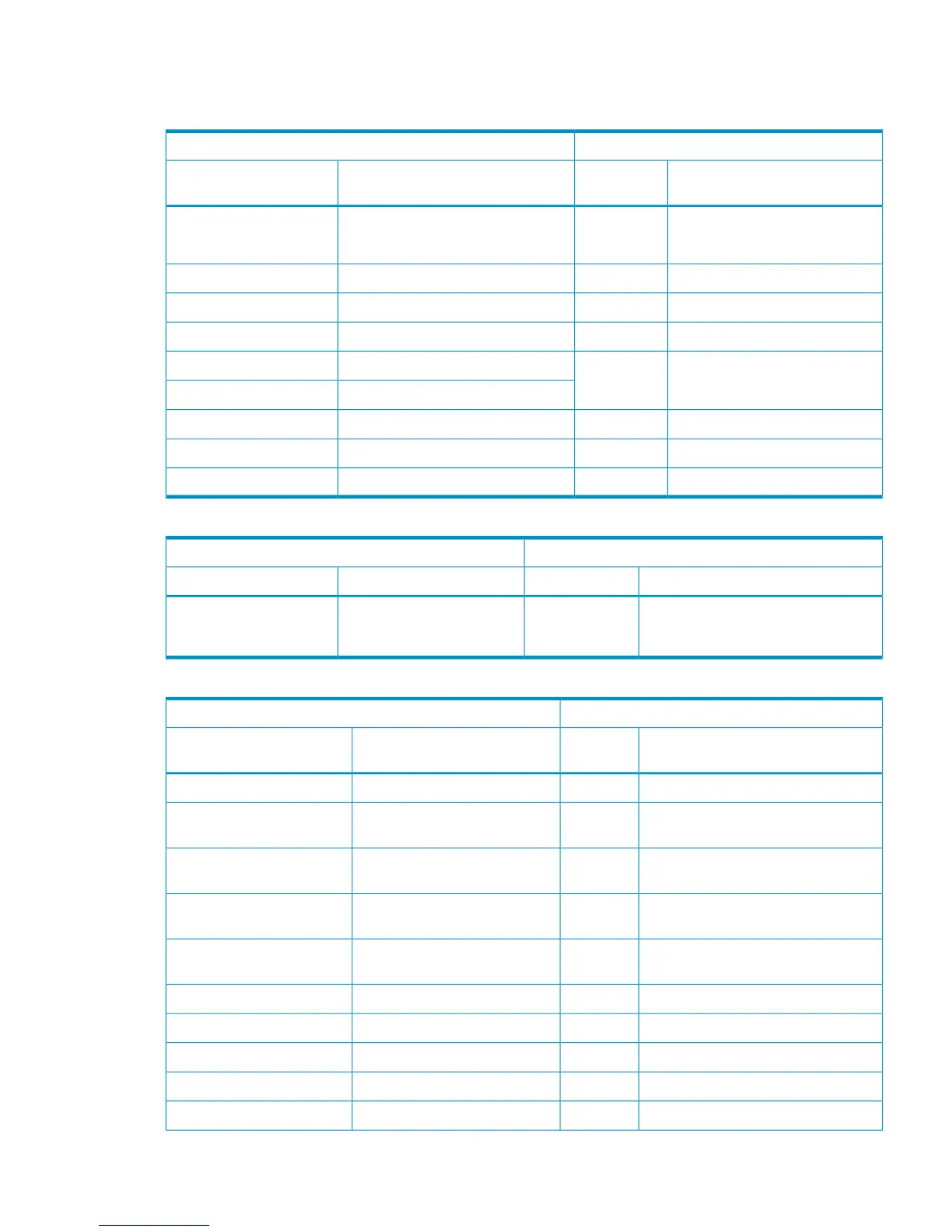Note 2: If one or more settings end abnormally when you have applied at one time, the output
log information is Error, not Warning.
Table 24 Pool
Audit Log OutputGUI operation
Operation NameFunction
Name
DescriptionSubmenu
Create/Expand Pools
Pool Name
PROVCreating a poolCreate Pools
Create/Expand PoolsPROVIncreasing pool capacityExpand Pool
Shrink PoolPROVDecreasing pool capacityShrink Pool
Stop ShrinkPoolPROVStop decreasing pool capacityStop Shrinking Pool
Edit/Delete Pools
Pool Name
PROVDeleting a poolDelete Pools
Editing pool settingsEdit Pools
Restore PoolsPROVRestoring a poolRestore Pools
Initialize PoolsPROVInitializing a poolInitialize Pools
Complete SIMsPROVCompleting SIMs related to a poolComplete SIMs
Table 25 Parity Group
Audit Log OutputGUI operation
Operation NameFunction NameDescriptionSubmenu
Edit EncryptionENCEnabling/disabling the
encryption in a parity group
level.
Edit Encryption
Table 26 External Storage
Audit Log OutputGUI operation
Operation NameFunction
Name
DescriptionSubmenu
Add External VolumesExt StorMapping an external volumeAdd External Volumes
Assign MP BladeUVMAssigning a MP blade for an
external volume
Assign MP Blade
Delete ES VOLsExt StorReleasing external volume
mapping
Delete External Volumes
Disconnect ES VOLsExt StorDisconnecting an external storage
system
Disconnect External Storage
Systems
Reconnect ES VOLsExt StorReconnecting an external storage
system
Reconnect External Storage
Systems
Edit ES VOLsExt StorEditing external volume settingsEdit External Volumes
Disconnect ES VOLsExt StorDisconnecting an external volumeDisconnect External Volumes
Reconnect ES VOLsExt StorReconnecting an external volumeReconnect External Volumes
Disconnect ES PathsExt StorDisconnecting an external pathDisconnect External Paths
Reconnect ES PathsExt StorReconnecting an external pathReconnect External Paths
Using Actions menu 201
