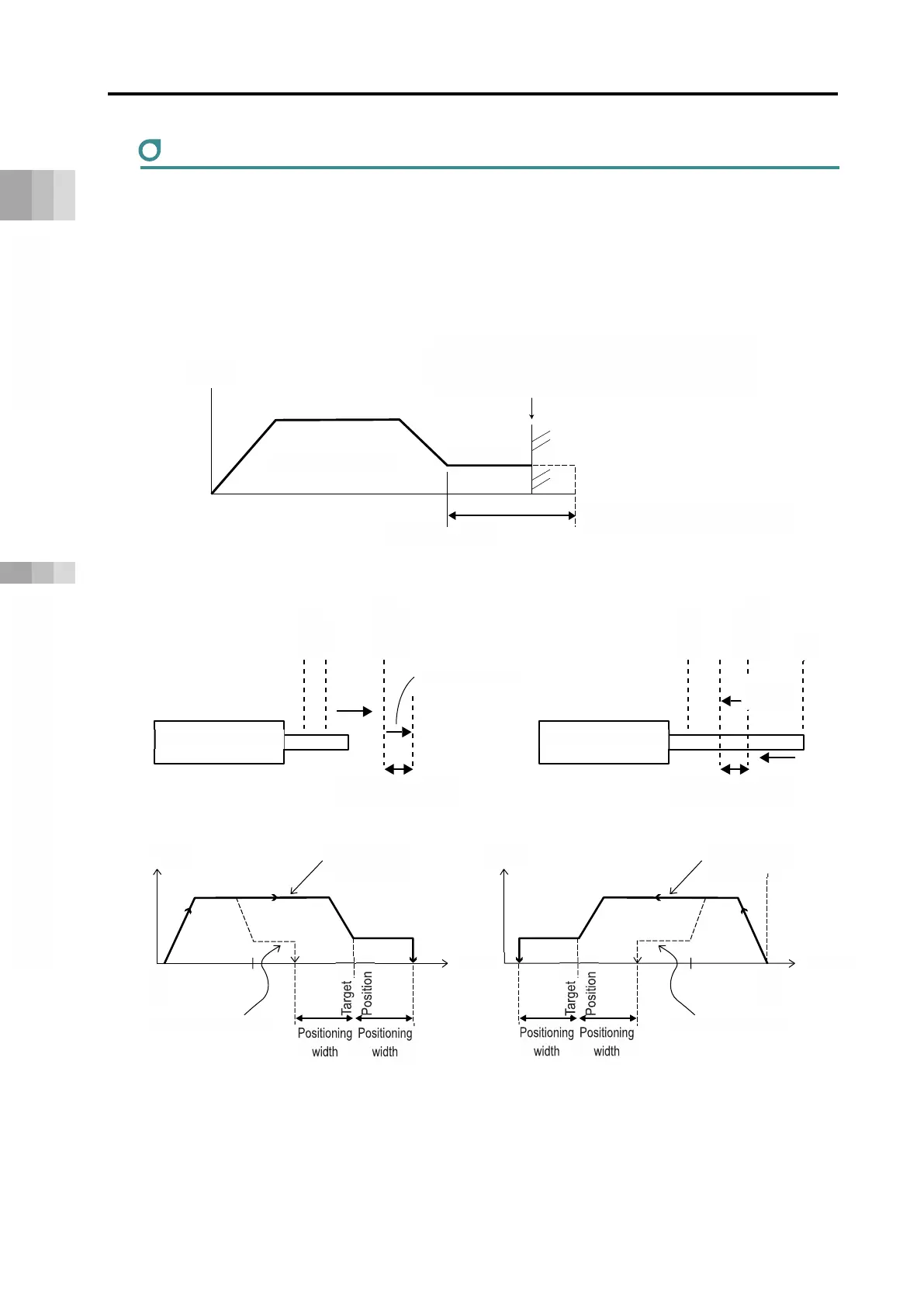3.8 I/O Signals
A3-127
ME0384-4A
Other basic operations
[Push-motion Operation]
(1) Basic operation
After moving to the set target position as shown below, advance at the set push speed with
push motion by the positioning width set as the maximum travel amount.
When the pushing force reaches a certain value during push motion, it is judged that pushing is
completed and the positioning complete signal PEND becomes "1" (ON).
Concept of push direction
As shown in the figure above, when pushing from the start point toward the target position in the direction in which the
coordinate value increases, the push direction is positive (+), and when pushing in the direction in which the coordinate
value decreases, the push direction is negative (-). Pushing in the wrong direction will lead to improper operation, as the
push-motion operation will start at the start point and continue to the distance (positioning width × 2); take care.
When pushing a workpiece, the positioning complete
signal turns ON when it determines the pushin
g
Positioning width (Maximum travel
amount at push-motion operation)
Positioning width
(Sign+)
Positioning width
(Sign-)
