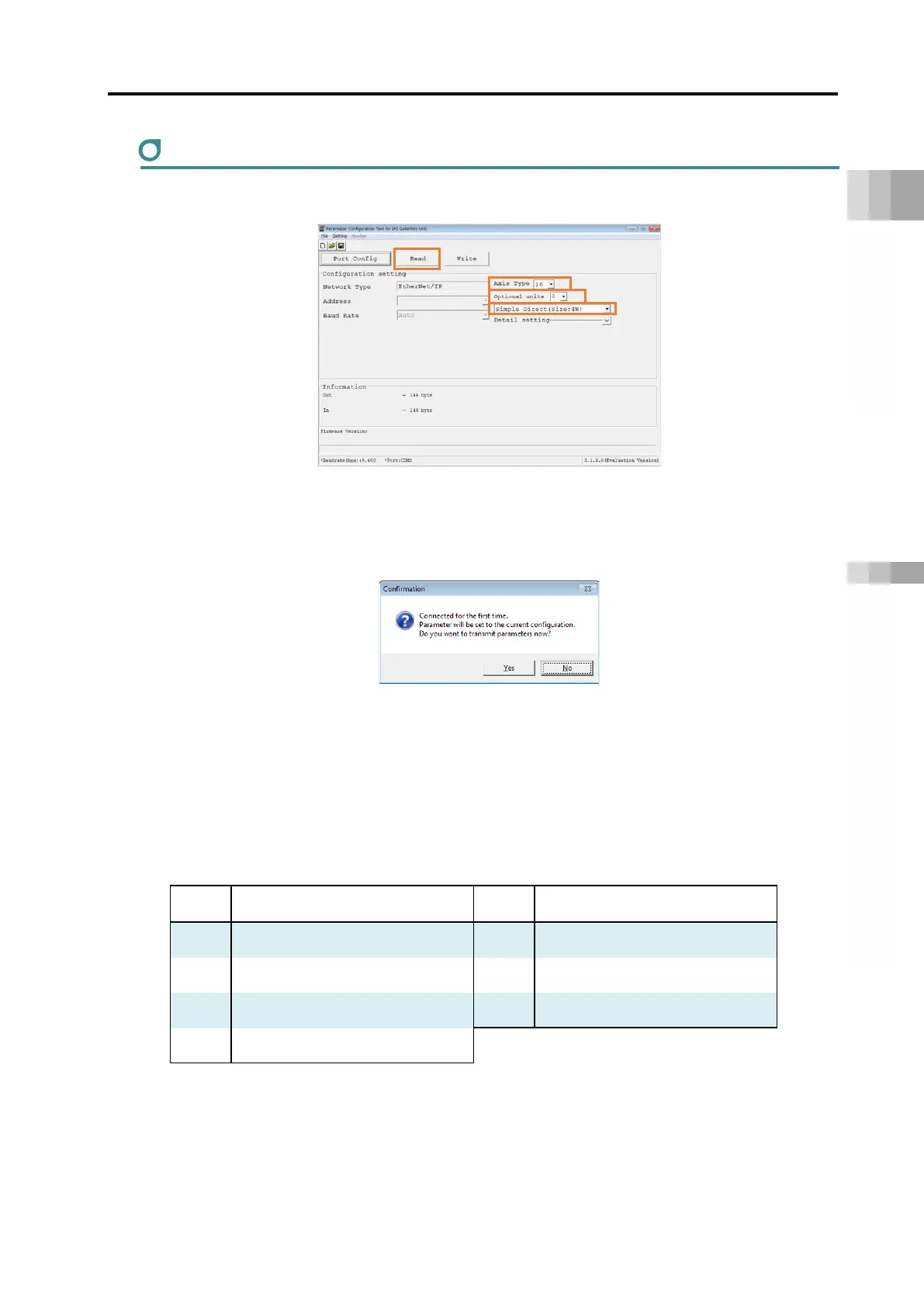3.9 Gateway Parameter Configuration Tool
A3-164
ME0384-4A
Operation mode setting
The operation after main screen reading is as follows.
(1) Read
For the first connection, the following dialog will be displayed.
Press "Yes" to transfer the parameters that match the current configuration.
(2) Axis Type
Sets the number of axes of the actuator to be controlled
(3) Optional units
Set the number of the units of the EC connection unit to be connected.
(4) Operation mode setting
Sets all operation modes of all driver units connected to this gateway unit at once. The
operation mode options are as follows.
No. Operation mode setting No. Operation mode setting
1 Positioner 1 (size: 4 W) 5
Direct numerical control (size: 8 W)
2 Positioner 2 (size: 2 W) 6 Simple direct (size: 4 W)
3 Positioner 3 (size: 1 W) 7 Individual setting (see (5))
4 Positioner 5 (size: 2 W)
(1)
(4)