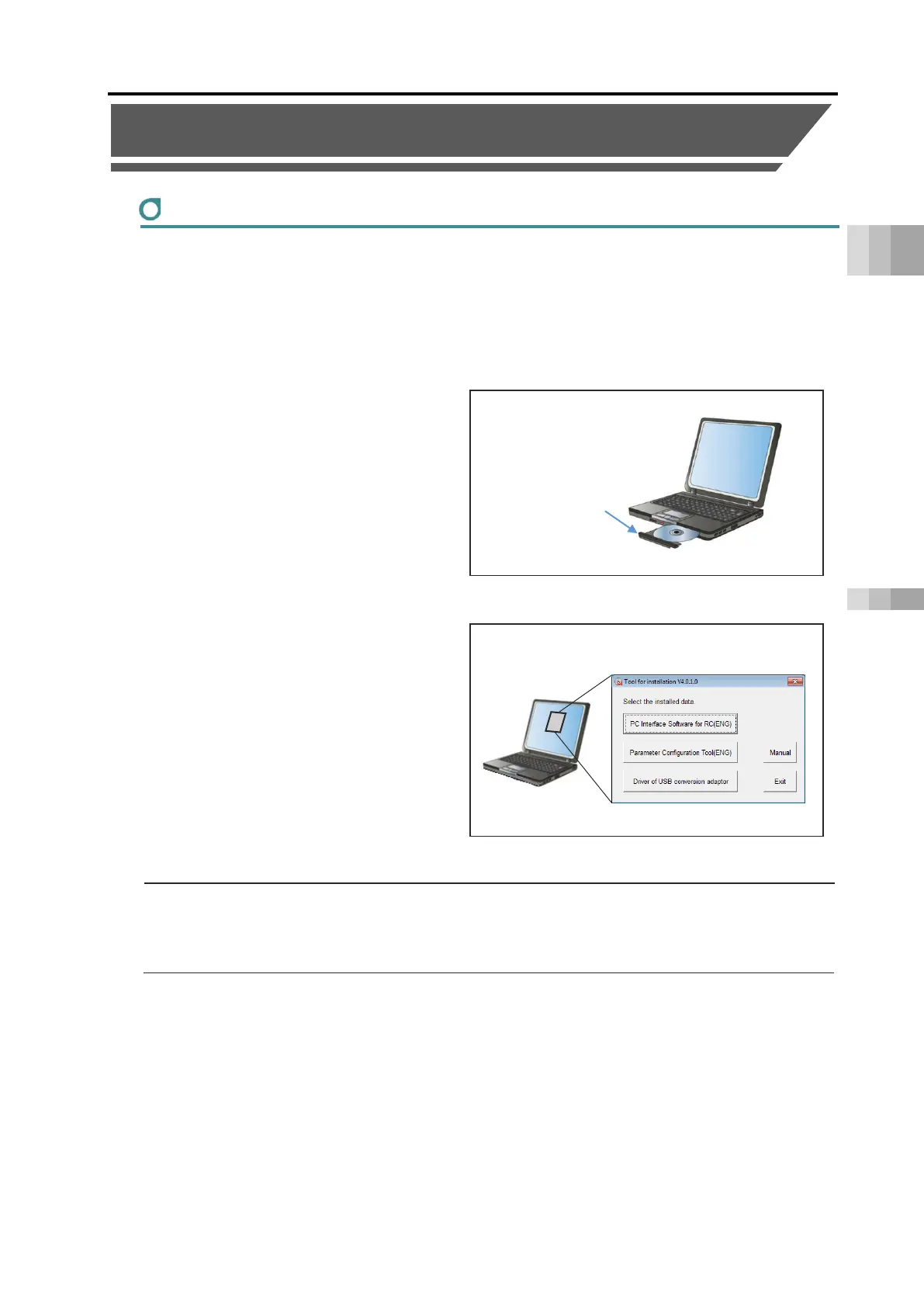4.3 Installing PC software
B4-42
ME0384-4A
Chapter 4 Network Configuration
4.3 Installing PC software
Installing
Items to prepare
RCON system / PC / RCM-101 supplied CD-ROM / cable
The operation is explained in the IAI PC software (Model Code: RCM-101-USB, PC OS
environment Windows 7).
(1) Insert the CD-ROM supplied with
RCM- 101-USB into the CD drive of
the PC.
(2) The "Tool for installation" screen
will be displayed.
Point!
● When the startup method window is displayed when CD-ROM is inserted, select "Autoplay".
If the contents of the folder are displayed, double-click and execute "IAI_Install".
Insert CD-ROM
supplied with RCM-101
"Tool for installation" screen
