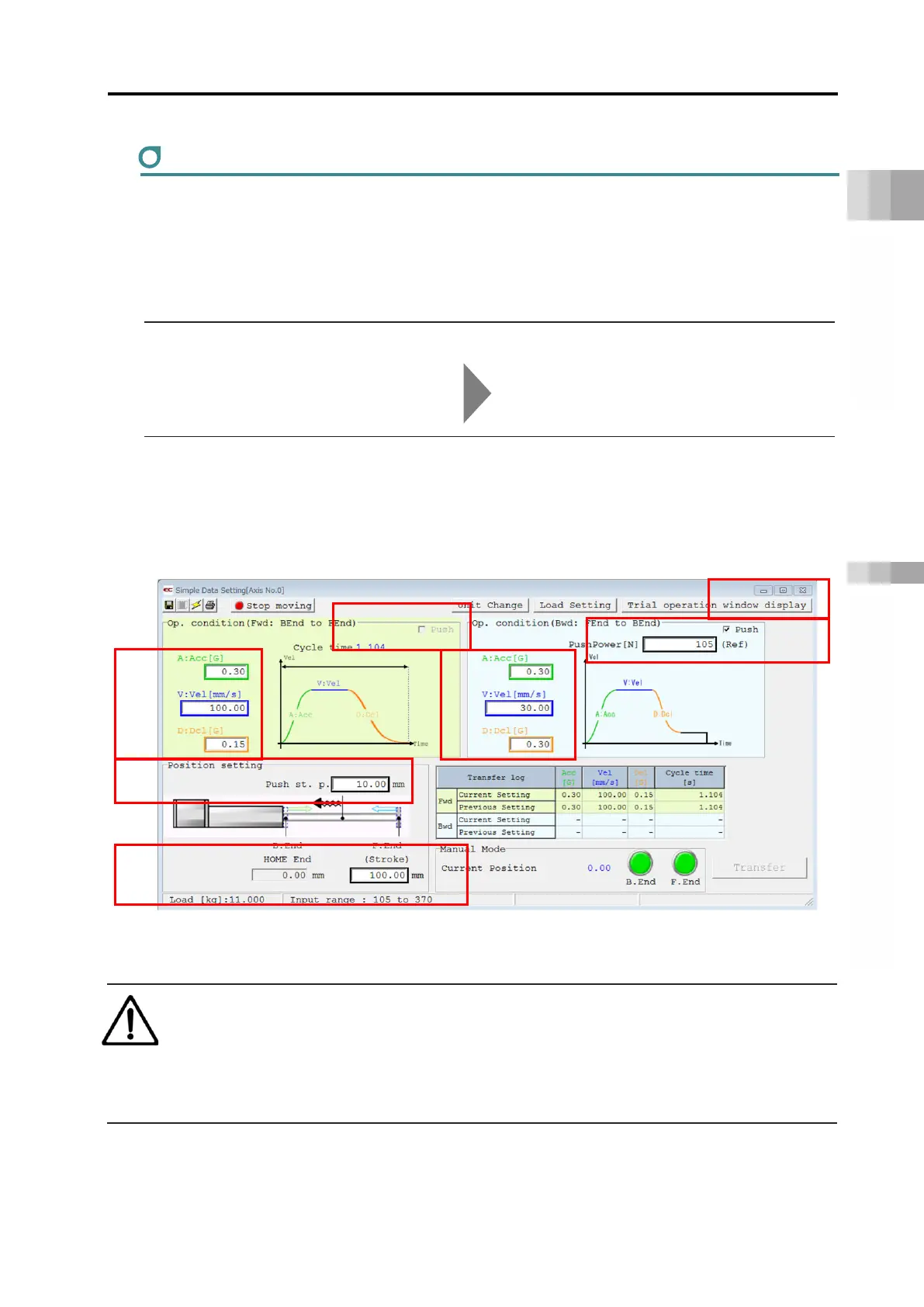3.7 Address Configuration
A3-84
ME0384-4A
ELECYLINDER Position Table
The stop position and operating condition settings are established in ELECYLINDER at the
delivery.
The stop position and the operation conditions can be adjusted with a teaching tool in the simple
data setting window.
Reference
PC software operating method PC software (RCM-101-*-*) manual (ME0155)
Teaching pendant operating method Touch Panel Teaching Pendant manual
TB-02/02D(ME0355), TB-03(ME0376)
Here shows an example of a screen in the PC software (model code: RCM-101-*-*) about the
position table.
[Simple Data Setting Window]
Caution
● Make sure to touch the “Transfer” key after setting or adjusting the data.
● Switching the screen without making a transfer, the data will go back to that before
change.
Also, without transfer, the “Manual Operation” button should not be able to activate.
