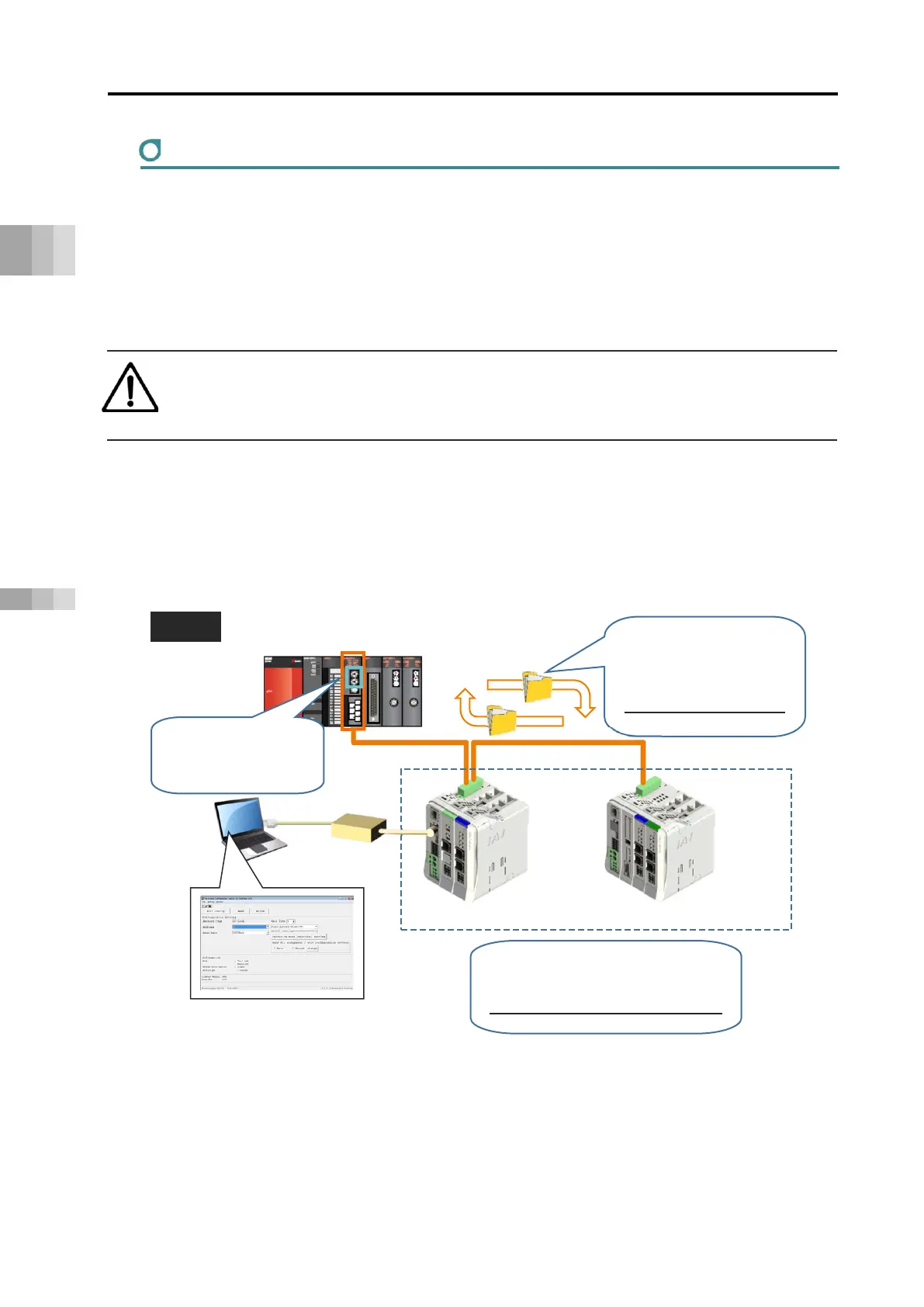4.1 How to Use the Gateway Parameter Configuration Tool
B4-17
ME0384-4A
Chapter 4 Network Configuration
RCON setting: CC-Link (for PiC of PLC wiring / programming)
[Setting RCON gateway parameters]
Items to prepare
RCON system / PC / RCM-101 supplied cable
The operation is explained in the gateway parameter configuration tool (PC OS environment is
Windows 7).
Caution
● The operation mode of the RCON gateway is set up using the gateway parameter
configuration tool (Ver.3.1.7.0 or later).
The gateway parameter configuration tool is used to set up the RCON system (indicated as Unit 1
and 2).
Items to be set on the controller side are
1 to 3 below.
[Connecting RCON and gateway parameter configuration tool]
1
Determine what data each axis
transmits and receives
with the host PLC.
"Operation mode" setting
2 Set the RCON system address in the
CC-Link
network
"Address" (station number) setting
Gateway parameter configuration tool
Master
Determine the communication
speed with the CC-Link master.
"Communication speed" setting