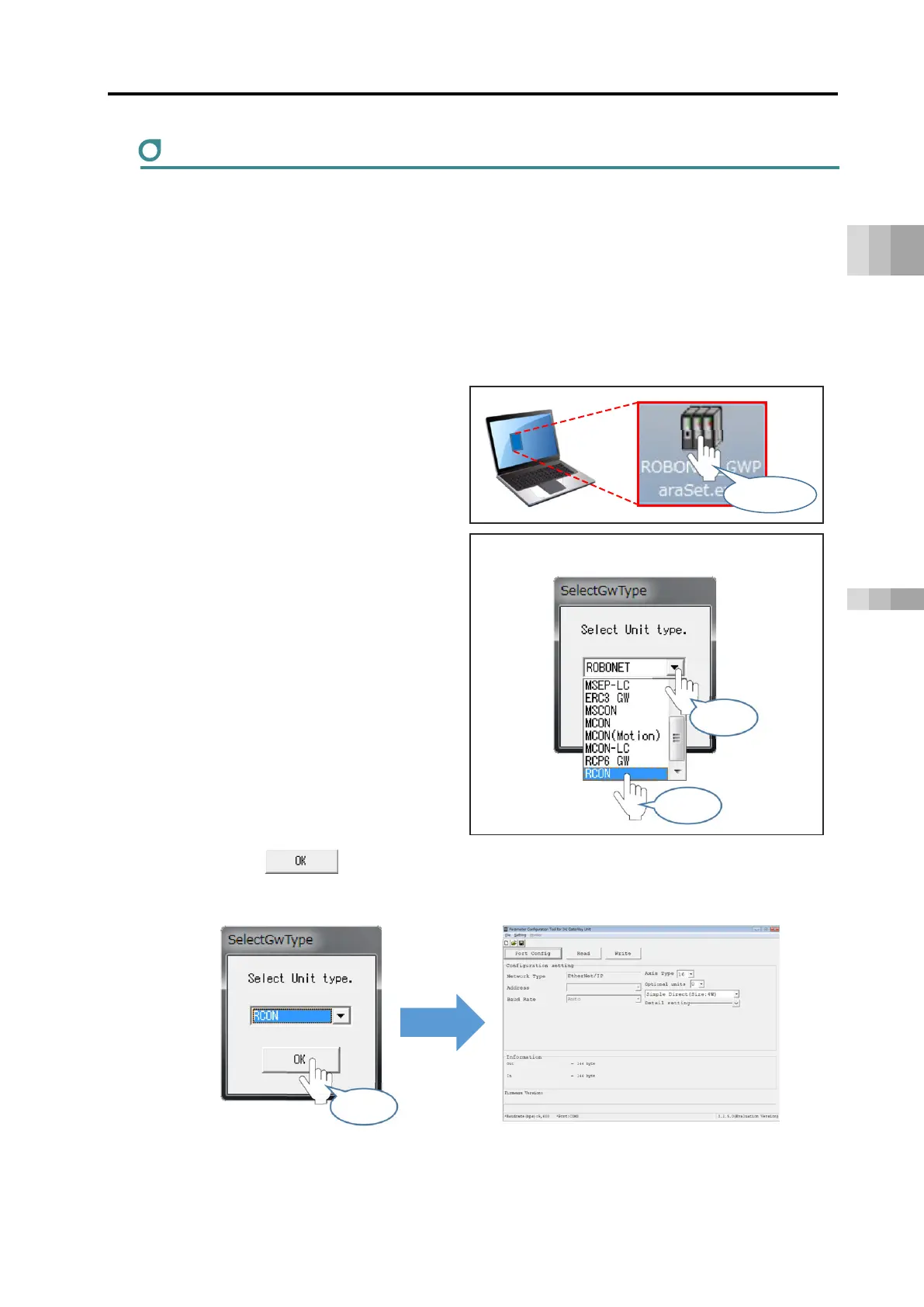4.1 How to Use the Gateway Parameter Configuration Tool
B4-26
ME0384-4A
Chapter 4 Network Configuration
How to Connect Ethernet
For those equipped with an Ethernet port (Option: ET), here explains how to Ethernet in the
gateway parameter setting tool.
[Setting RCON gateway parameters]
Items to prepare
RCON system / PC / RCM-101 supplied cable
Start up the gateway parameter configuration tool.
(1) Double click the "Gateway
parameter configuration tool" icon.
(2) Select and click "RCON" from
"SelectGwType" screen.
(3) Clicking will open the " Parameter Configuration Tool for IAI GateWay Unit "
main screen.
Click
Double-click
Select
Click
Configuration Tool for IAI GateWay Unit" main screen
