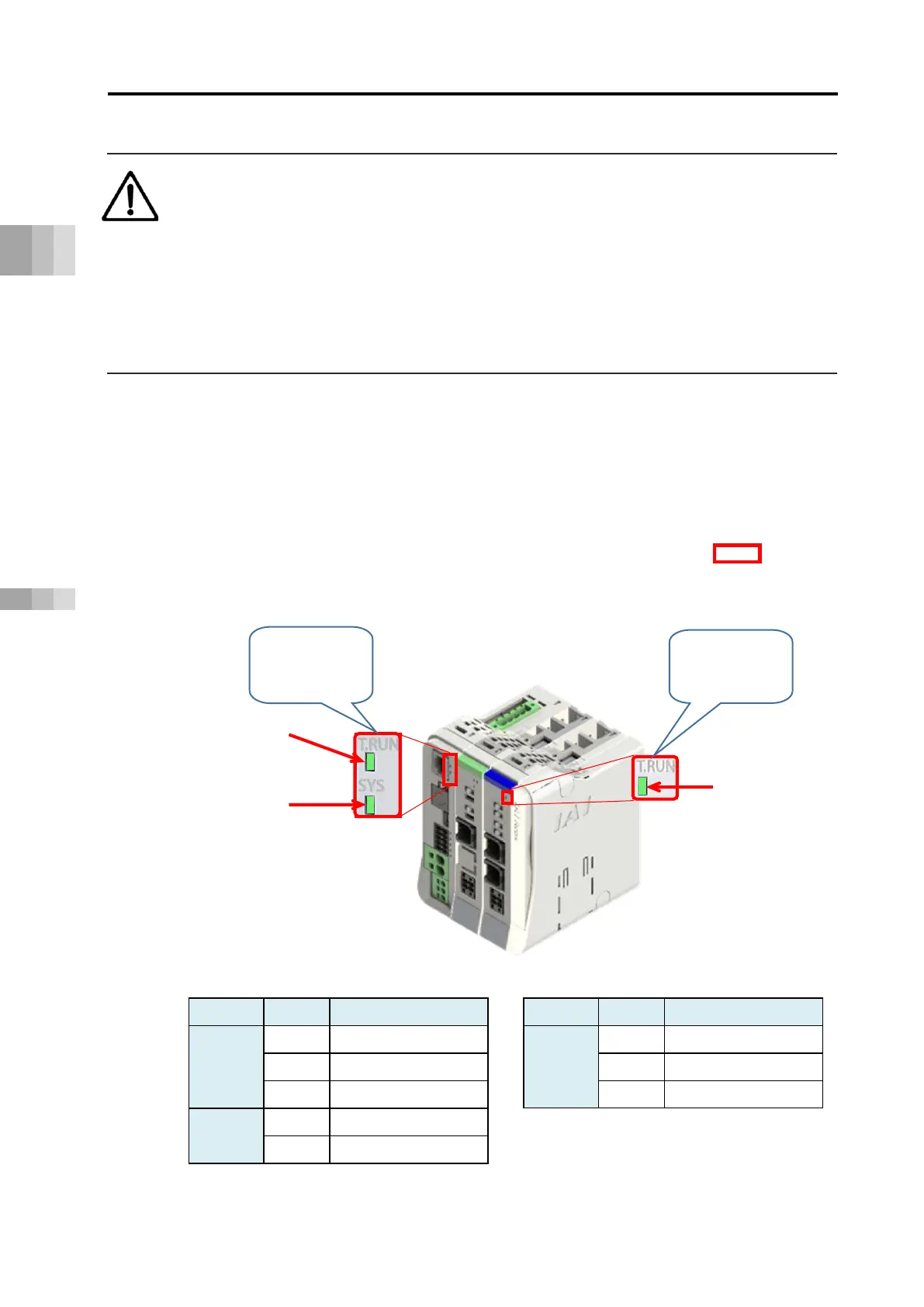4.1 How to Use the Gateway Parameter Configuration Tool
B4-25
ME0384-4A
Chapter 4 Network Configuration
Caution
● If the actual number of connected axes of the RCON system does not match the number
of axes set and transferred in the gateway parameter configuration tool, the PC software
cannot be connected.
● Confirm the actual number of connected axes and change the gateway parameters, or
read the present driver unit configuration with the gateway parameter configuration tool
for transfer. For details, refer to Specifications Section Chapter 3 Gateway Parameter
Configuration Tool (page A3-153).
[Checking inter-unit communication status of the RCON system]
Check the communication status in the RCON system.
Look at the LEDs on the front of the RCON system gateway unit and driver unit (T.RUN and
SYS) and check if they are in the same status (normal communication) as in the
table below.
Gateway unit side LED display
Driver unit side LED display
Communication
[
LED
status]
Communication
is
normal
Panel notation
Display status
Definition of display
T RUN
Lit
Normal internal bus communication
Blinking
Waiting for initialization signal
Lit
Bus communication error generated
SYS
Lit
Normal operation
Lit
Gateway alarm triggered
Panel notation
Display status
Definition of display
T RUN
Lit
Normal internal bus communication
Blinking
Waiting for initialization signal
Lit
Bus communication error generated
