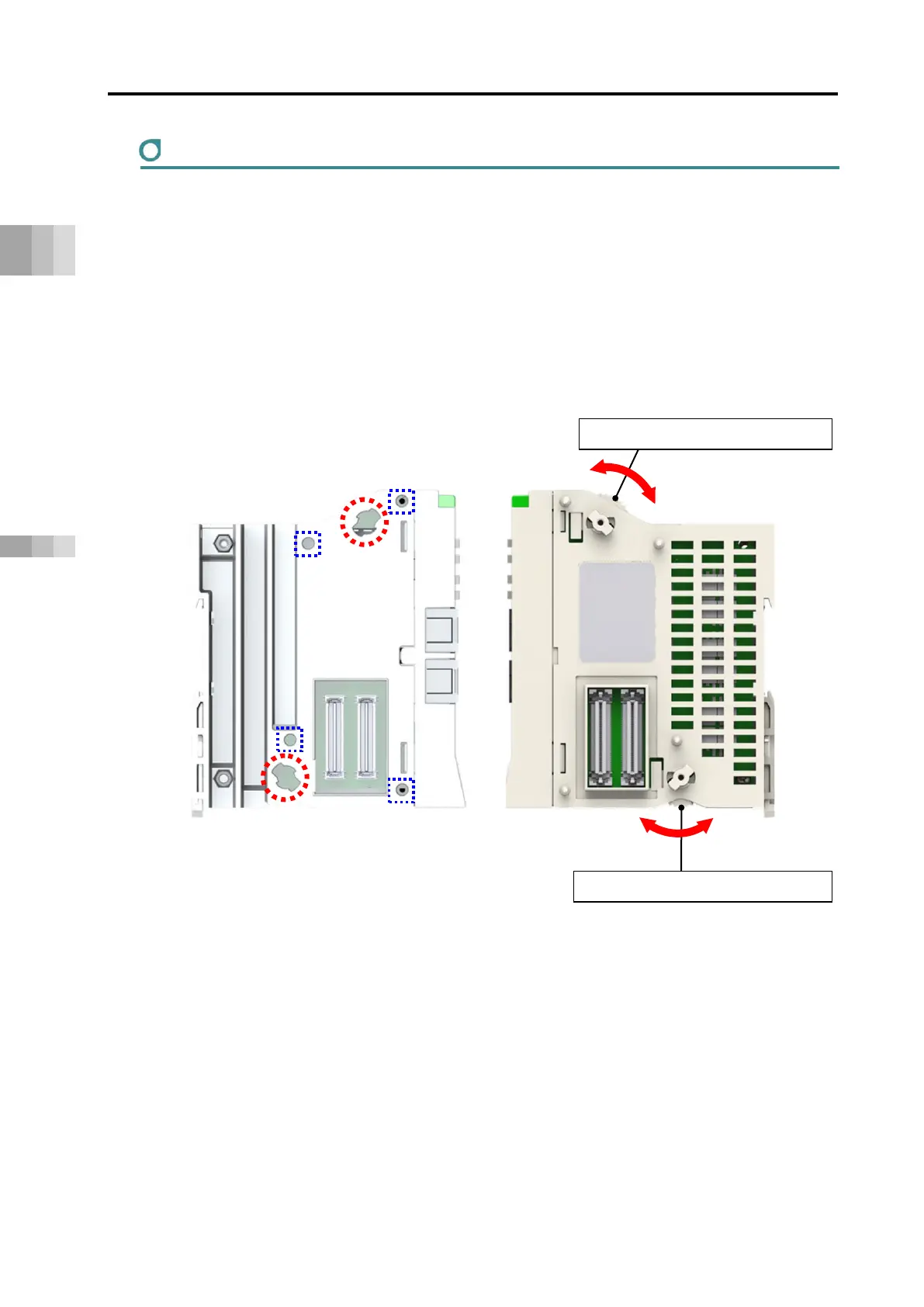2.1 Installation
B2-5
ME0384-4A
Chapter 2 Mounting and Wiring
Unit connection
Connect the unit before mounting on a DIN rail.
(1) Turn the operating parts of the connector upper/bottom part towards the panel and position
on the panel end.
(2) The 2 sections circled with a dashed line and the 4 positioning bosses within the square
dotted lines are used as a total of 6 mating sections for positioning 2 units.
(3) When positioning is completed, insert the cable connectors x 2 so that they are firmly
connected.
(4) Turn the operating parts of the connector upper/bottom part towards the rear, rotating firmly
until you feel a click.
Connector bottom part operating part
Connector upper part operating part
