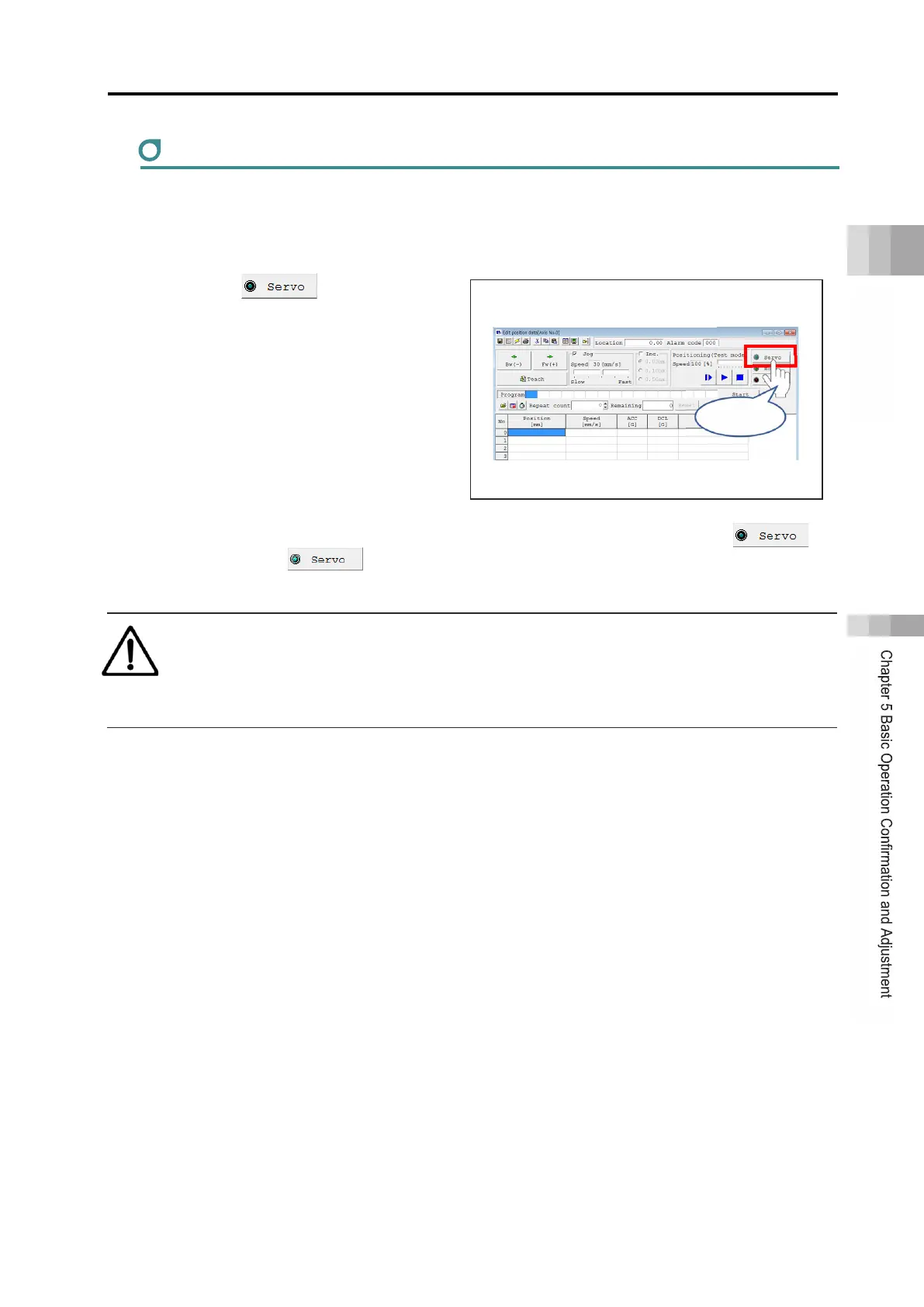5.1 Operation Confirmation with PC Software
B5-10
ME0384-4A
Home return
Turn on the actuator motor. (Servo ON)
(1) Click .
(2) When the servo of the actuator motor normally turns on (motor power on)
changes to . (The lamp lights up in light blue.)
Caution
● When operating the actuator, the motor needs to be turned to servo ON. If an operation
command is sent while the servo is off, "Warning: Movement command during servo
off" is displayed and the actuator does not start operation.
"Edit position data" screen
(1) Click
