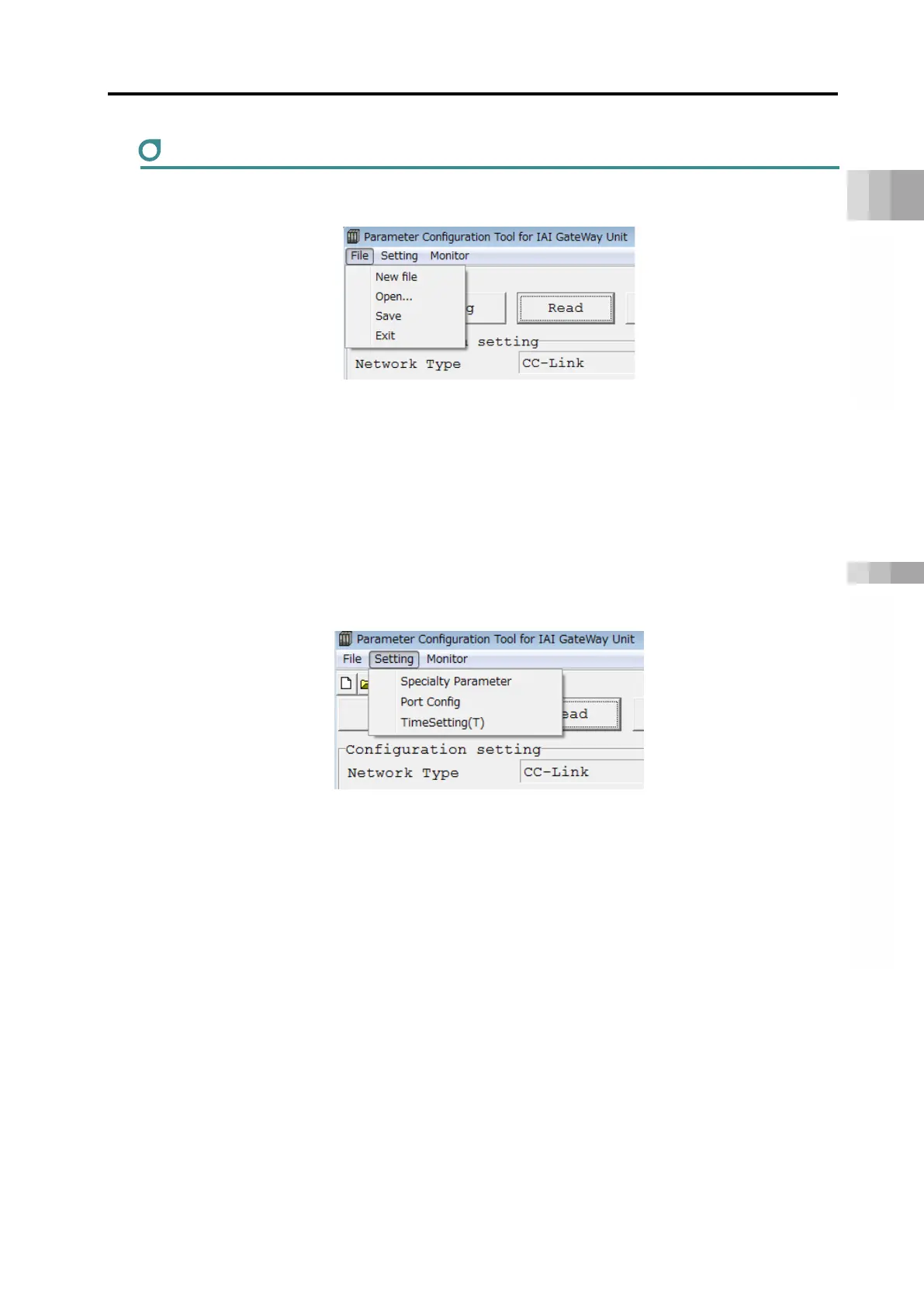3.9 Gateway Parameter Configuration Tool
A3-154
ME0384-4A
Menu descriptions
[File menu]
On the main screen, click on the file menu on the upper left to display the menu items as
shown above.
• New file : Creates a new network parameter and operation mode parameter.
• Open : Opens the saved parameter file and reflects it to the main screen.
• Save : Saves the parameters held by the tool to a file.
• Exit : Terminates the tool.
[Settings menu]
Click the "Settings" menu in the upper left of the main screen to display the settings menu
items.
• Specialty Parameter : Sets parameters related to gateway unit processing.
[Refer to "GW parameters /2/3, GW mode selection" on pages A3-156
to A3-158]
• Port Config : Sets the communication speed between the tool and PC and the COM
port number.
• TimeSetting (T) : Sets the time to be held in the gateway unit.
[See "Time setting" on page A3-161]
