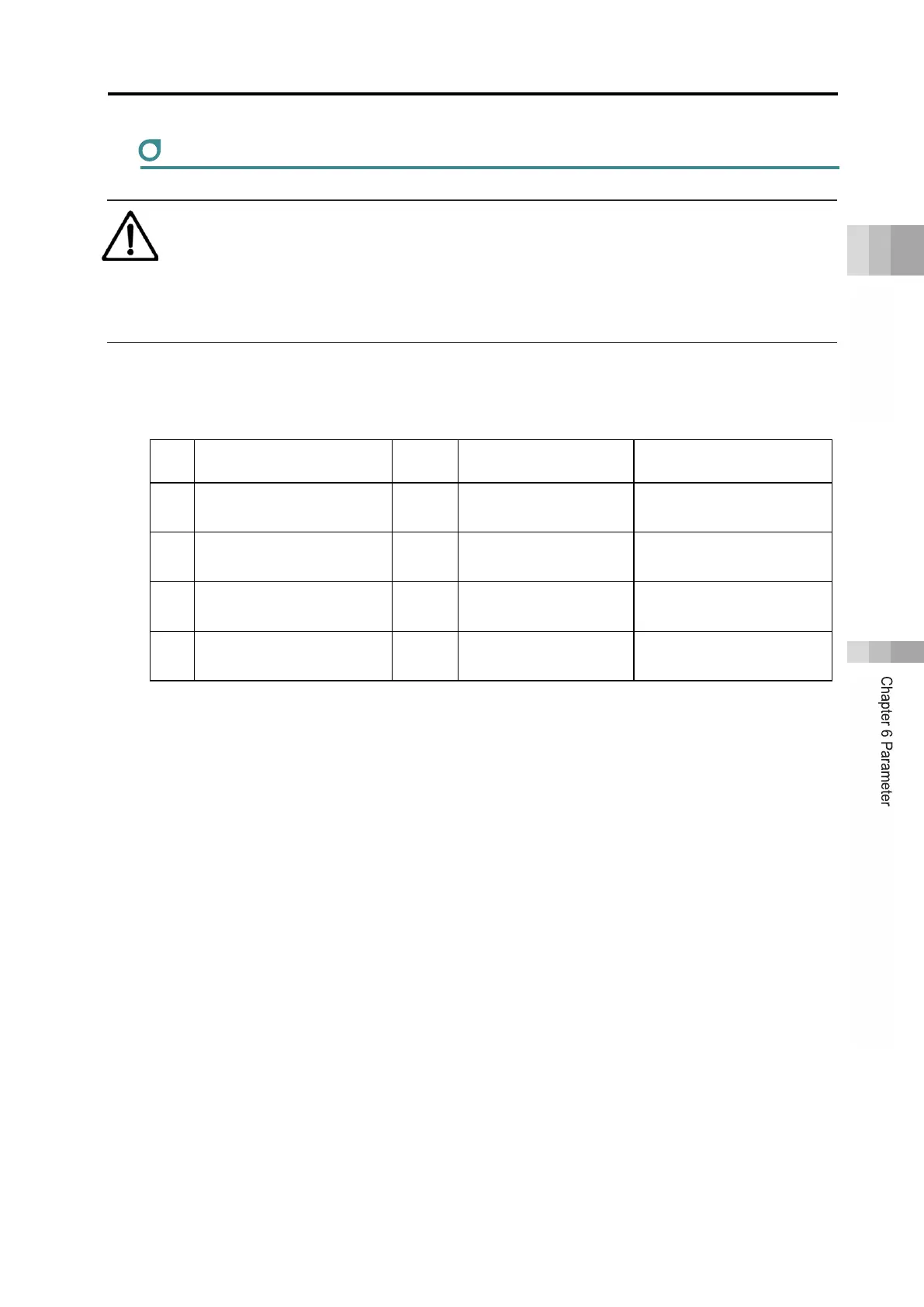6.1 Parameter
B6-6
ME0384-4A
Parameter details
Caution
● After changing (writing) parameters, perform a software reset or power reboot so that
the set values can be reflected.
● The unit (deg) is applicable to the rotary actuator or lever-type gripper. Note that it will
be displayed as mm on the teaching tool.
[Zone Boundary 1 + Side, Zone Boundary 1 - Side (Parameter No. 1, No. 2)]
[Zone Boundary 2 + Side, Zone Boundary 2 - Side (Parameter No. 23, No. 24)]
No. Name Unit Input range
Default initial value
setting
1 Zone boundary 1 + side
mm
(deg)
-9,999.99 to 9,999.99 Actual stroke on + side
2 Zone boundary 1 - side
mm
(deg)
-9,999.99 to 9,999.99 Actual stroke on - side
23 Zone boundary 2 + side
mm
(deg)
-9,999.99 to 9,999.99 Actual stroke on + side
24 Zone boundary 2 - side
mm
(deg)
-9,999.99 to 9,999.99 Actual stroke on - side
Set the range to turn zone signals (ZONE1, ZONE2) ON.
The minimum setting unit is 0.01 mm (deg).
If the same value is set for zone boundary + side and zone boundary - side, a zone signal will
not be output.
Setting examples are shown below.
