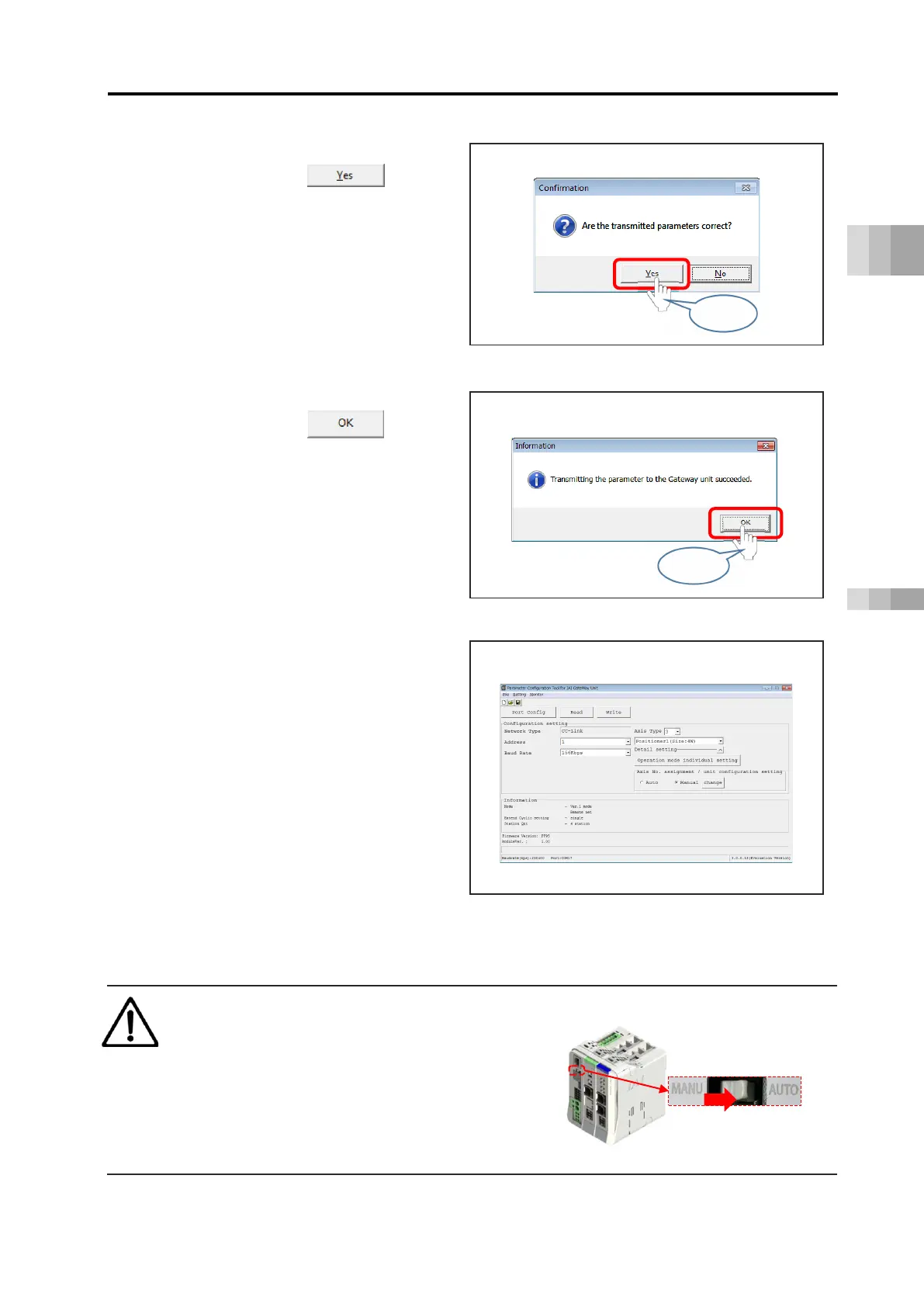4.1 How to Use the Gateway Parameter Configuration Tool
B4-24
ME0384-4A
Chapter 4 Network Configuration
(5) When the " Confirmation " screen
appears, click .
(6) When the "Information" screen
appears, click .
(7) When the " Parameter
configuration tool" main screen is
loaded, check whether the
changed contents are reflected.
This completes the CC-Link network setting of the RCON system.
Check the communication status between each unit.
Caution
● For subsequent adjustment, when
operating from the PLC, return the
AUTO/MANU switch on the front of the
gateway unit to AUTO.
● If left on the MANU side, operation from the
PLC will not be possible.
Confirmation" screen
Click
Click
Parameter configuration tool" main screen
