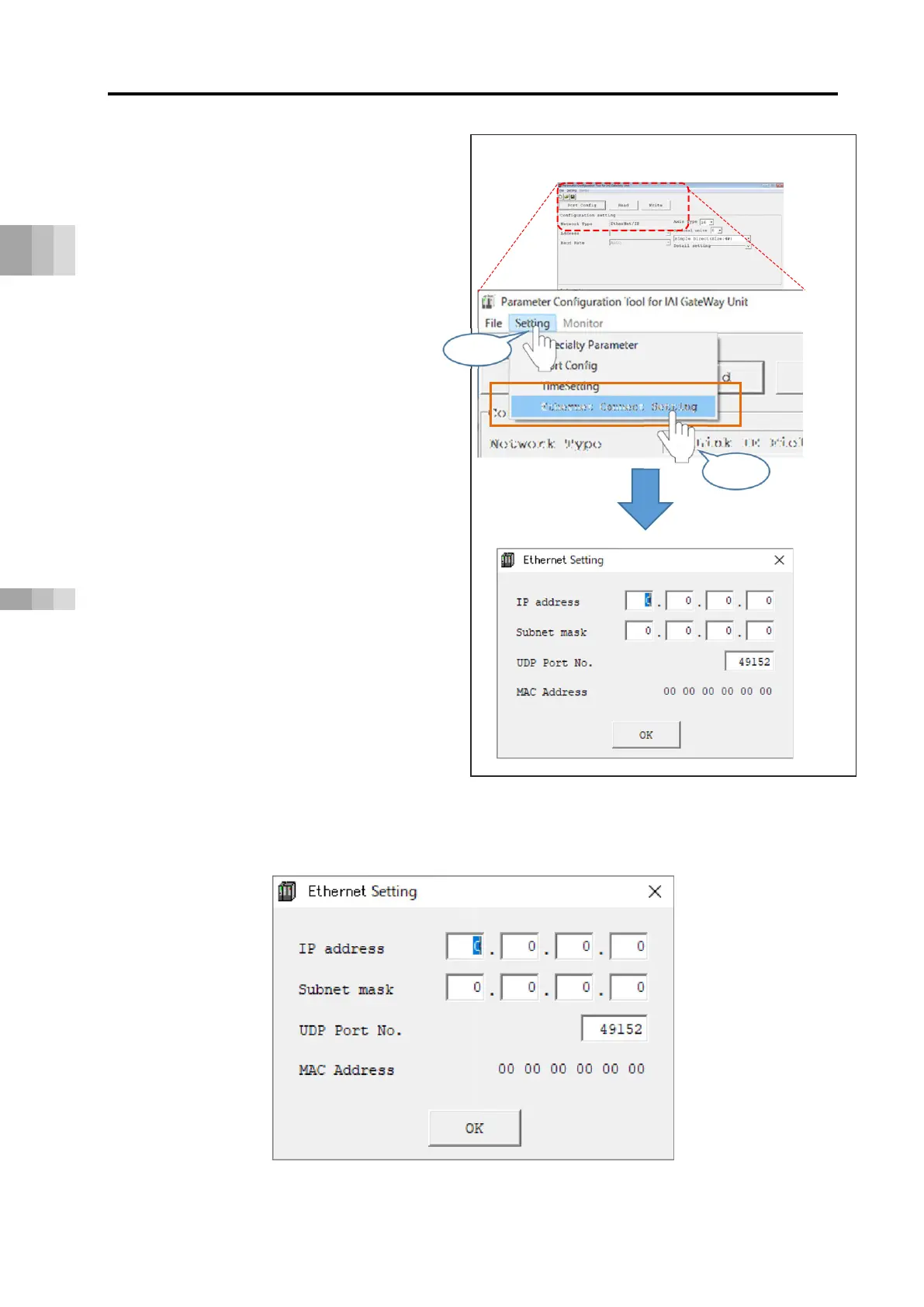4.1 How to Use the Gateway Parameter Configuration Tool
B4-27
ME0384-4A
Chapter 4 Network Configuration
"Parameter Configuration Tool for IAI GateWay Unit " main screen
Click
"Ethernet Setting" screen
Click
"Ethernet Setting" screen
(3) Click [Setting (S)], and then
[Ethernet Setting] to open
“Ethernet Connection Setup”.
In “Ethernet Setting” the following parameter settings should be shown.
Straight after the window opens, it should be shown the current setting values input.
