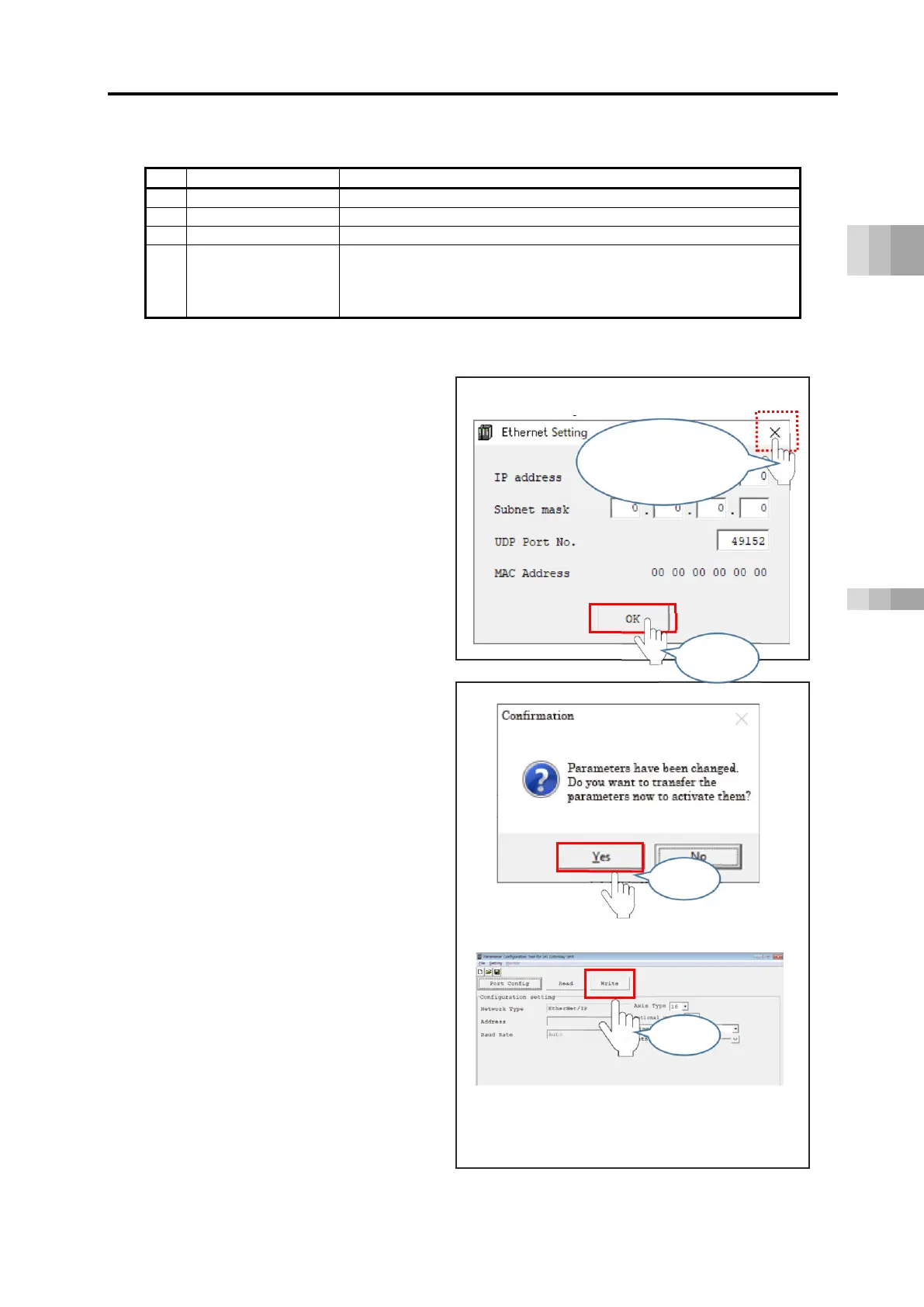4.1 How to Use the Gateway Parameter Configuration Tool
B4-28
ME0384-4A
Chapter 4 Network Configuration
Click [OK] to confirm the change
when a change is made to the
settings.
* Close the setting screen by
clicking the [X] button when it is
required not to reflect the
change.
When there is a change made to
the setting, “Confirmation” screen
should open after “Ethernet
Setting” screen is finished. Click
[Yes] to transfer the changed
contents to the gateway unit.
* The change can also be
transferred by clicking the
[Transfer] button in the main
screen of “Parameter
Configuration Tool for IAI
Gateway Unit”.
Ethernet Communication Port IP Address
Ethernet Communication Port Subnet Mask
Port Number for IP Address Search
MAC Address for Ethernet Communication Port (Not available
for change)
When it is not available to acquire such as in file edit, each item
“Ethernet Connection Setting Parameters”
Setting” screen
Configuration Tool for IAI GateWay Unit" main screen
Close the setting window
by clicking the [X] when it
is required not to reflect
the change.
Click
Click
