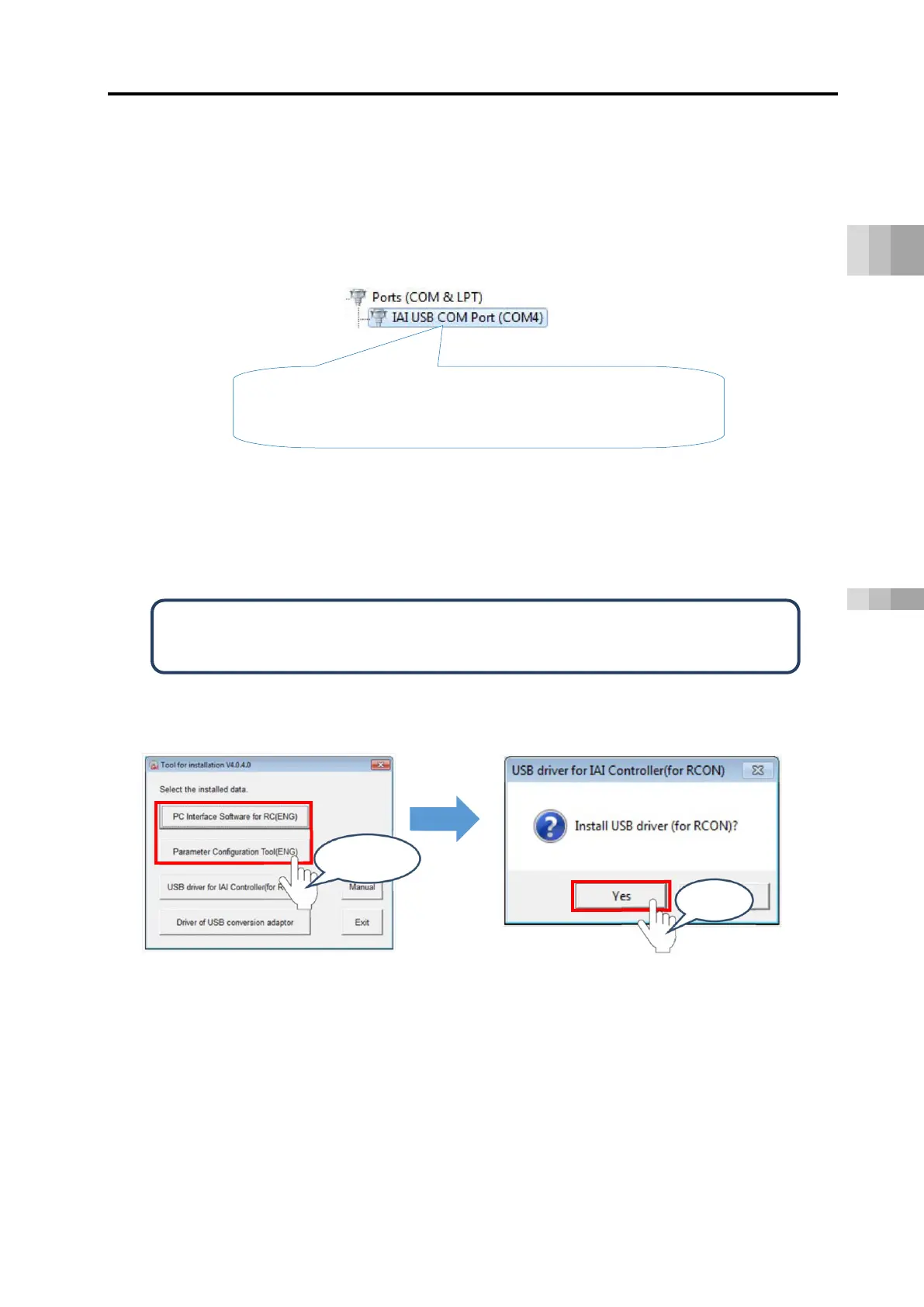4.1 How to Use the Gateway Parameter Configuration Tool
B4-16
ME0384-4A
Chapter 4 Network Configuration
Once the installation of the USB driver is complete, COM port gets automatically added.
For how to change the COM port, refer to “Chapter 4, 4.1 [If connection is not possible due to a
communication port open error] (pages B4-13)”.
The name of the COM port is different from the one on the USB driver for connection to SIO port.
[Reference]
In the conditions below, click Install button in "PC Software for RC/EC (in each language)" or
Install button in "Gateway Parameter Setting Tool (in each language)", and confirmation window
for installation of RCON USB Driver will appear.
Click "Yes" and the installation wizard for device driver in Procedure [3] should appear.
Excecute Procedure [3] and after, and the USB connection driver for RCON should get available to
install.
Ports in “Device Manager” screen (COM & LPT)
The name of the COM port is “IAI USB COM Port”.
It should be “USB Serial Device” in Windows 10.
(1) The installation tool PC software was opened in an OS earlier than Windows 10.
(2) RCON USB driver is not installed.
“Confirmation of Installing USB Driver fro IAI Controller (for RCON)” screen
"Tool for installation" screen
Click either
Click
