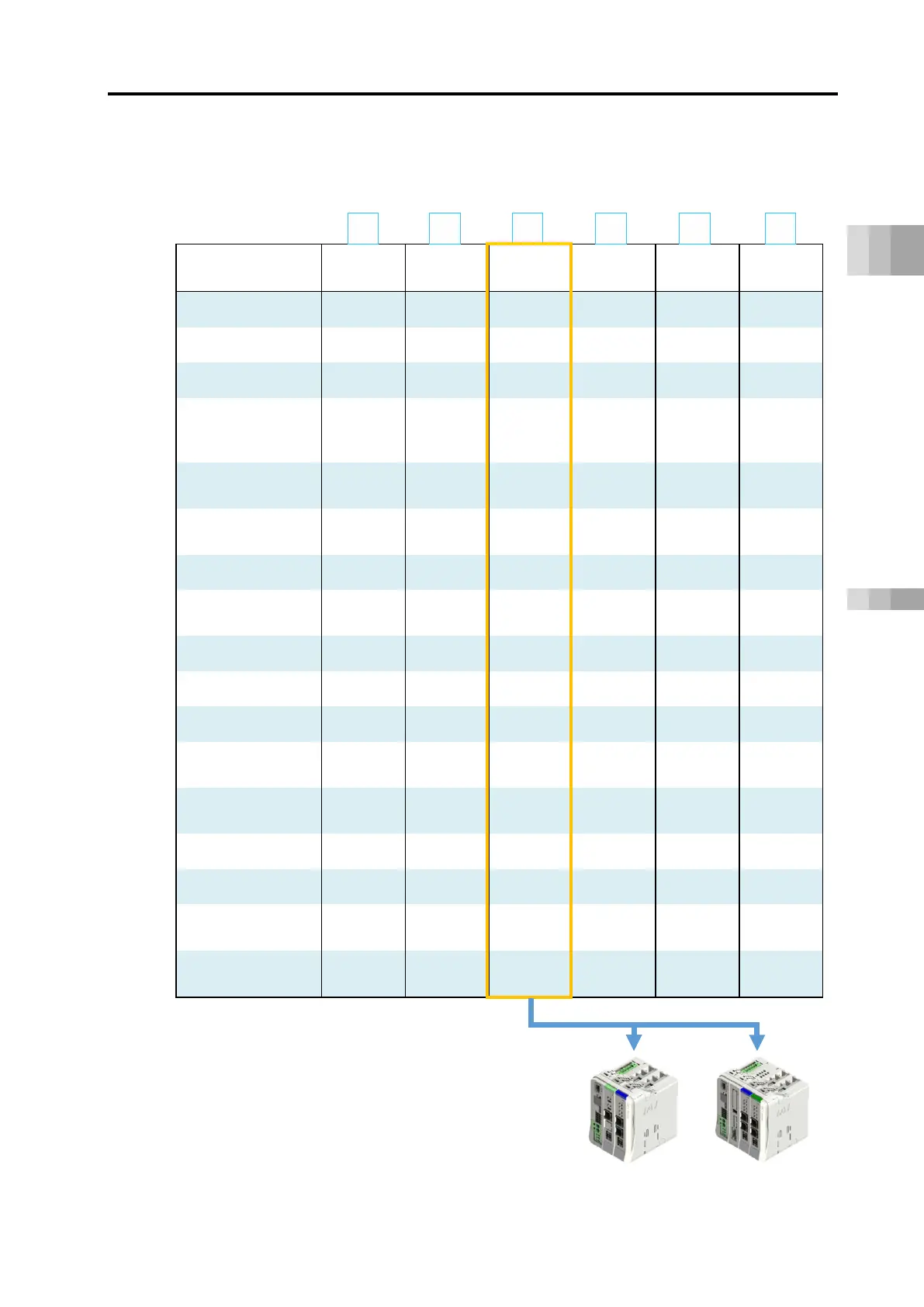4.1 How to Use the Gateway Parameter Configuration Tool
B4-18
ME0384-4A
Chapter 4 Network Configuration
Set the "operation mode".
(1) Determine the control method from the host PLC. Select from the following 6 types.
Direct numerical
control mode
Number of positioning points
Unlimited Unlimited 128 points 128 points 128 points
16 points
Home return motion
Positioning operation
○ ○ △ △ △ △
acceleration/decele-
○ △ △ △ △ △
Different acceleration and
deceleration settings
× △ △ △ △ △
○ △ △ △ × △
JOG operation △ △ △ △ × △
Position data
reading signal
× × ○ ○ × ×
Push-motion operation
Speed changes while traveling
○ △ △ △ △ △
Pausing ○ ○ ○ ○ ○ ○
Zone signal output
Position zone
signal output
× △ △ △ × ×
Overload warning output
○ ○ ○ ○ × ○
Vibration control
Collision detection
function
× △ △ △ △ △
Present position reading
(Resolution)
× ×
(2) When the mode selection is
completed in (1), it is input to the
gateway unit using the gateway
parameter configuration tool. In this
manual, the RCON system (Units 1
and 2) is set as shown at right
(example).
1 2 3 4 5 6
