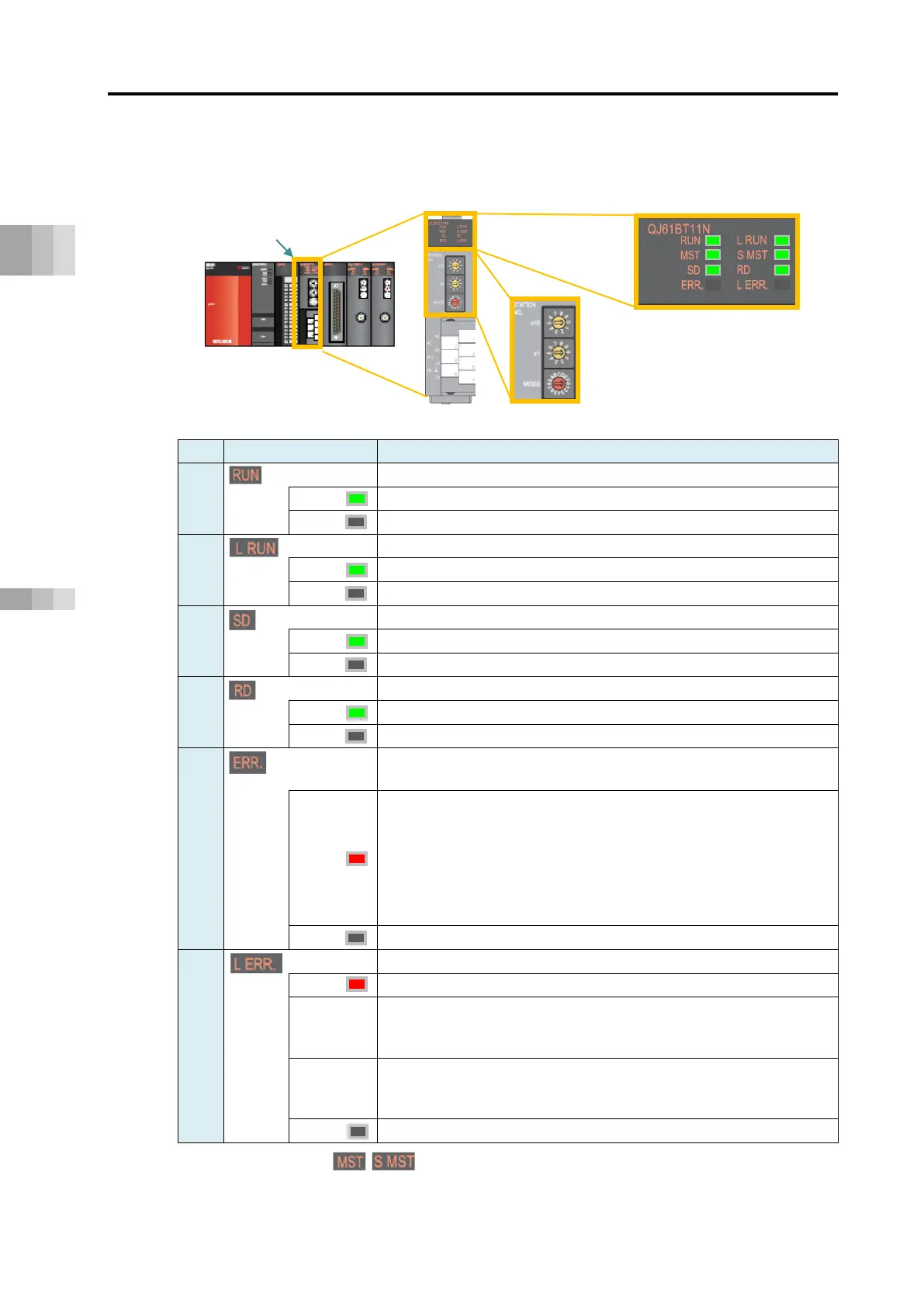4.2 Master Side Setting
B4-41
ME0384-4A
Chapter 4 Network Configuration
Look at the LED status on the front of the CC-Link master and judge whether it is
communicating normally.
1
The operation status will be displayed.
Hardware error or watchdog timer error generated
2
The status of the data link will be displayed.
3
The data transmission status will be displayed.
4
The data receipt status will be displayed.
5
The error status of the master/local unit will be displayed.
Refer to Mitsubishi Electric Co., Ltd. Instruction Manual for error details.
Light ON
One of the following errors has occurred.
· Error was detected in all stations.
·
The setting of "station number setting switch" or "transmission speed /
mode setting switch" of the master/local main unit is out of the range.
· The master stations are duplicated on the same network.
· There is an error in the network setting.
·
CC-Link cable is disconnected. Or there is influence of noise, etc.
6
The status of the data link error will be displayed
Data link error has occurred in the local station.
regular
The setting of the master unit full-surface panel switch on the
right has been changed while the power was turned on.
regular
Communication is unstable due to the following causes.
· Terminal resistor is not connected. Impacted by noise
indicates blinking. indicate whether or not the master station and standby
master station are in operation as master stations.
↑
Normal communication status
