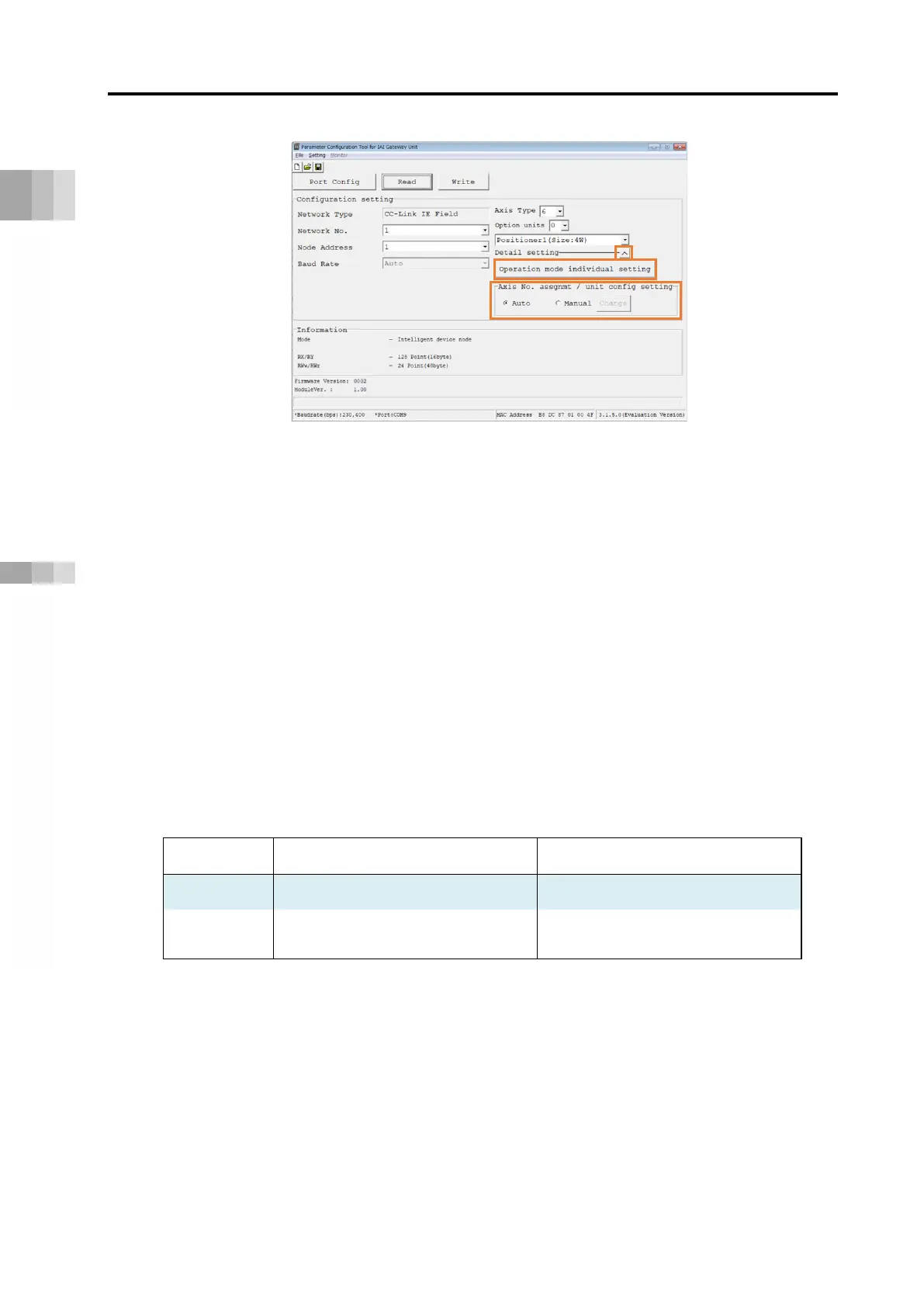3.9 Gateway Parameter Configuration Tool
A3-165
ME0384-4A
(5) Detailed setting display
When you press "Detail setting", the following buttons will be displayed.
· [Operation mode individual setting] button ((6))
· "Axis number assignment change" button and automatic/manual axis number assignment
switching ((7))
(6) Operation mode individual setting
When you press "Operation mode individual setting", the "Operation mode individual setting
screen" will be displayed.
For details on the individual setting screen, see "Operation mode individual setting" on page
A3-166.
(7) Axis No. assgnmt change
When you press "Change" in axis number assignment, the "Axis number assignment change
screen" will be displayed. For the axis number assignment change method, refer to "Axis
number assignment change" on page A3-167.
Operation for automatic assignment and manual assignment is as follows.
"Change" button for axis number assignment
Axis number
Automatic assignment
Disabled Serial numbers
Manual assignment
Enabled
Values set on the axis number
assignment change screen
(7)
