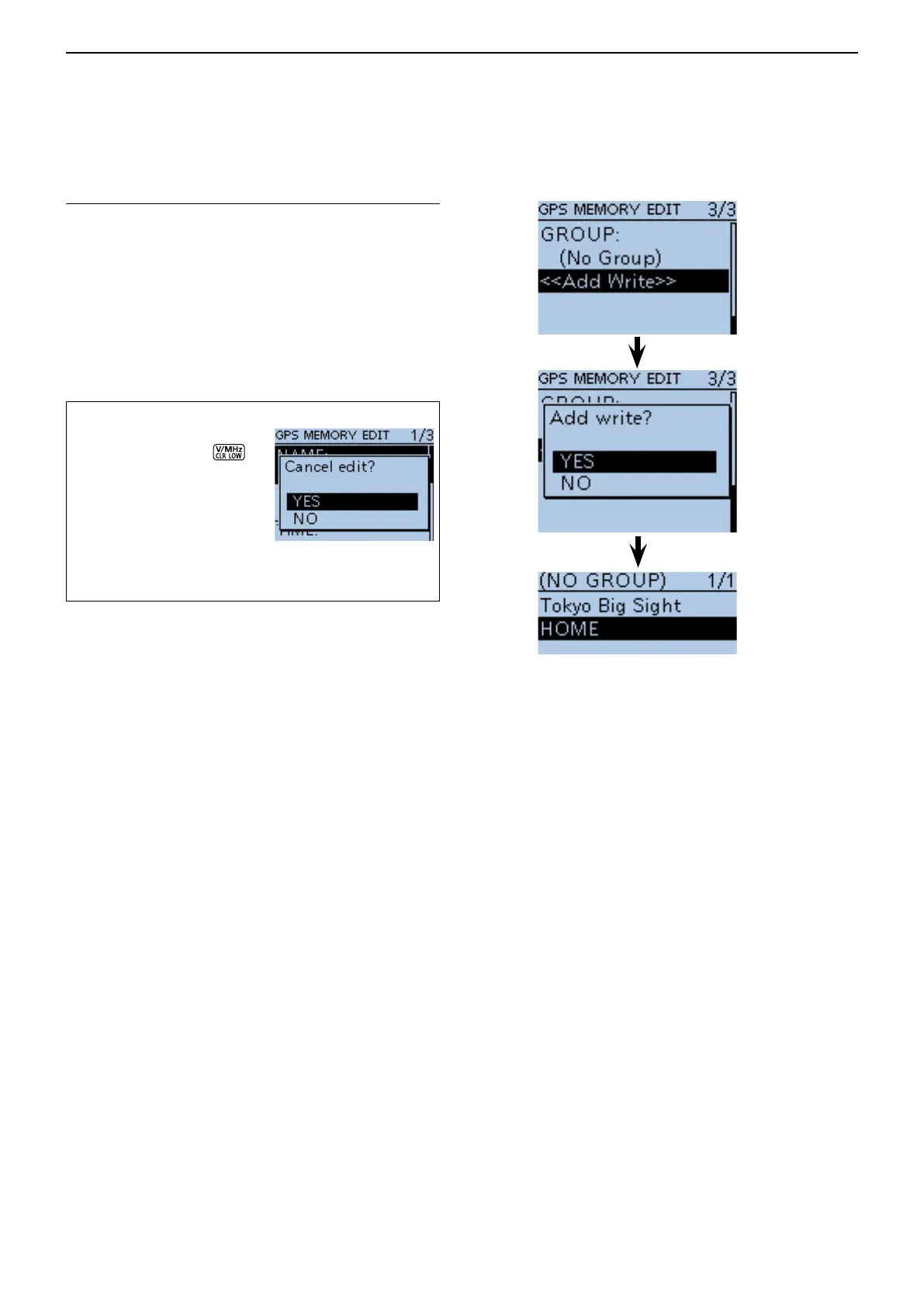10
GPS OPERATION
10-17
■ GPS memory operation (Continued)
9. Writing the GPS memory
$1 Push D-pad() to select “<<Add Write>>,” and then
push D-pad(Ent).
• If a previously added GPS memory is edited, select
“<<Overwrite>>.”
• “Add write?” appears.
$2 Push D-pad() to select “YES,” and then push D-
pad(Ent).
To cancel the entered data:
q To cancel the entered
data, push [CLR]
to
display “Cancel edit?.”
w Push D-pad(
) to select
“YES,” and then push D-
pad(Ent) to cancel edit-
ing and return to the GPS
Memory’s channel list
screen.
(Example)
When “HOME”
is saved in
“(NO GROUP)”.