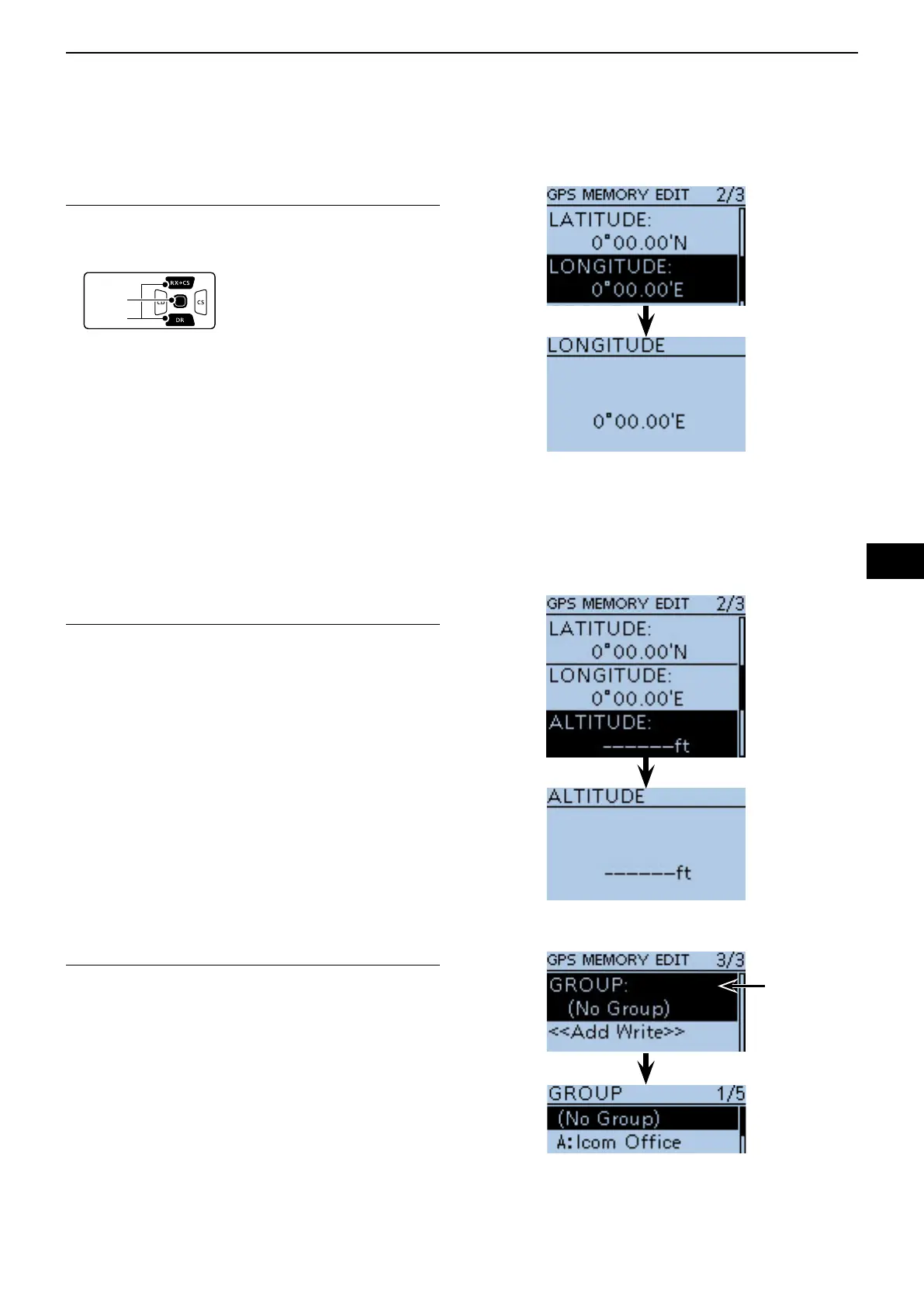10
GPS OPERATION
10-16
5
6. Entering the GPS longitude
@7 Push D-pad() to select “LONGITUDE,” and then
push D-pad(Ent).
• The longitude edit screen is displayed.
@8 Rotate [DIAL] to edit the longitude.
• A longitude between 0°00.00' to 180°00.00' can be en-
tered.
If "ddd°mm'ss"" is selected in the
Latitude/Longitude
screen, between 0°00'00" to 90°00'00" can be entered.
(MENU > Display > Display Unit > Latitude/Longitude)
@9 Push D-pad() to move the cursor to forward or back-
ward to select and edit degrees or decimal minutes.
#0 Repeat steps @8 and @9 to enter a GPS Memory lon-
gitude.
• Select “E” to enter an east longitude, and “W” to enter a
west longitude.
#1 After entering, push D-pad(Ent).
7. Entering the GPS altitude
#2 Push D-pad() to select “ALTITUDE,” and then push
D-pad(Ent).
• The Altitude edit screen is displayed.
#3 Rotate [DIAL] to toggle between plus and minus.
#4
Push D-pad() to move the cursor forward or back-
ward to select a digit.
#5 Rotate [DIAL] to edit the altitude.
• You can enter between –32808 and +32808 feet.
#6 Repeat steps #4 and #5 to enter the GPS Memory
altitude.
#7 After entering, push D-pad(Ent).
8. Entering the GPS memory group
#8 Push D-pad() to select “GROUP,” and then push
D-pad(Ent).
• The group edit screen is displayed.
#9 Push D-pad() to select a group between A and Z,
or select “(No Group),” and then push D-pad(Ent).
• Each group is capable of storing up to 200 GPS memo-
ries.
$0 After selecting, push D-pad(Ent).
■ GPS memory operation (Continued)
Select
☞ Continued on the next page