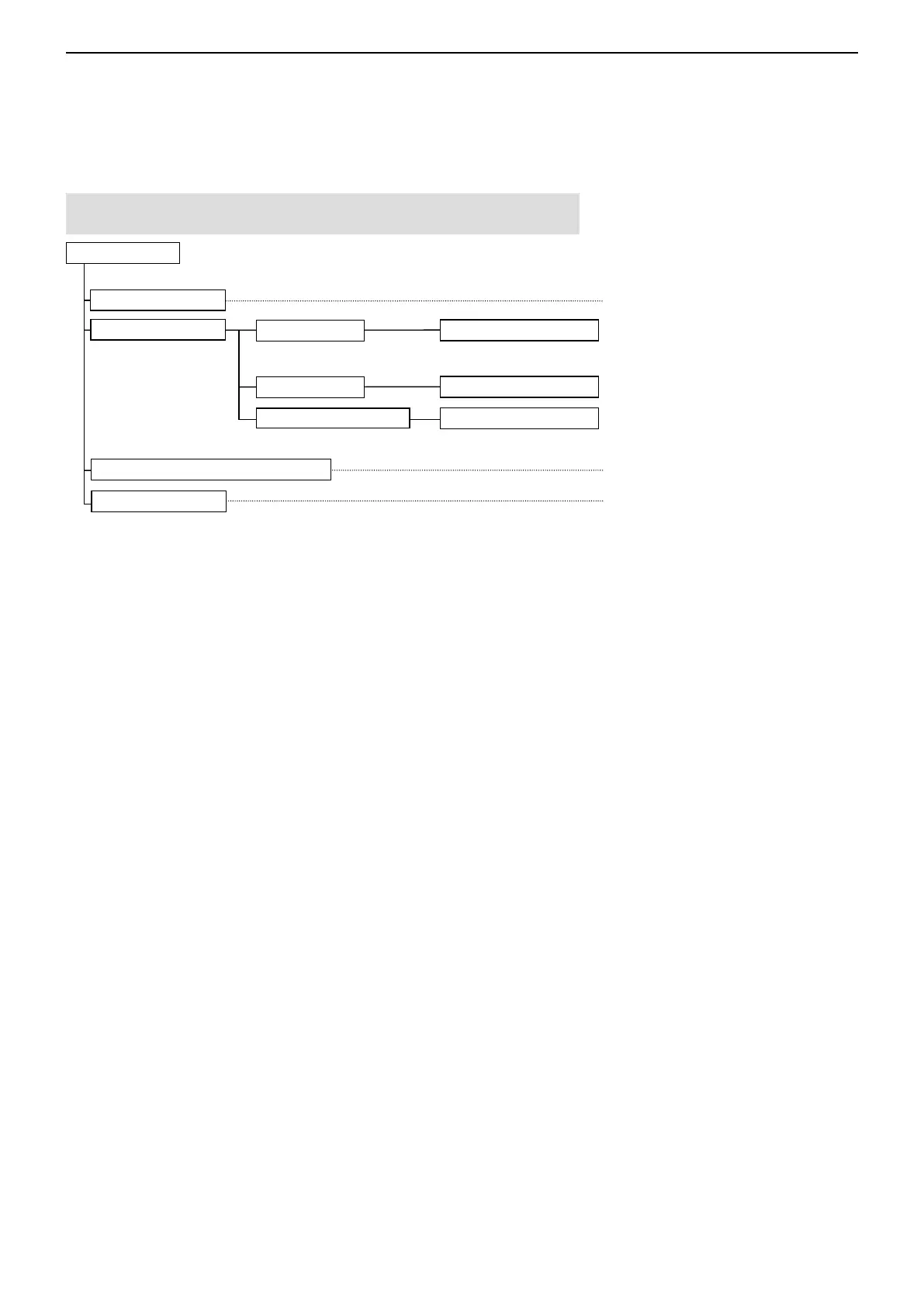16
MENU SCREEN
16-6
NOTE: The default settings shown below are for the USA version.
The default settings may differ, depending on your transceiver version.
■ Menu items and Default settings (Continued)
BC Radio Memory
BC Radio Set
Auto Mute
In this item, set the Broadcast (BC) Radio options.
OFF, 0sec~2sec~10sec
OFF or ON
BC Radio
DESCRIPTIONS
RANGE OR VALUE (Default is shown in bold)
Turns the Power Save (BC Radio) func-
tion ON (to save battery power) or OFF.
Sets the timer to temporarily mute the
BC Radio audio when receiving signals
on the operating band.
Shows the BC Radio memory contents.
<<BC Radio ON>>/<<BC Radio OFF>>
<<BC Radio Mode>>
Power Save (BC Radio)
Turns the BC Radio ON or OFF.
Selects the BC Radio Mode with the
transceiver in the Sleep mode.
FM Antenna
External or Earphone
Selects the desired antenna for FM.