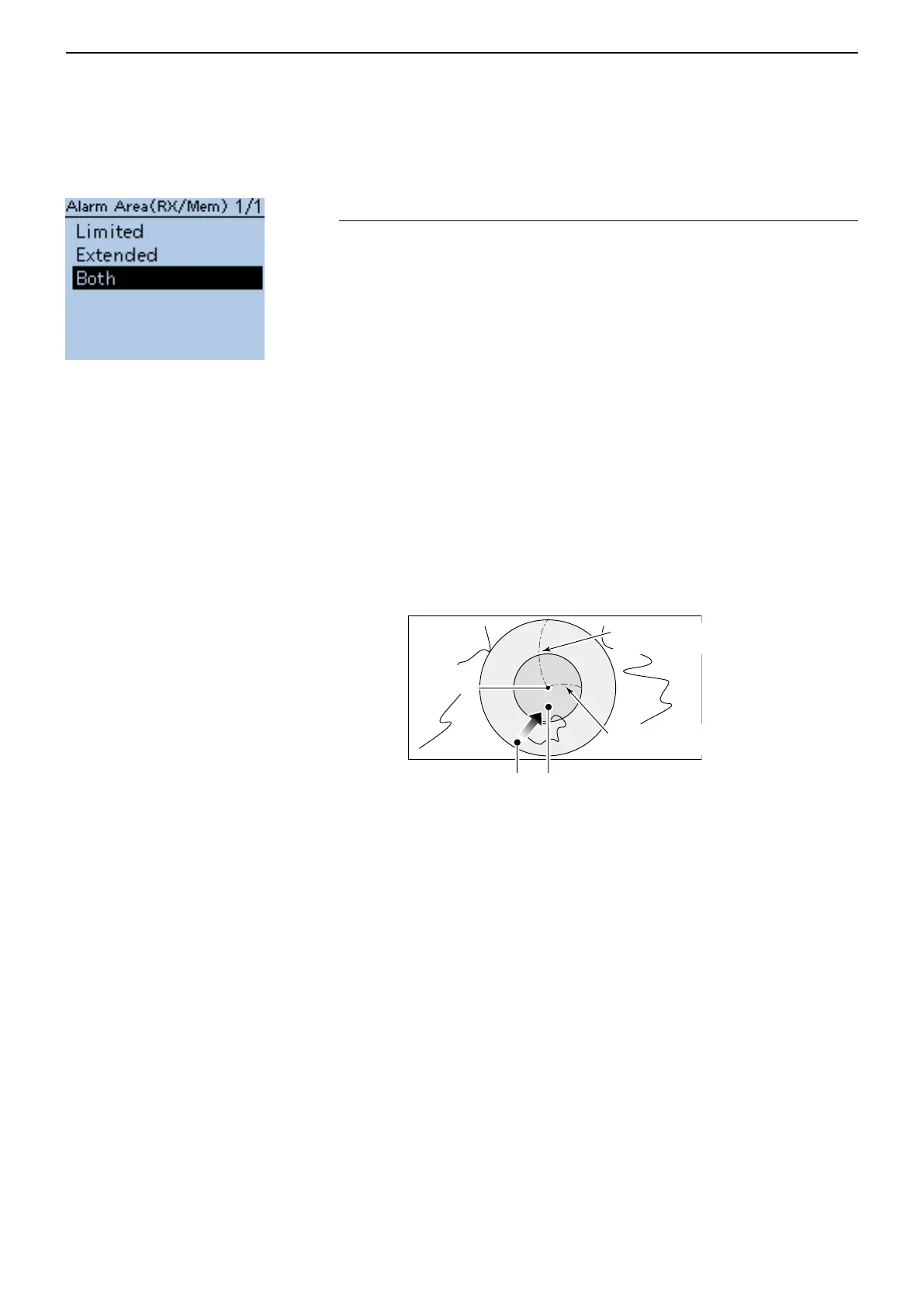16
MENU SCREEN
16-40
■ GPS items (Continued)
Alarm Area (RX/Memory) (Default: Both)
GPS > GPS Alarm> Alarm Area (RX/Memory)
Select the GPS active alarm range.
When the Alarm Select is set to “RX” or “Memory,” set the GPS alarm active
range to “Both,” “Extended” or “Limited”.
When a target position enters in the active alarm range, the GPS alarm
sounds and the GPS alarm icon blinks.
• Limited: The transceiver sounds 3 beeps and the GPS alarm icon blinks
when the target enters the 500 meter range.
• Extended: The transceiver sounds 3 beeps and the GPS alarm icon blinks
when the target enters the 1 kilometer range.
• Both: The transceiver sounds a beep and the GPS alarm icon blinks
when the target enters the 1 kilometer range, and sounds 3
beeps and the icon blinks when it enters the 500 meter range.
When the target exits the 500 meter range, but is still in the 1 ki-
lometer range, the icon continues to blink, but no beeps sound.
Example:
When a target enters in the active alarm range (500 meter or 1 kilometer
range, depending on the setting), the GPS alarm sounds.
Your
position
Extended range
(Approximately 1 km/1094 Y)
Limited range
(Approximately 500 m/547 Y)
Beeps one times Beeps three times