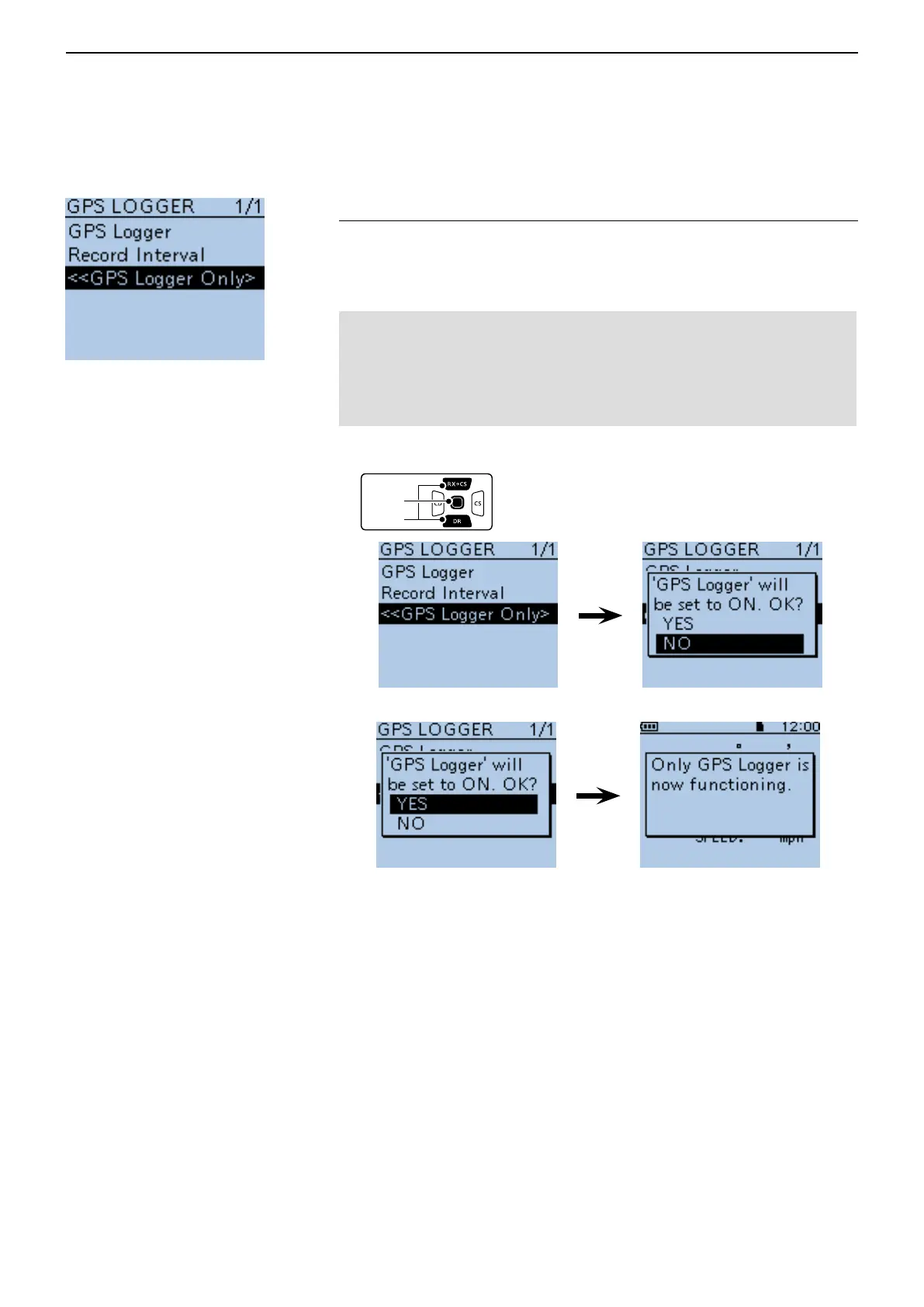16
MENU SCREEN
16-42
■ GPS items (Continued)
<<GPS Logger Only>>
GPS > GPS Logger > <<GPS Logger Only>>
The transceiver switches into an exclusive GPS logger mode where only the
logger is functioning.
TIP:
• Select “Internal GPS” or “External GPS” in GPS Select screen and insert
a microSD card.
• During the exclusive GPS logger mode, the transceiver's transmission
and reception are disabled.
To cancel the exclusive GPS logger mode, reboot the transceiver.
q Push D-pad(Ent).
w Push D-pad()) to select “YES,” and then push D-pad(Ent).
• When the GPS logger function is set to “ON,” the GPS logger mode is started im-
mediately after pushing D-pad(Ent).
