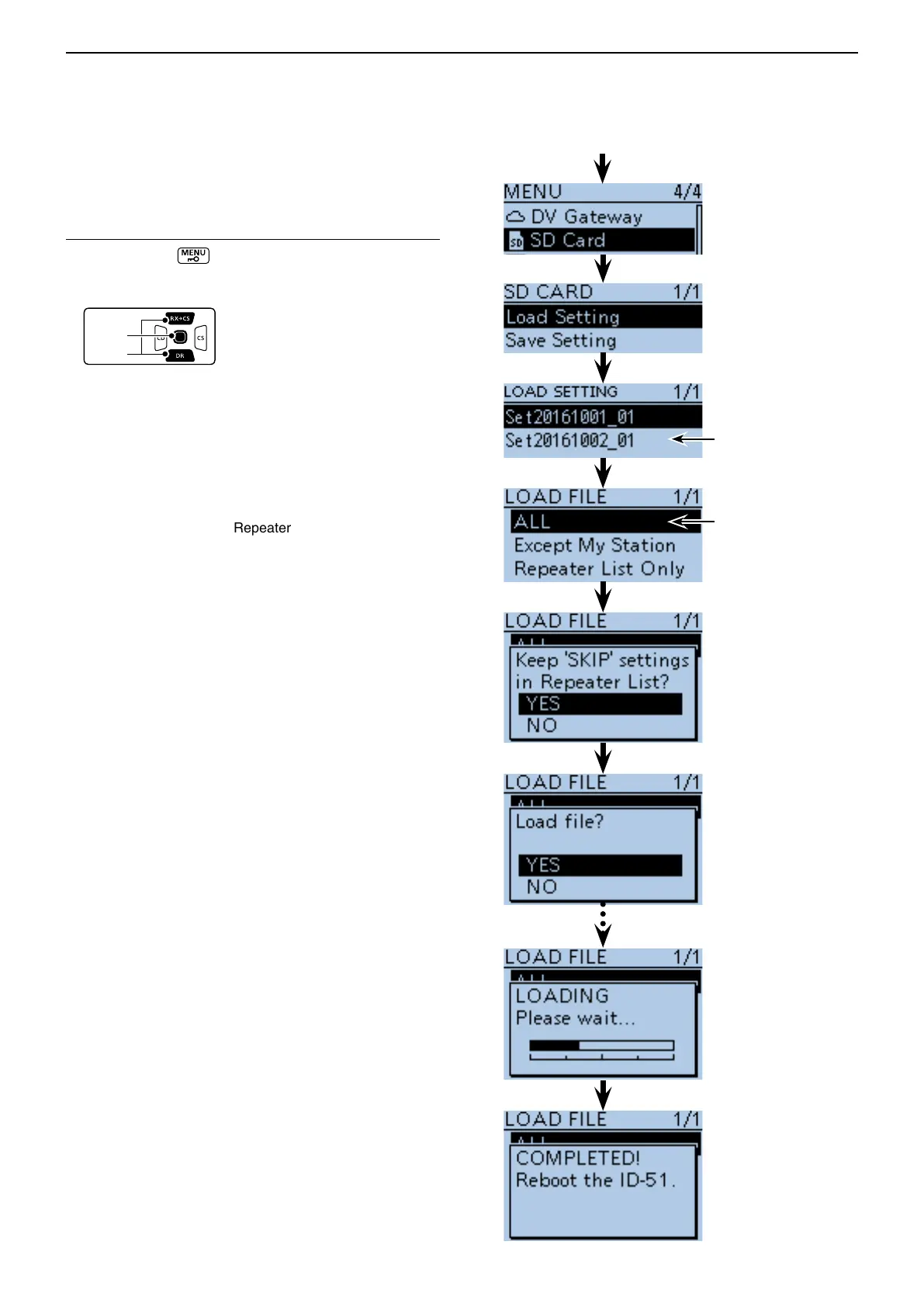17
OTHER FUNCTIONS
17-19
3. Loads the setting data into the sub transceiver.
!2 Push [MENU]
.
!3 Push D-pad() to select the root item (“SD card”),
and then push D-pad(Ent).
!4 Push D-pad() to select “Load Setting,” and then
push D-pad(Ent).
!5 Push D-pad() to select the desired setting file, and
then push D-pad(Ent).
!6 Push D-pad() to select the desired loading content,
as shown below.
• ALL: Loads all memory channels, item
settings in the menu list and the
Repeater List into the transceiv-
er.
• Except My Station: Loads all memory channels, item
settings in the menu list except
MY call signs and the Repeater
List into the transceiver.
• Repeater List Only: Loads only the Repeater List into
the transceiver.
!7 Push D-pad(Ent).
• The “Keep ‘SKIP’ setting in Repeater List?” appears.
!8 Push D-pad() to select “YES” or “No.”
• When “Yes” is selected, the skip setting of the Repeater
List is retained. (p. 9-39)
!9 Push D-pad(Ent).
• “Load file?” appears.
@0 Push D-pad() to select “Yes,” and then push D-
pad(Ent) to start the file check.
• While checking the file, “FILE CHECKING” and a prog-
ress bar are displayed.
@1 After checking, settings data loading starts.
• While loading, “LOADING” and a progress bar are dis-
played.
@2 After loading, “COMPLETED! Reboot the ID-51” ap-
pears.
To complete the loaded, reboot the transceiver.
Reboot the transceiver
to complete the clon-
ing/data loading.
Selecting the file which
is saved by the master
transceiver.
Select “ALL” when all
memory channels,
MENU item settings
and Repeater List to
be copied.
■ Cloning function
D Transceiver-to-Transceiver cloning using a microSD
card (Continued)
