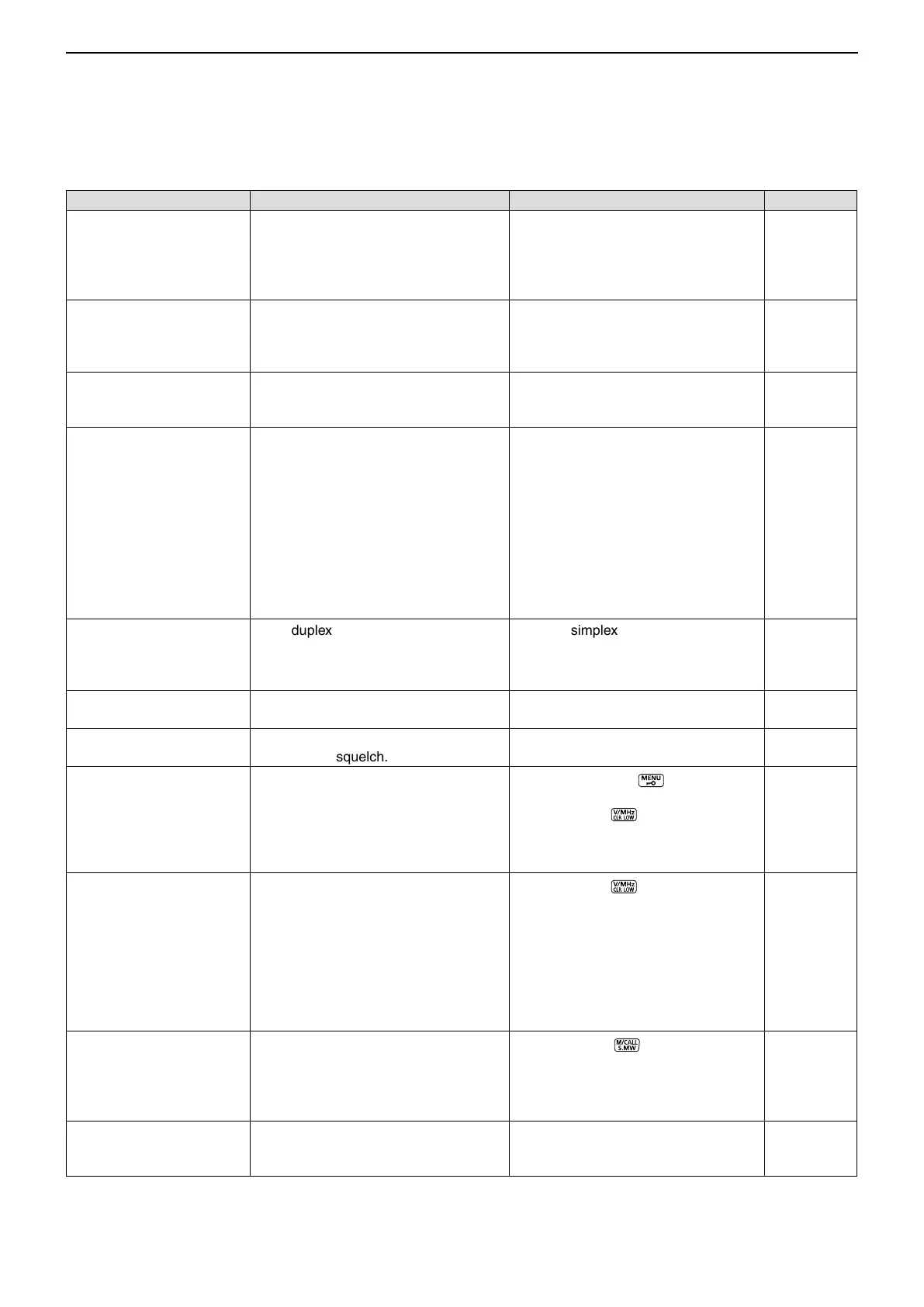TROUBLESHOOTING
20-3
D Others
PROBLEM POSSIBLE CAUSE SOLUTION REF.
Transceiver does not turn
ON.
• The battery is exhausted.
• The battery polarity is reversed.
• Loose connection of a battery pack
(case).
• Charge the battery pack, or replace the
batteries.
• Check the battery polarity in the case.
• Clean the battery terminals.
pp. 4-3, 4-4
p. 4-4
pp. 4-3, 4-4
No sound comes from the
speaker.
• Volume level is too low.
• An external speaker or a cloning cable
is connected to the [SP] jack.
• Rotate [VOL] to adjust to a desired
level.
• Check the external speaker connection
or remove the cloning cable.
p. 5-2
—
Sensitivity is too low, and
only strong signals are au-
dible.
• The coaxial cable is not connected, or
shorted. (External antenna is used)
• Check the coaxial cable connection or
replace with the new.
—
Transmitting is impossible. • The transmit power level is set to S-
LOW, LOW1 or LOW2
• The battery is exhausted.
• The battery case is attached.
• The PTT Lock function is activated.
• The Busy Lockout function is activated.
• Set the transmit power level to HIGH.
• Charge the battery pack, or replace the
batteries.
• Use the battery pack or external DC
power, and set the transmit power level
to HIGH.
• Set the PTT Lock function to OFF in
the Function Menu.
• Set the Busy Lockout function to OFF
in the Function Menu.
p. 5-11
pp. 4-3, 4-4
pp. 4-6, 5-10
p. 16-75
p. 16-75
No reply is received after a
call.
• The duplex is set, and the receive and
transmit frequencies are different.
• No station is in range or on the same
frequency.
• Set the simplex operation.
• Wait for a while, and try again.
p. 15-5
Transmitting using the VOX
function is impossible.
• The VOX Level is set to OFF or too low.
• The MIC Gain is too low.
•
Set the VOX Level to a suitable level.
•
Set the MIC Gain to a suitable level.
p. 16-77
p. 16-76
Contacting another station is
impossible.
• A different tone or code is used for the
tone/DTCS squelch.
• Check the tone/DTCS by performing a
tone scan.
p. 13-2
Frequency cannot be set. • The Key Lock function is activated.
• The memory mode, Call channel mode,
Weather channel mode* or DR function
is selected.
*USA version transceiver only
• Hold down [LOCK]
for 1 second to
cancel the Key Lock function.
• Push [V/MHz]
to select the VFO
mode.
p. 5-12
p. 5-10
A Program Scan does not
start.
• The memory mode, Call channel mode,
Weather channel mode* or DR function
is selected.
*USA version transceiver only
• The same frequency has been pro-
grammed in the scan edge channels,
“✱A” and “✱B.”
• Only one scan edge channel has been
programmed.
• Push [V/MHz]
to select the VFO
mode.
• Program different frequencies in the
scan edge channels.
• Program one or more pair of the scan
edge channels.
p. 5-10
p. 12-4
p. 12-4
A Memory Scan does not
start.
•
The Memory mode is not selected.
• Only one or no memory channel has
been programmed.
•
Push [M/CALL] to select the Mem-
ory mode.
• Program two or more memory chan-
nels.
p. 5-10
p. 12-4
The displayed frequency is
erroneous.
• The CPU has malfunctioned.
• External factors have caused a fault.
• Reset the transceiver.
• Remove and reattach the battery pack/
case.
p. 16-99
p. 1-2
