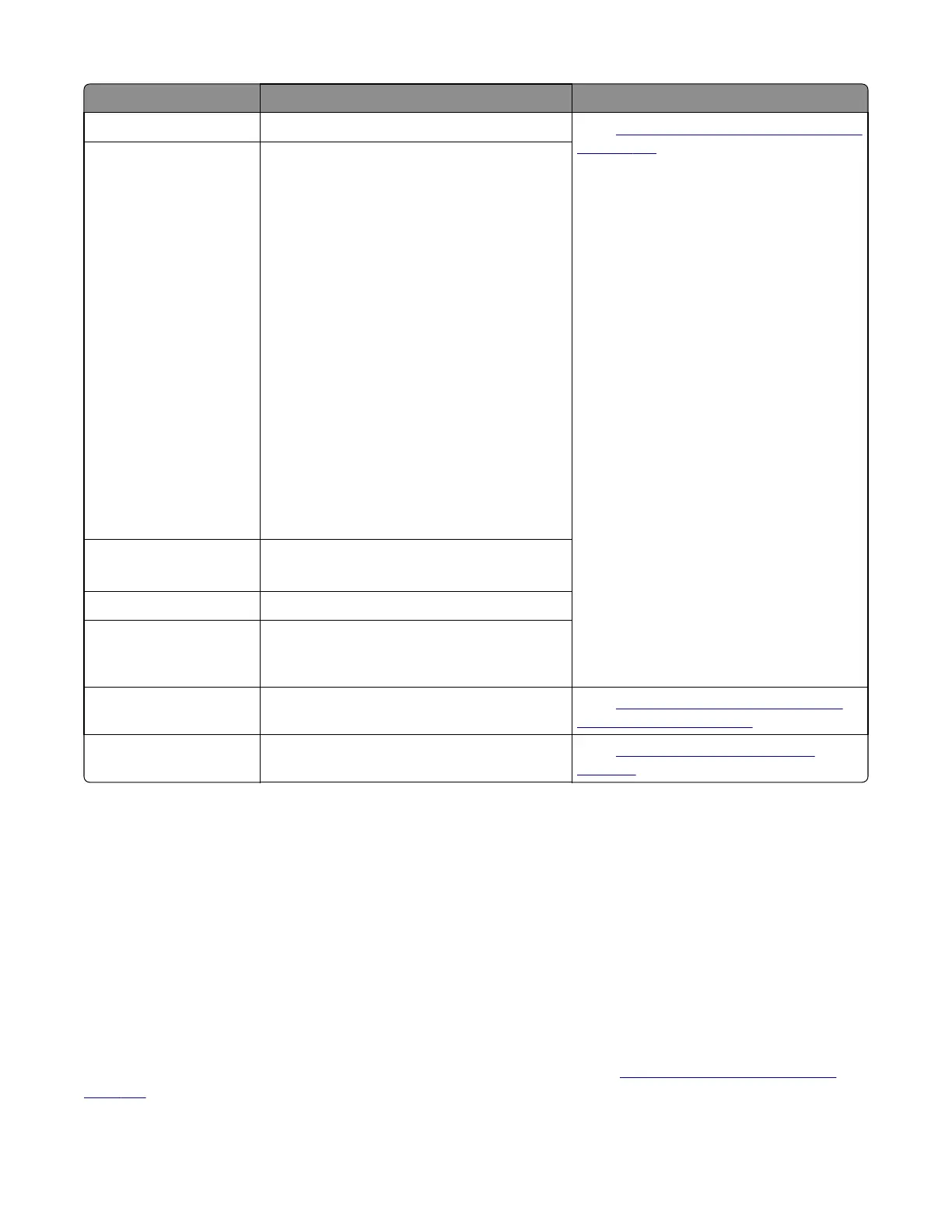Error code Description Action
954.xx The NVRAM chip failure with controller part. Go to
“950.xx NVRAM failure service check”
on page 114.
955.xx The Code ROM or NAND flash failed the Cyclic
Redundancy Check (CRC) check or the NAND
experienced an uncorrectable multi-bit failure.
<loc> indicates the source of the failure and has
one of the following values:
• CRC Failure: The source is a failing package
indicated by Pn where n is the package
number. This error could occur on a
controller with ROM or NAND flash and
could occur as a result of the CRC check done
when the machine is powered on. The range
of package numbers is from 0 to 15.
• Error Correction Code (ECC) Failure: The
source is a failing page indicated by Bn where
“n” is the page number. This error occurs
only if a multi-bit failure is detected during
the ECC execution. Single bit failures will be
corrected automatically and will not result in
a service error. The range of page numbers
is from 0 to 1023.
956.xx Controller board failure. Processor failure.
Check on .02 for fan error.
957.xx Controller board failure. ASIC failure.
958.xx Printer has performed more than 100 “shift and
reflash” operations as a result of ECC bit
corrections.
959.xx Controller verification failure of system boot
code.
Go to
“Invalid firmware/controller board
service check” on page 115.
959.0x System hardware failure. Go to
“Controller board removal” on
page 309.
950.xx NVRAM failure service check
Warning—Potential Damage: When replacing any of the following components, replace only one component at a
time or the printer will be rendered inoperable:
For CX310 models:
• Controller board
• Operator panel with UICC card
For CX410 and CX510 models:
• Controller board
• UICC card
Replace the required component, bring the printer up in Diagnostics mode (See
“Entering diagnostics mode” on
page 193), and verify that the problem is fixed before performing a POR.
7527
Diagnostic information
114