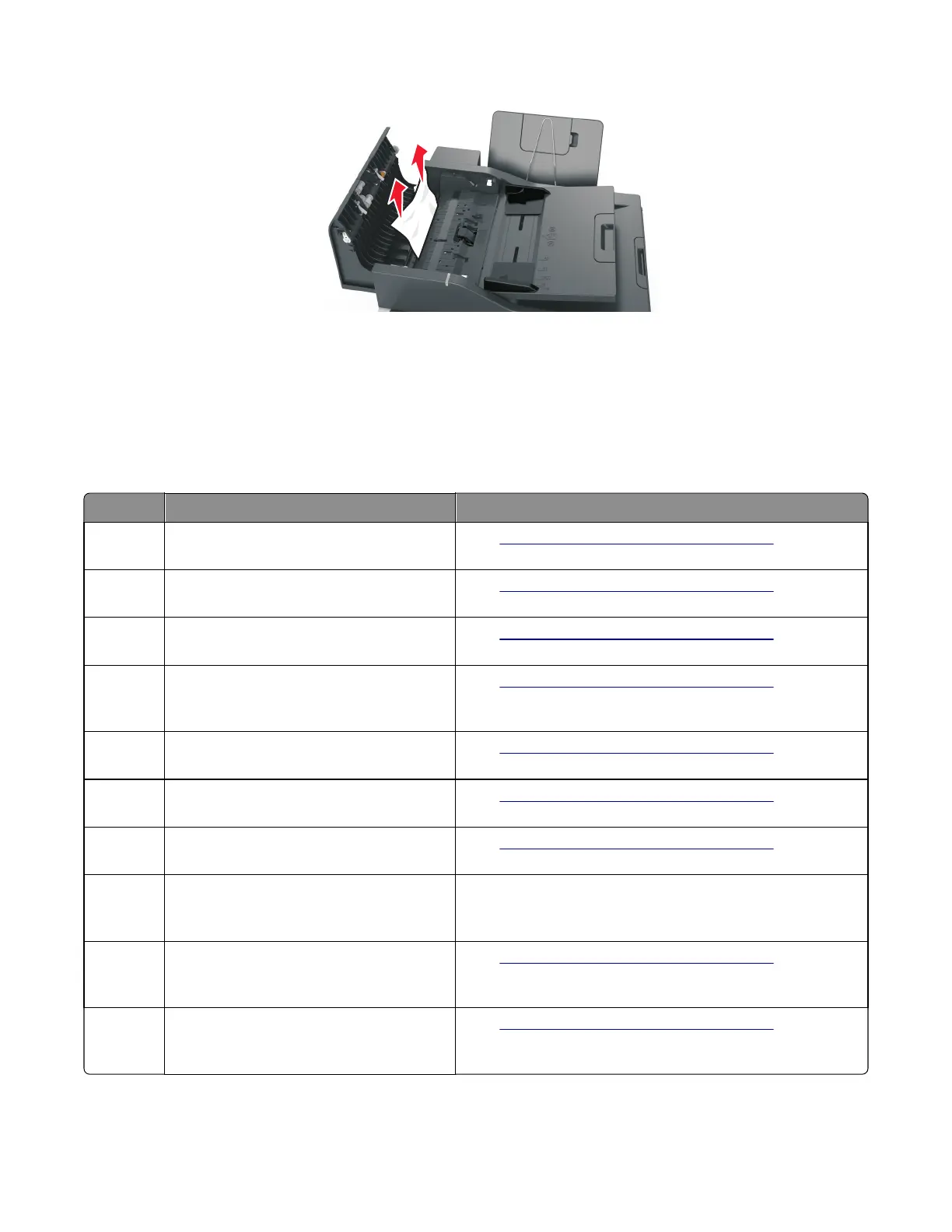4 Close the ADF cover.
5 Straighten the edges of the original documents, then load the documents into the ADF, and then adjust the paper
guide.
6 From the printer control panel, touch Done to clear the message and continue printing.
28y paper jam messages
Error code Description Action
280.06 Paper Missing—Posted when paper is
removed from input tray after job is initiated.
Go to
“ADF paper jam service check” on page 73.
282.01 ADF Static Jam—Interval Sensor active at
POR time.
Go to
“ADF paper jam service check” on page 73.
282.03 ADF Pickup Jam—LE of paper does not reach
Interval Sensor in time.
Go to
“ADF paper jam service check” on page 73.
282.05 ADF Long Page—TE never clears interval
sensor (but 1st Scan Sensor and Exit Sensor
are both active).
Go to
“ADF paper jam service check” on page 73.
283.01 ADF Static Jam—1st Scan Sensor active at
POR time.
Go to
“ADF paper jam service check” on page 73.
283.03 ADF Feed Jam—LE of paper does not reach
1st Scan Sensor in time.
Go to
“ADF paper jam service check” on page 73.
283.05 1st Scan Sensor Jam—TE never clears 1st
Scan Sensor.
Go to
“ADF paper jam service check” on page 73.
286.02 ADF Backfeed—Page(s) in the exit area
accidentally gets pulled into the reverse
path.
Too many sheets of paper in the ADF exit bin. Remove the sheets
from the ADF exit bin.
286.03 ADF Backside Feed Jam—LE does not reach
the multipurpose Interval Sensor in time
when page routed through reverse area.
Go to
“ADF paper jam service check” on page 73.
286.05 ADF Backside Jam—TE does not reach the
multipurpose Interval Sensor in time when
page routed through reverse area.
Go to
“ADF paper jam service check” on page 73.
7527
Diagnostic information
72