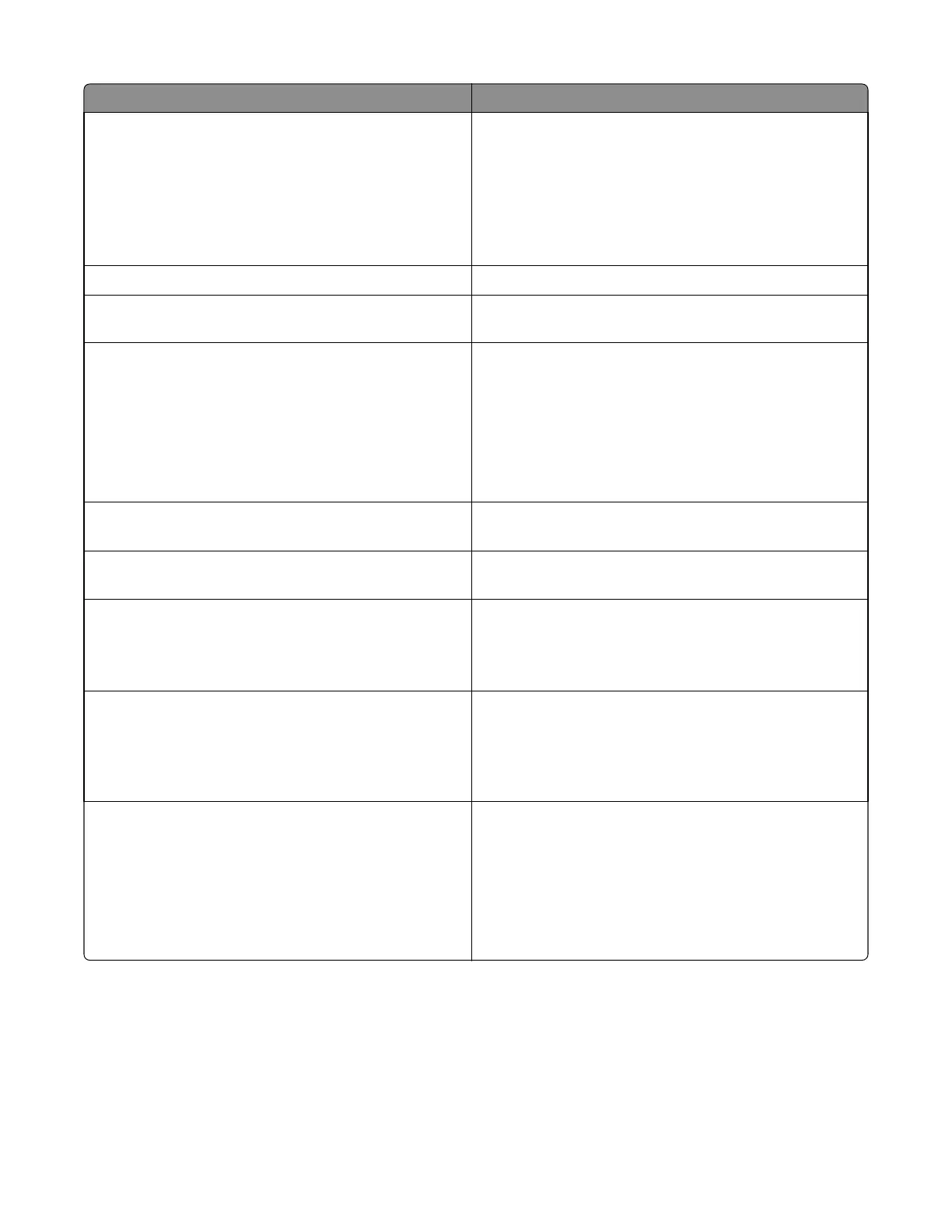Message Action
Restore held jobs?
Try one or more of the following:
• Select Restore on the printer control panel to restore all
held jobs stored in the printer hard disk. For
non‑touch‑screen printer models, press OK to confirm.
• Select Do not restore if you do not want any print jobs to
be restored. For non‑touch‑screen printer models, press
OK to confirm.
Scanner automatic feeder cover open
Close the ADF cover.
Scanner disabled by admin [840.01]
Print without the scanner, or contact your system support
person.
Scanner disabled. Contact system
administrator if problem
persists. [840.02]
Try one or more of the following:
• Touch Continue with scanner disabled to return to the
home screen, and then contact your system support
person.
• Touch Reboot and automatically enable scanner to
cancel the job.
Note: This attempts to enable the scanner.
Scanner jam, remove all originals from
the scanner [2yy.xx]
Remove the jammed paper from the scanner.
Scanner jam, remove jammed originals from
the scanner [2yy.xx]
Remove the jammed paper from the scanner.
SMTP server not set up. Contact system
administrator.
From the printer control panel, touch Continue to clear the
message.
Note: If the message appears again, then contact your
system support person
Some held jobs were not restored
From the printer control panel, select Continue to clear the
message. For non‑touch‑screen printer models, press OK to
confirm.
Note: Held jobs that are not restored remain in the printer
hard disk and are inaccessible.
Standard network software error [54]
Try one or more of the following:
• From the printer control panel, select Continue to
continue printing. For non‑touch‑screen printer models,
press OK to confirm.
• Turn off the printer and then turn it back on.
• Update the network firmware in the printer or print
server. For more information, contact customer support.
7527
Diagnostic information
85